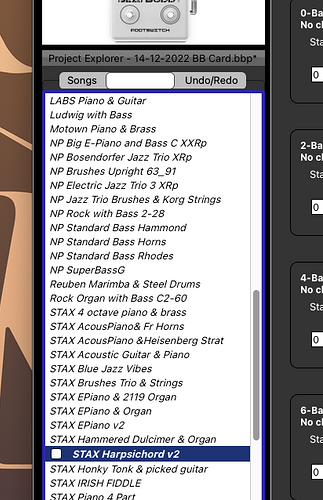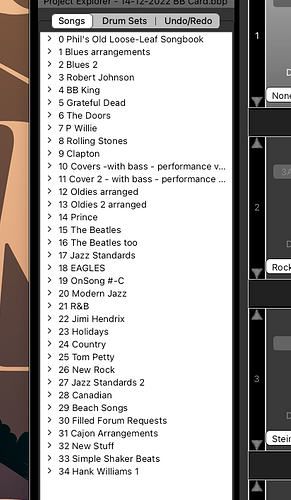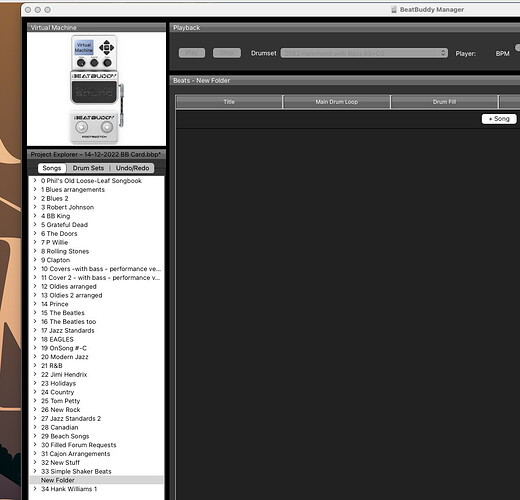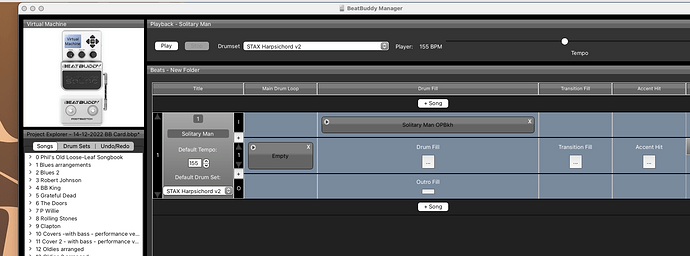Uses STAX Harpsichord v2.
Aashideacon posted an earlier version of this as a “with bass,” non-one press.
I thought by emulating the fingerpicking with the harpsichord and adding the horns, it might give it some new life. Also made it into a on-press for those of use who like that sort of thing.
Includes: .sng file, and the final midi part I used for the song. Source midi is a commercial file, and is not provided. Includes chord and lyrics PDF.
Thanks. I am new here. Do you just add the .sng file to the SD card? File seems tiny.
You should use the BeatBuddy Manager (BBM) to manage the content of your BeatBuddy (BB). Do not use your computer operating system to move or delete songs, folders or drum sets to your SD card.
If you have not installed the BBM yet, you will need to download and install it. Suggest you read the Quick Start Guide or the user manual if you have not done so yet. There are also tutorial videos available from Singular Sound as well as on the Internet.
You also have to download and install the drumkit mentioned in my post.
Hi Phil. I am a (very) old dog trying to learn new tricks. I just picked up a BB. I have BB Manager and BB loader installed. I have downloaded your .sng file and the drum kit file. Would you be willing to walk me through getting this on the SD card? Much appreciated.
I’ll give it a shot. First, you indicate that you have BB Manager installed. That’s great. I’ll assume you’ve started it, and maybe played with the virtual pedal. If you haven’t started it, start it up, and it’s going to look for your SD card, and it will create a location on your HD for a BB Workspace. If you’ve done those things, we can proceed. If not, please consult the BB manual to see how to do that. The manual is here:
While BB Manager is far from perfect, it gets even less perfect when you can’t find your BB Workspace. The BB Workspace is akin to a system folder location for your BB. Once it’e been created, you can essentially forget about it. In fact, you really have no need to ever look inside of it. People who do take a peek into it, generally get real confused.
The first thing we are going to do is install the drumkit into you system using BB Manager. To do that, start BB Manager. You’ll need to know where the downloaded file with the .drm extension, i.e., the drumkit file, is on you computer. From the upper menu bar for BB Manager. Select File>Import>Drumset
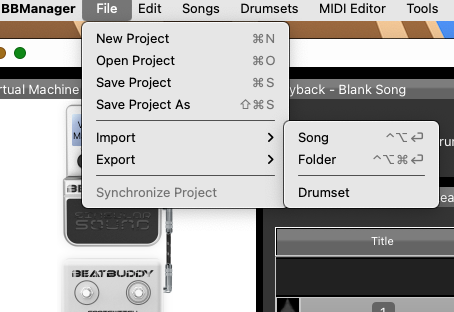
The select the .drm file from the location on your hard drive, and click “OPEN.”
This will add the drumset to your BB Manager file collection.
To view the new kit, click on the Drum Sets Header in the BB Manager content list, and scroll down to find the kit.
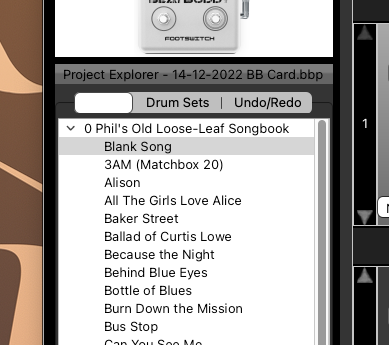
then
Don’t worry about all those kit names that you don’t see. I have many, many drumsets that I have created installed in my system.
Now, one last thing to finish with the drumkit. Click the box in front of its name.
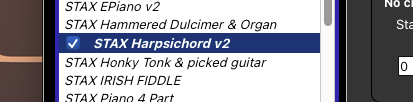
That makes it available to songs in the system.
Installing the song is a very similar process. There is one difference. The song will get installed into a folder in your BB Manager’s song list.
This is my list. It will not look anything like yours.
You can add the song to an existing folder, or create a new folder. To create a new folder, from the upper menu, go to Songs>New Folder.
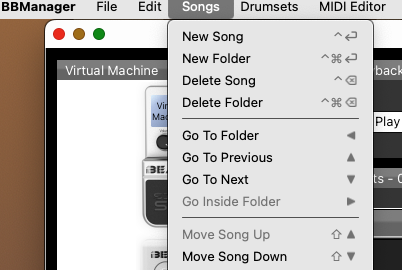
This will create a new folder in the list. You can the double click on “New Folder” in the list of folder names and give it a new name. if you do that, the content portion of you BB Manager screen will appear blank. There is nothing in the folder,
Now, add the .sng to the folder. The folder for Solitary Man contains 3 files - the .sng file, a PDF file with chords and lyrics, and a .mid file with the midi that is contained in the song. You don’t need to do anything with the .mid file. It is there for reference should you ever get advanced enough to care to edit the arrangement that I made.
To add the song to your new folder, we select File>Import>Song, and navigate to the Solitary Man .sng file.
Once you select that, the song is added to your BB Manager screen.
At this point, you files are in your BB Project on the computer. To get them to the SD card, you need to Synchronize Project, if on PC, or File>Export>Project to SD card, if you are on a Mac. The Mac Synchronize function is buggy, and will not generally be available for use. Make sure your SD card is in an a SD card reader, or SD card slot on your computer.
If you can use Synchronize Project, the process runs fairly quickly, without much effort from you. I can’t tell you exactly what that looks like, because I am on a Mac. If you need to use Export>Project to SD Card, you ill be asked if you wish to overwrite your existing project on the SD card. Select YES. The process then runs, even on a fast Mac it takes several minutes. Just let it run.
After it is finished, you can Eject the SD Card, and place it in your BB. Start the BB and the new kit, song, and folder (if you made one), should be available for use.
Thank you! I will give it a shot. I also have BB Loader installed. I was told that makes it a little easier.
I haven’t used BB loader. BB Manager works well for me. Good luck with it.