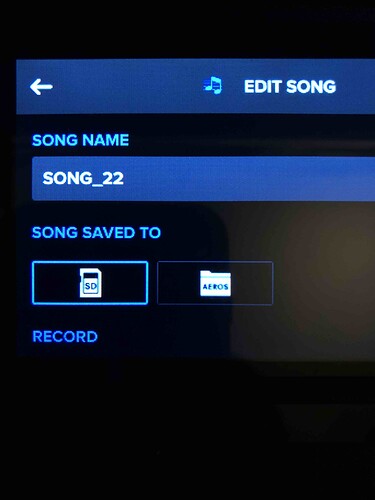Hi there! I’ve noticed a consistent bug in my recordings: if I record a sequence on Aeros memory and then copy it to the SD card (or the other way around), I always get one or two tracks filled with cracks and pops. It also happened when I set the metronome to OFF in global settings. When I got back to recording, it was full of cracks, impossible to use. Has it happened to anyone? Can it be my SD card? Is there a specific kind of SD card you’d recommend? Thanks!
Do you check your level input when recording
Just touch the scroll wheel to see if you are not in the reds
It only happens after I make the copy into the card. It destroys some of the tracks, complete distortion. It’s not the level.
Hello there, what do you mean by “copying”
It sounds like you may be doing an unsupported behavior on the Aeros, you cannot edit song files in any way and reinsert them.
Please let me know if this sounds like what you are trying to do.
We need to build a Save As feature to a support this behavior
Thanks for reporting
Hi there! As I understand it, there are two ways to record audio into the AEROS. One, to the internal memory. Two, to an SD CARD. When I record to the internal memory, I then want to change it to SD because I want to load it into my DAW. So I just press on the little graphic besides the memory on the SAVE AS menu:
After doing this, half of the times, at least 2 tracks get unusable, completely distorted.
Are you sure you are not recording too hot? Are you monitoring your levels and keeping them in the green on the input?
Let me know!
Also what SD do you use?
What version(s) have you noticed this on?
Thanks for reporting
The recording it’s fine at first, no red zone on the input. It’s all ok UNTIL I change it to the SD card or vice-versa. I use a SanDisk 32Gb Extreme 60mb/s. I’m using the last firmware version of the AEROS.
Hi there,
I am experiencing the same issue. Everything is fine while loops are recorded and played, but once the song is saved on Aeros internal memory (I have not tried saving directly on SD card yet) and then played back, some tracks have a noisy/cracked sound and become unusable. For some other tracks, the sound is cut (not the entire loop but a portion of it). When I transfer the song to SD card ysing the Aeros, these sound issues persist with the recorded WAV files. So the problem seems to appear when the Aeros saves the song for the first time. I can’t say that this happens systematically but I have noticed it several times for the latest songs I have recorded.
Thank you guys for reporting, would you be able to please send the songs after they have clipping issues to support@singularsound.com?
Do not remove any files from the SD, only copy the song folder from your SD to the computer. You can then compress the song folder into a .zip and send that via email so we can look into this.
I would say, make sure you are not recording out of the green in the input meter. The Aeros has the capacity to playback levels that cannot be saved without clipping. This could possibly be improved but in essence the best thing is to have a clean level. Please verify on your end that you are not recording too “hot” as this could cause this issue.
One question I’d ask is did you ever save the song before moving it or was it saved as you moved it?
If you follow certain steps is it replicable?
Let me know thanks!