I just want to mention two things that are important enough to be mentionned here for those who are using the PC platform. A few weeks ago a regular update to my Windows 11 happened as they often do and the next day, my MIDI configurations were no longer working. This was very frustrating and I even considered switching over to a Mac but I did some research. It turns out that over the years this lack of consideration from the folks at Microsoft has caused many musicians to curse the PC and Windows for the frustration that this kind of thing brings. Fortunately I found a video on Youtube posted by ‘Nati’ that explains “how to correctly install MIDI drivers in Windows 10”. I have Windows 11 but this worked just as well.
[https://www.youtube.com/watch?v=2HLnSTG7Oow]
This procedure, if followed exactly will prevent updates to the os from making changes to the MIDI configuration in future. After doing this troubleshoot procedure, the MIDI configuration on my PC worked again the way it should.
The other thing I wanted to mention is that since I have developped the Ableton Live project file, I have used it extensively and it has given me the oportunity to become very familiar with the Complete Library contents. I simply can’t imagine what life would be like without it. I have a set list of over 300 songs, each requiring a search for the most appropriate beat I could find. That process can only be done with the BeatBuddy Manager or something like my Ableton Live file which makes browsing the contents of my BB a breeze. I wanted to say that being more of an old school type musician, Ableton Live was not my first choice for a DAW. However, it did come bundled (free) with many things I have purchased over the years. The last of these was a Mini Launchpad I bought for under $100 which came with Ableton Live Lite.
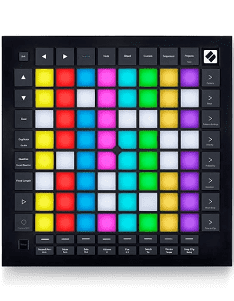
Apparently the only limitation of this free software is that it is limited to 8 tracks but for the purpose of the BB, one track is all I needed. I did end up purchasing the Studio version because I like some of the unique ways this DAW operates to create and blend sounds. I like the MIDI scale and chord effects features which can make use of random generation, etc. It just has so many fascinating features that you will never find on any other DAW.
So here is the thing: Each of the 3,000 or so beats on my BB are located in one track. Each track can have an ‘unlimited’ number of clips. So even a free version of Ableton Live can hold the contents of the Complete Library Set.
Here is how to get a free copy of Ableton Live legitimately:
https://www.whippedcreamsounds.com/how-to-get-ableton-free/#How_Do_You_Get_Ableton_Live_Lite_Free
You can always export each clip to a separate MIDI file and import those into whatever DAW you normally use. Although that is going to be a tedious task. Or maybe bring in just the ones you need. If your DAW can handle MIDI Program Change commands, you will be able to dial in the correct beat and tempo on the BB directly from your DAW.