thanks very much!
Is the Steinway with Bass C2-60 kit still available? Seems it was deleted from dropbox at some point.
Thanks!
You can get it from the link on the drum sets link document included in the 1st post. It’s the 1st kit listed on the 2nd page.
Ooops, nevermind, didn’t see second page!
Awesome!
Thanks!
When I download and try to open the Rolling Stones Folder.pdf I get the following error message:
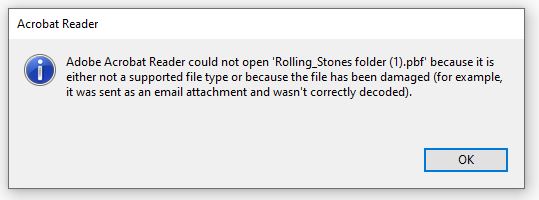
Note in the Adobe Reader message it is a ‘PBF’ file and not a ‘PDF’. The PBF is intended to be opened/imported into BBM and would contain the beats.
File>import>folder. BB treats the .pbf as a folder.
Thanks as always Phil. You’re the man!!
Remarkable Phil
Hi Phil, thank you so much for this. I have downloaded all drum patterns, except for one: STAX Steinway and Organ. Dropbox says that the file has been deleted. Any change you could put it back? Many thanks in advance! Roland
It’s available. Try here: Dropbox
Hi, thank you. I got it now!
Thanks for this great opportunity to play the Stones.
I downloaded all the Drumsets, but I can’t tell which set is used by which song ?
It must be by feeling or is there a way to know without error ?
FYI, I reloaded the song folder AFTER installing all the Drumsets, but I didn’t see any changes, unfortunately.
If anyone has found this correspondence somewhere, I would appreciate it if you could pass it on. Thanks.
This seems to be a shortfall in the BBMO. The way around it might be using the legacy BeatBuddy Manager (BBM) for the first time after installing the BeatBuddy (BB) folders.
- Quit your browser using the BBMO;
- Duplicate your project folder on your desktop;
- Launch the BBM and use it to delete the Stones folder;
- Use the BBM to import the folder (.pbf);
- The songs should now have the appropriate drum set;
- Save your project and quit the BBM;
- Open the BBMO and check that the songs are now displaying their associated kit.
Please let us know if this works as I have sacral compilation folders that may be in the same boat.
Hi, Persist and thanks for your quick response.
Unfortunately this does not work, I have long installed drumsets and when I want to use them in BBM, it keeps them with *, and the workaround was BBMO.
So, even if I see which drums should be assigned to the song, it is always marked unavailable with this *.
But this info allowed me to get around the obstacle again, because my goal was to know who goes with who, so by opening bbm and bbmo at the same time (being careful, obviously in the order of the backups, I manage to have the right drums in the right songs. For me it’s Ok, even if not perfect.
Have a good Sunday, my friend!
Thanks for sharing what works for you.
This may be a better way to get the appropriate kits matched to the songs in the BBMO. I just tried it and it works for BBMO and Vivaldi. YMMV. Here’s what I found with this process—since I already had many of these kits available in my BBMO project, only those kits that I did not have would display the Standard drum set as the default kit for a song. The workaround changes the particular order ofour workflow.
- In the BBM it was easy because we would always import the .pbf folder first and the kits that we did not have would display with an asterisk in the Default Drumset for each song; we would then know which kits we needed.
- In the BBMO, we must first download, unzip and import the kits missing from our project and then import the Rolling_Stones folder.pbf. If we do it in this order, the songs will display with their designated kits.
This modified workflow generally worked for me and it gave me about a 75% solution (certainly not perfect but a head start ![]() ):
):
- If you’ve already imported the .pbf folder to the BBMO, delete it and save your project.
- Download and use Phil_Flood’s Links to Drum kits used file as a sort of guide for downloading the kits that are not already available in your BBMO project.
- Links to Drum kits used.pdf (38.5 KB)
- Download, unzip and import all of the kits that you do not already have available in your BBMO project. Save your project.
- Now import your Rolling Stones.pbf folder; save your project.
- Verify that no songs still display a Standard drum set in the folder. I found several still so I manually selected the correct kit. I did this with the BBMO and BBM 1.6.6c open side-by-side (using a duplicate folder of project)
- When synchronizing your project for this first time to your SD card, it may take longer because of the number of kits that have to be transferred.
Try it and let me know.
So I installed Vivaldi and tried the process: complete failure, all the songs in the folder had the “standard” set.
I probably have 80% of the Drumsets installed correctly.
I tried again in Chrome and same result. Standard for everything. I will patiently redo my method, a little longer, but it works.