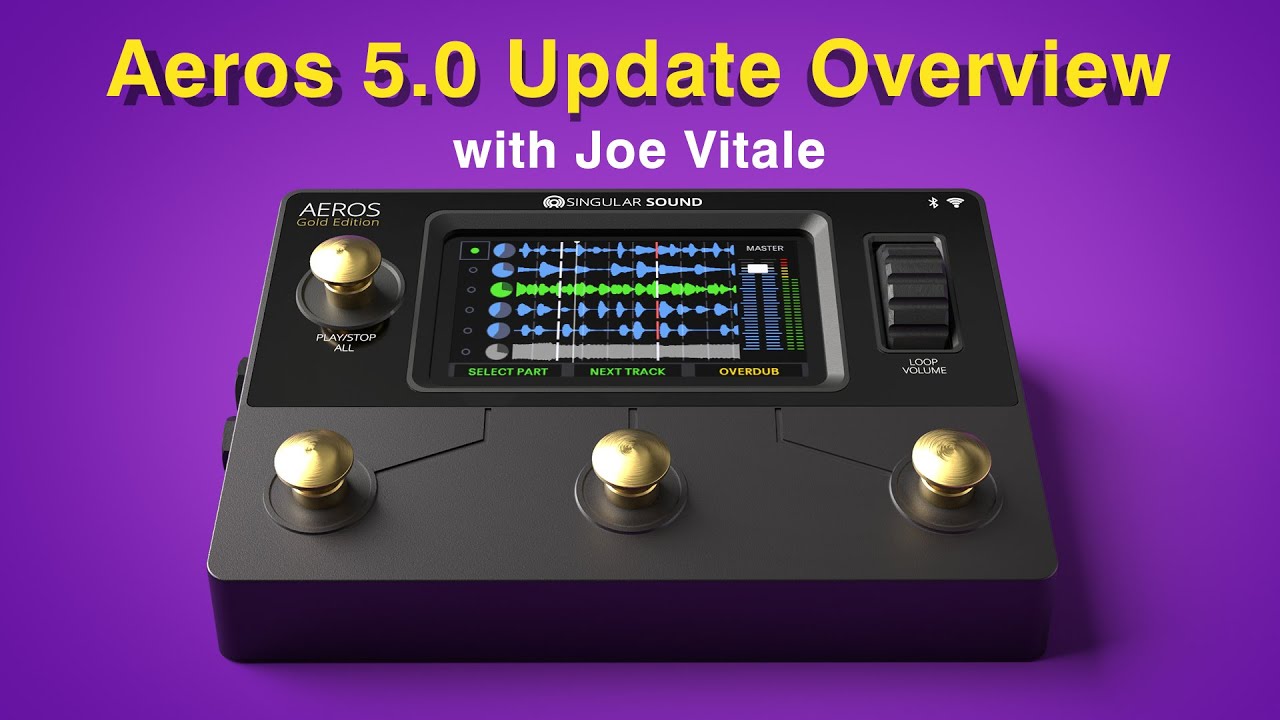I’ve been looping for 12 years on various platforms (Boomerang III, Boss RC-505, RC-600, Ableton, Looperboard) I’ve always passed on the Aeros because reading through the forums it seems like it’s not fully ready for live use. I have a few questions.
-
I heard there is no stop function for loops but it seems there is a mute that can be programmed to mute at end of loop so is this like a stop?
-
I kind of understand the 6x6 mode as being similar to Ableton scenes. Is it possible to use it to turn on and off just 4 tracks that you record live to act like a scene mute/solo?
-
Is it possible to use like a Boss looper? Ex: first track sets the BPM, then subsequent tracks are quantized to align with the beginning of the first recorded track.
-
I don’t see too many if any folks playing full songs or gigging with the Aeros. If there is anyone that does I would love to hear from you and what your bigger set up is like.
-
It looks like most people use it with a Beatbuddy. I’d prefer to use it without a drum machine and create all my percussion live. Anyone using it that way?