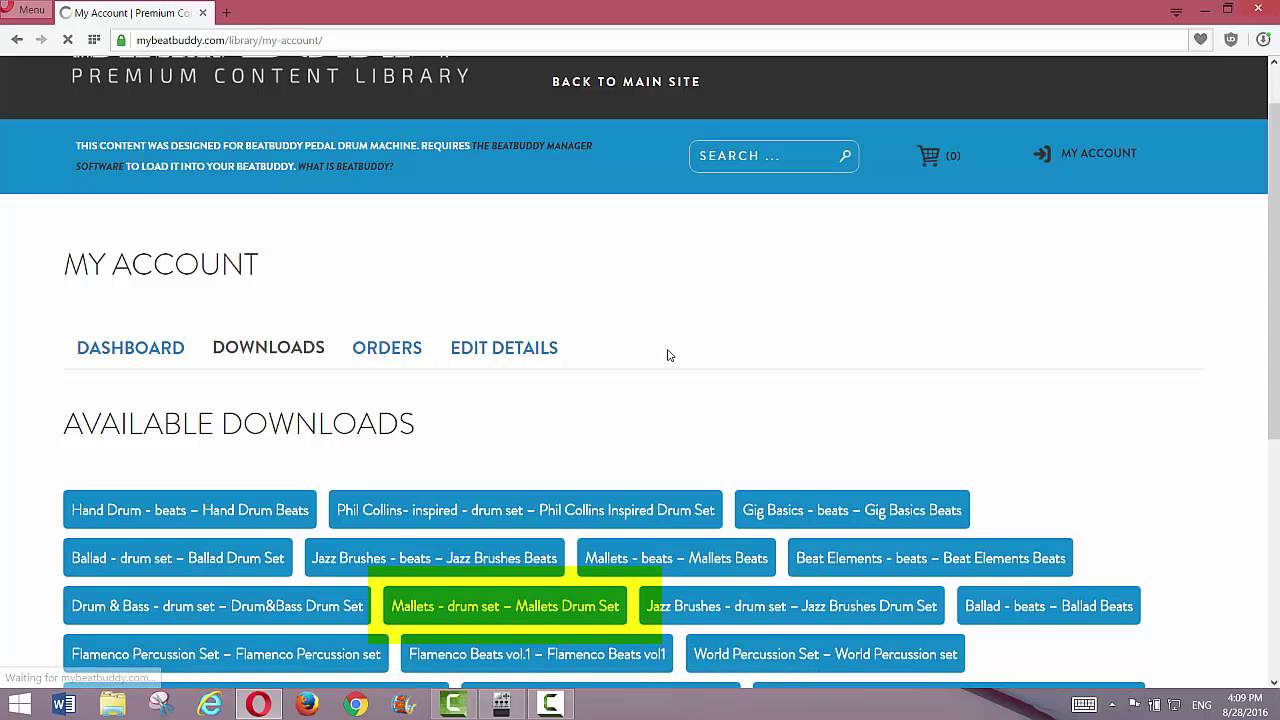I got my machine and love the sound and the idea behind this device. I immediately purchased several new sets, sounds and songs. I have followed the tutorials and cannot get my purchases onto the unit. Is there a step-by-step method that makes more sense than these tutorials? I eventually got everything on but then had no sound and lost all the factory default sets and songs. Can someone please help me???
I messed with mine for the first time last night …Having a tough time as well as I am not MAC compliant but had to have one.
First thing I did was copy the original content… 
I got a copy of a purchased set to load but lost all my content as you did…
I redid everything and got it to load eventually… think Im having some trouble with the unzipping part.
Here is how to get the library content onto the pedal:
If you need to reset your SD card, download the ‘SD Card Backup’ file here: https://s3.amazonaws.com/mybeatbuddy/FINAL_Content_v120-SD_card_files.zip
Place the four folders and one file (DRUMSETS, EFFECTS, PARAMS, SONGS, HASH.BCF) that are in the “FINAL Content…” folder in the root folder of the SD card (first window you see when you open up the SD card’s drive). The SD card will be just like it came in the box.
Thanks BB, I saved a copy of the file before i did the download so just replaced the file and it loaded…
Getting the file to go to the SD card was the tricky part.
This has been a nightmare for me too. I have read the pdf, watched the vids, read the posts what the heck. I have tried to do everything they suggest in the order they suggested. Every time I try it the bbm crashes. Any suggestions??
If you have not done so yet, please download and install the latest version of the BBM and firmware. If you’ve already done so, provide us some more details so that we can better help you. What versions are causing the problem; Mac or PC (and which version of the OS); what are you trying to install, drum sets or songs from the Premium Library?
I am using a Mac and its 10.7.5., I am trying to install songs, I have the latest version of BBM and firmware. Thanks.
Check your forum inbox
Purchased a gently used BB and foot pedal last night from a local music store. I would like to set the unit to original factory settings other than the firmware upgrade and begin my own library. I suspect the previous owner deleted most of the songs that came preloaded.
I downloaded the zip file from amazonaws and attempted to install it, with negative results. Do I have to delete the contents of the SD card first, then install the files? I did back it up just in case things go south.
Thanks and Merry Christmas!
Download and read the BeatBuddy user manual; if you “don’t need no stinkin’ manual,”  follow the BeatBuddy Manager menu, Help > Getting Started as the minimum steps to get you rolling:
follow the BeatBuddy Manager menu, Help > Getting Started as the minimum steps to get you rolling:
[SIZE=5]The BeatBuddy Manager is EMPTY! You MUST create a project![/SIZE]
Please follow these steps:
[SIZE=4]Step 1:[/SIZE]
Insert the SD card into your computer, or place the SD card in the BeatBuddy and connect the BeatBuddy via USB to your computer while the BeatBuddy is powered on.
Find the new firmware here:https://www.mybeatbuddy.com/firmware
[SIZE=4]Step 2:[/SIZE]
Select the menu option File > Open Project – and select the drive that contains the SD card. It might say something like “removable drive” or something similar (in a Mac, it usually says “Volumes” or “NO NAME”). Make sure that you choose the drive itself, and not a folder within it. Name your project and when you are prompted at the end “Do you want to link this project for all future synchronizations?” - select ‘Yes’!
If you have any questions, feel free to email us at:support@singularsound.com