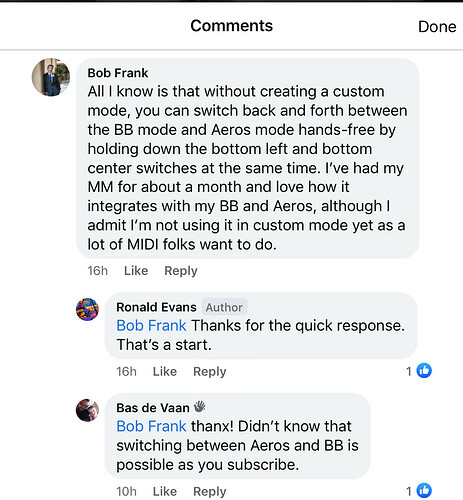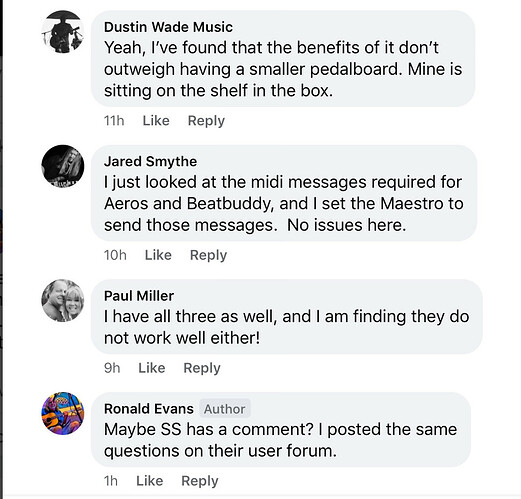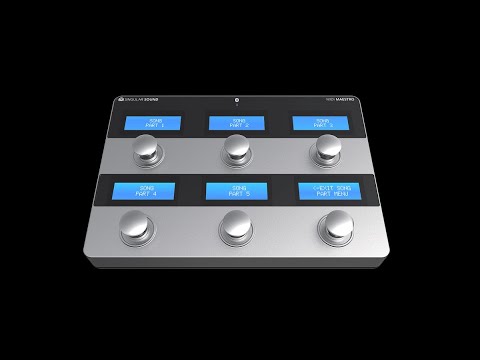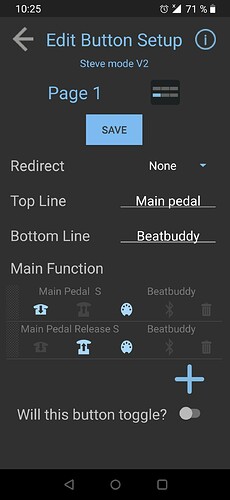I have noticed a few people have or are going to return their MIDI Maestro. They can’t seem to get it to integrate/work correctly and effectively with both the Aeros and the BB. . I have to admit I’m having trouble integrating and implementing mine. There are videos available on how to use set up and use an MM with a BeatBuddy and a video on how to do the same with an Aeros. There also seems to be a “recessed” switch on the back to select between the two. Is anyone aware of a video or a written tutorial on how to use all three units together and use the MM to control both of the other units at the same time? It would be great to have some kind of instruction on how to use the whole suite together? I’m using my setup and enjoying it. But I know I’m not even close to touching all of the potential. I’m hardly using the MM at all. Ronnie E
I have to admit I have just added the Maestro and Aeros to my BB and I am pulling my hair out trying to get these 3 units to work well together. I agree there is some much needed help from SS on getting things functioning with all 3 units consistently. I know there is a lot of potential but frustration is all Im accomplishing right now 
Seems to me that SS is marketing the suite as “user friendly”. Honestly… even using this forum with its quirks is difficult for me. The Aeros is a great device especially when midied with the BB and the MM. But I see many people walking away in frustration. I would hate to see the company go under because they don’t get that every user isn’t a computer nerd. It’s great to have nerds design it and figure it out. But Musicians want functionality and reliable implementation with more time spent using it than hopelessly trying to figure out how to use it.
I am in the same boat. I understand midi and I have set remote switching etc. in the past. I also have a Voodoo Lab midi switcher. Being the lazy person I am, I bought the MM thinking that out of the box it would have baked in config to MAXIMIZE BB and Aeros. I find it really lacking in flexibility to use both of SS products simultaneously. The MM should allow us a little more options for using both together as opposed to choosing one or the other.
Received my Aeros yesterday, updated firmware and started playing with it today. I use MM to control BB, and have added buttons on MM to change songs on Aeros (only three at moment). I was having some success with controlling my Pigtronix Infinity but find Aeros so much easier to use (so far), but then, I don’t tend to loop on the fly.
I’m don’t really even save songs. I layer up songs live. I have the Aeros split with my guitar tracks going to a guitar amp and the bass and key tracks (using a Bass 9, a C9 and an a/b switch) going into channels on a PA. I run the BB into a PA channel as well. I just want to be able to easily stop and start the BB and/or the Aeros and remain synced. I want to be able to use individual drums when the BB is not running. (Like a kick or high hat) on an intro. I want to easily switch and in and out of different song parts. I want to easily delete overdubs. It should be a simple thing to accomplish with shortcuts using the MM. Instead it is complicated by various external 2 button foot switches, programming, and a lot of pedal dancing. I WISH THERE WAS A VIDEO OR TUTORIAL THAT SHOWS YOU HOW TO SET UP THE WHOLE THING TOGETHER AND CREATE AND PLAY A MULTIPART SONG WITH BREAKS FROM BEGINNING TO END. Also not using some mushy confusing synth as the main or only instrument.
This forum won’t accept iPad/iPhone recorded clips.
Ronnie E
I add mushy synths to my drum kits. My BB goes through a Fender bass cab before going into the PA. I’m no great guitarist, I just write and play cheesy (mostly) pop/rock (for want of better genre), though some have labelled us post punk.
I use a C9 for synth. Here’s the mellotron setting. I’m trying to tool up for live performances because COVID shut my band down. I may have to add a sub. These clips are just messing around.
Same problem so I’m not using Aeros at all. Also want to select songs from OnSong on my iPad to select songs on Aeros as well as BB.
I find it very odd that SS touts the advantages and simplicity of using all 3 units together but provide very little instruction on actually how to do it.
yeah, the mm changes screen after “selecting a part” on the Aeros [ ie part 1, to part 2 ,etc ] then trying to go to another part you need to switch screens around…8(
is this fixable? thx…but after trying the rest, SS is the best
My MIDI chain is Maestro->BeatBuddy->Aeros. I have the Maestro in Aeros mode. Both BeatBuddy and Aeros listen to all channels. I move through the BeatBuddy set list with the external foot switch after creating a new song on Aeros with Maestro. The song change on BeatBuddy sets the time signature and tempo on the Aeros. It all works pretty well.
What are you using as the master?
You are not alone. This is one of my main frustrations. Kind of a deal-killer. You would think keeping the BB and Aeros synced would be MVP (minimum viable product) functionality!
I admit there’s a bit of a learning curve but it’s really quite simple. I use all three SS products along with two external (DITTO X4 and Boomerang) loopers and a guitar FX (Zoom G3Xn) processor and they all work seamlessly…if you want all three working together a custom mode is the best way to go. Just make sure the BB and AEROS channels are different. Most MIDI commands are already available online via the app so it will just be a matter of deciding which commands you really need to use.
Sry for my bad English , but you can see a custom running for 2x2 or 6x6 with Aeros, Beatbuddy and Maestro to control all together.
With the new update and the new commands I change my custom (another as this video).
I wait for the new 4.1 firmware for the new cc’s
how did you program the MM to run the BB off one button. can you share your setup with us?
PS. nice jam.