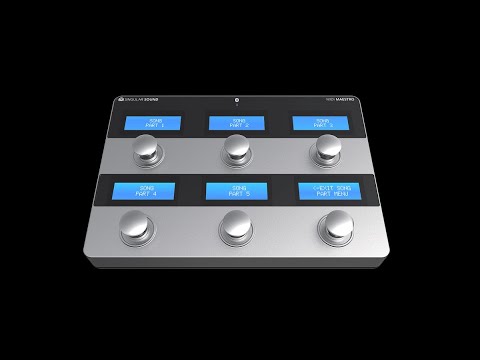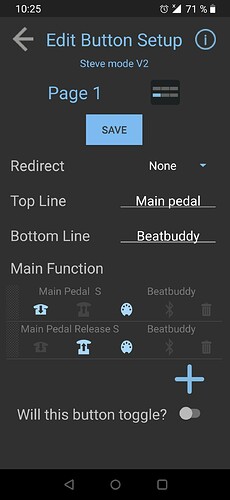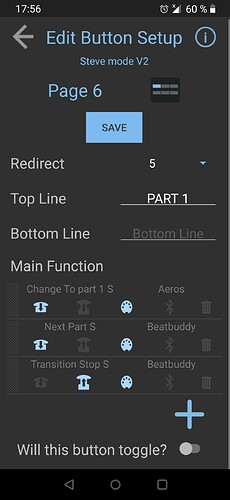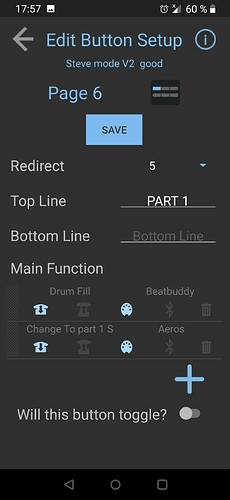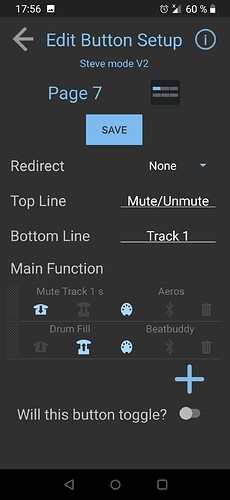I find it very odd that SS touts the advantages and simplicity of using all 3 units together but provide very little instruction on actually how to do it.
yeah, the mm changes screen after “selecting a part” on the Aeros [ ie part 1, to part 2 ,etc ] then trying to go to another part you need to switch screens around…8(
is this fixable? thx…but after trying the rest, SS is the best
My MIDI chain is Maestro->BeatBuddy->Aeros. I have the Maestro in Aeros mode. Both BeatBuddy and Aeros listen to all channels. I move through the BeatBuddy set list with the external foot switch after creating a new song on Aeros with Maestro. The song change on BeatBuddy sets the time signature and tempo on the Aeros. It all works pretty well.
What are you using as the master?
You are not alone. This is one of my main frustrations. Kind of a deal-killer. You would think keeping the BB and Aeros synced would be MVP (minimum viable product) functionality!
I admit there’s a bit of a learning curve but it’s really quite simple. I use all three SS products along with two external (DITTO X4 and Boomerang) loopers and a guitar FX (Zoom G3Xn) processor and they all work seamlessly…if you want all three working together a custom mode is the best way to go. Just make sure the BB and AEROS channels are different. Most MIDI commands are already available online via the app so it will just be a matter of deciding which commands you really need to use.
Sry for my bad English , but you can see a custom running for 2x2 or 6x6 with Aeros, Beatbuddy and Maestro to control all together.
With the new update and the new commands I change my custom (another as this video).
I wait for the new 4.1 firmware for the new cc’s
how did you program the MM to run the BB off one button. can you share your setup with us?
PS. nice jam.
Hello
Just like that
For main pedal:
Command >120
Value> 127
channel>yours
For Main pedal release :
Command>120
Value>0
Channel >yours
Thanks for your quick response, I was really over thinking it.
I really like the way you have your MM setup.
Thank you
We are here to help each other !
Glad you enjoy my custom
This is another video, more a jam video
Here I put a fill with the mute & unmute in the commands
You can see, that I control all together
I really like the idea of triggering the drum fills with the mutes! Do you know how to set that up on MM when switching song parts? Thanks!
what are the CC commands to do this?
Thanks
You can find all the commands here :: See beatbuddy and Aeros tab
https://docs.google.com/spreadsheets/u/0/d/16cNt2v0RL5adPzcpQASpr0PcTM8iEyBzbF6eOaz3j1o/htmlview#
Thanks again, you are a great asset to the group.
I have all three, Pulling my hair out also, cannot get them to work well together
Thanks Marty