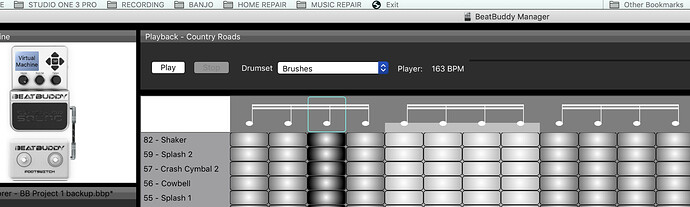Hi all,
I’m trying to get close to the beat for the Maverick’s “I should have been true” – I just started using the editor so I’m a novice, and can’t figure out a few things. In the Mavericks tune, the snare is very busy (brushes) with a 16th triplety thing going on – in the Latin category, the Bolero is really close to the rhythm, but with a Latin kit w different instruments. When I opened the Bolero loop, it looked really different than the country 16th brushes thing I was adapting - I tried to expand it or change it at the top where it’s got like 16th notes over the top of the bars, the Bolero loop has many tiny numbers. I keep accidentally changing the appearance (like from little boxes to long rows etc, but don’t know how it’s happening) Any advice on this? Thanks in advance!
Jan H.
Yeah I had a listen, I’d say it’s in 4/4 but it’s a real 12/8 feel rhythm with those triplets on the snare. If you’re composing that then velocity is your friend with the ghost notes on the snare, whether you use a kit with a full hot snare or a brushes kit.
You can give this a try to see if it puts you in the ballpark. It’s just the drums in a one-press version. You can use either the Standard Pro or the SUB-Standard Pro Plain drum sets. I also included the file I exported to MIDI from my DAW (digital audio workstation).
(Much) later on, I’ll post the OPB & OPBk versions.
I Should Have Been True.zip (26.4 KB)
thanks! When I open the editor (in BB manager), at the top I only see four 16th notes per beat, so the thing I can’t figure out is, how to add one 8th note and 3 triplet 16ths per beat? Or change the top line where it’s subdivided? (where the 16th notes are in the screenshot). Or is it possible to accomplish that with BB manager?
Right click on a single note at the top or highlight a group of notes and right click (on a PC. Not sure on Mac). A drop down menu will appear where you can change them. 
1 Like
Great can’t wait to try it!
1 Like
Magic, it worked!!! Thank you very much. That changed my whole day for the better!
1 Like
Yeah when you work out the quantizing up top it makes it all come together. Enjoy.
Is there just the one option (to quantize, or not?) or to randomize?
And, is there a way to adjust the overall volume of a loop?
Can a bar (or part of a bar) in manager be copied/pasted rather than entering every instrument/note?
Sorry to so “questionful”. . .I did try to google that.
Finally, am I getting to the point where I should edit in a different program and import into BB manager? I was just avoiding learning another program right now. thanks!
Quantizing is to the time signature that the beat is using. I think that Phil_Flood mentioned that if you try to quantize a song in the BBM that it will corrupt it—this is particularly true for one-press format songs but it may work better for the default content.
There is no option to randomize.
There is no capability to copy and paste a bar or a range of notes within the BBM. This has long been requested by users.
Sooner or later, you’re going to get tired of trying to create or edit beats in the BBM. For example, a DAW will more easily allow you to accomplish the tasks (those and many more) you are asking about.
I’m sure that there are users for which the BeatBuddy Manager (BBM) MIDI Editor offers all they need. If time and efficiency are not important to you, then the BeatBuddy Manager BBM MIDI Editor is fine for extremely light weight and simple tasks. Despite the steep learning curve, a DAW in the long run is is a more effective tool for musicians.
thanks Persist, I appreciate your patience.
<Sooner or later, you’re going to get tired of trying to create or edit beats in the BBM>
yep, I was getting that feeling for sure. It’s DAW time – I have Studio One, there may a DAW that works better with BB but I’ll start there. 
1 Like