I’ve been using the BB for a few weeks now with no problems at all.
All of sudden I’m getting no sound when I plug into a PA and on my Mac and try to play any song.
I’ve been looking through these forums and what I’ve gathered is that my default drum sets and songs somehow got erased?
I downloaded: BeatBuddy_Default_Content-July_27_2016-SD_card_backup zip file (according to a previous post) and I can see all the drum sets and songs in there.
Three questions:
- Is this the most up to date content I should be using?
- What is the correct procedure for get the missing files back onto my SD card and on my MacBook backup files? (and how did they just disappear??)
- Will this affect any of the projects I’ve created on my own (I’ve always backed up and synced in BBManager).
Thanks for taking the time to explain this, I really appreciate it.
I think I’ve gotten back to the point where I’m good, with one exception…for some reason I now have 2 copies of each drum set listed under the drum sets tab. I see that you will only see a Drum set as an option if the box is checked in the Drum Sets tab.
I just can’t figure out how to cancel all the duplicate drum sets? What am I missing here. Essentially I just copied all the new drum sets into both the default.lib and user.lib folders.
This isn’t very intuitive…
Thanks again for your feedback!
I’ll provide you my default content updating instructions later this weekend via private message (PM). Meanwhile, and if you can’t wait, you can start to clean up the duplicates by
- Using the BeatBuddy Manager (BBM) to delete each of the check-marked Drum Sets (“why” you might ask? The check-marked drum sets are the older versions of the drum sets while the ones with (1) or (1)(1) are the newest versions
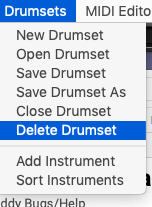
- Renaming each of the duplicate drum sets starting with Brushes(1)(1) to Brushes and etc. You do so in the Drum Sets tab by double-clicking each drum set; the dialog box asks for approval to allow coping the drum set to the workspace; click Yes and the Drumset Maker screen appears. Follow Phil Flood’s instructions from Brain fart!!!!
If this creates a bigger mess and confusion, find my post General Disaster Recovery to start over.
Please let us know which, if any of these options has helped you clean up your project.
Thanks again.
I was able to update to the newest content and get everything working again.
For some reason I can’t delete the duplicate drumsets. I updated all the names on the drumsets, so they’re all good. But all of the ones with the (1) are still there and the Delete Drumset option is greyed out, so I can’t delete them.
It’s not a big deal as I’m able to do what I want, just looks sloppy when I click on Drumsets and see all those dupes.
Check your forum Inbox for my private message (PM).
UPDATE: issue resolved. If other users face a similar situation when updating to v 2.1 of the Default Content and you would like me to post my solution, please click the  in the bottom left corner. If I get 6 or more clicks in the next week, I’ll post it.
in the bottom left corner. If I get 6 or more clicks in the next week, I’ll post it.
2 Likes
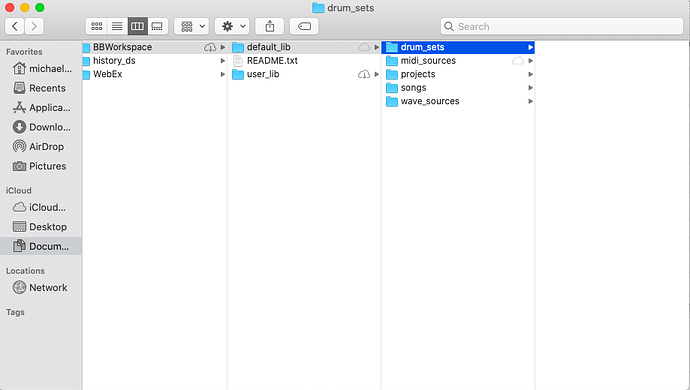
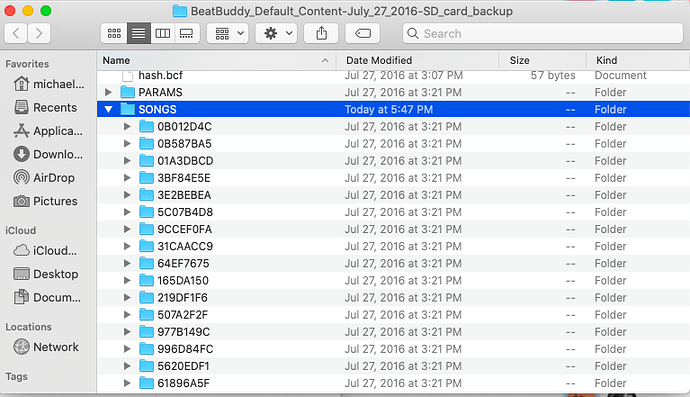
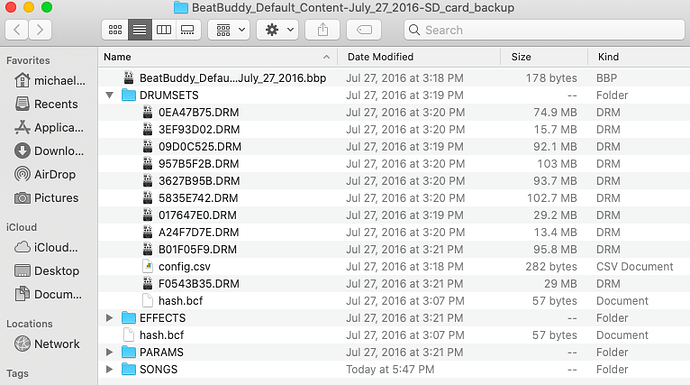
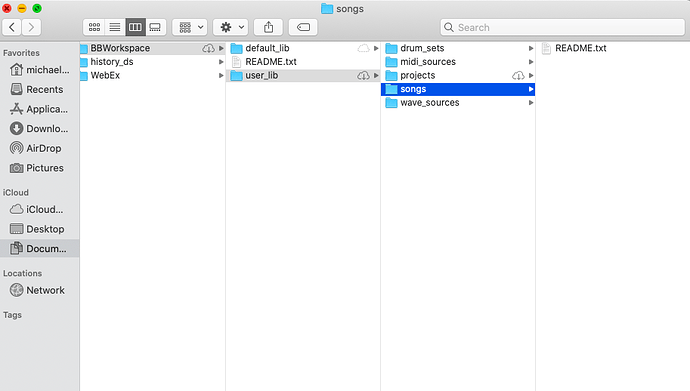
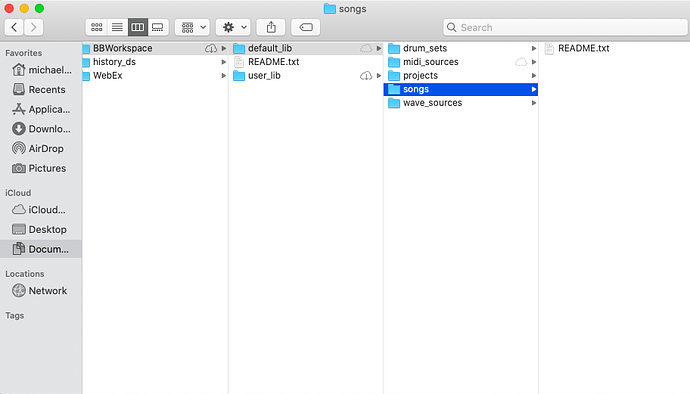
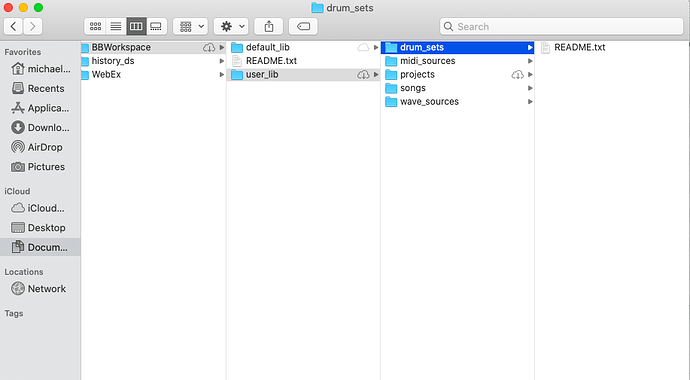
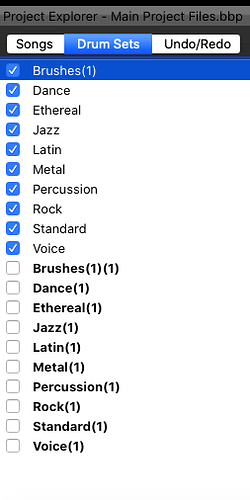
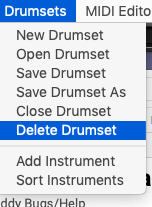
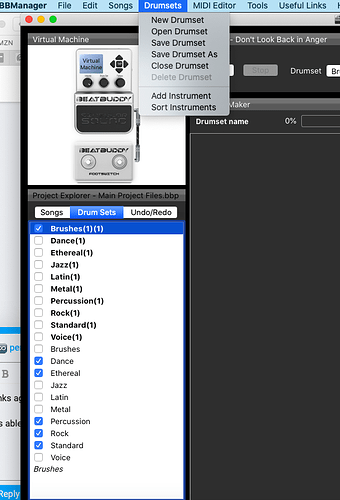
 in the bottom left corner. If I get 6 or more clicks in the next week, I’ll post it.
in the bottom left corner. If I get 6 or more clicks in the next week, I’ll post it.