I just downloaded and installed BeatBuddy Manager. The songs and drums under the songs and drums tabs are empty. How do I get the content?
- Assuming you have an SD card, put it in your computer SD slot
- Use the BeatBuddy Manager (BBM) to Open > Project and navigate to your SD card
- Follow the prompts to save the project to your computer’s bbworkspace folder
- Accept the prompt for future synchronization
- Always good to go back thru and browse the user guide
I downloaded the drums, beats, songs etc from the BB site. Can I not use that?
Also, which folder in the BBWorkSpace should I upload to? There are 2 subfolders in that folder:
default_lib
user_lib
Thanks
If the file you downloaded from https://library.mybeatbuddy.com/software-download/was Default BeatBuddy Content v2.0, that will work.
Here’s a screen shot of where to save your project in your bbworkspace:
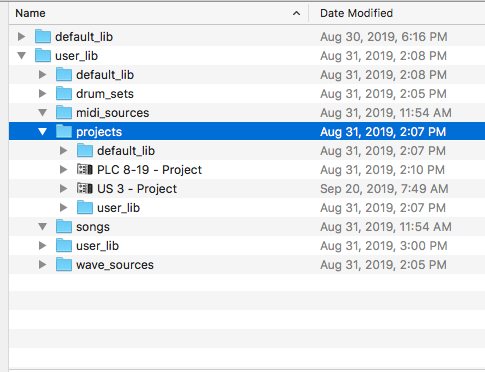
On my Mac, the path is /Documents/mybeatbuddy.com/BBWorkspace/user_lib/projects
2 Likes
Ok, I got it now. Thanks!