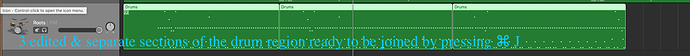hello Persist,
once you find a decent midi version of a requested song is this what you use as the outline within a DAW for editing into a BB file?
-do you use a DAW to strip out what you don’t want.
-are you using the drum parts of the midi to map to the BB drum samples?
I check the length of the MIDI source file to see if the length comes close to the recorded version and that it has at least the drums and bass. If it does, I’ll transcribe it to work for the BeatBuddy (BB) using Logic Pro X.
For the drums, I check the MIDI track to give an idea of which BeatBuddy Manager (BBM) drum set I want to use. I then use my DAW to move any drum instruments so they match what’s in the BBM drum set. I usually will find that F1 and B1 (toms) have to be moved. If for example I’m going to use the Rock kit but the MIDI source uses B0 (acoustic bass drum), I will move that to C1 (kick/bass drum); if the source has a rimshot, I move that to snare.
-Garage Band will work for transcribing it to work for BB?
-this is done on the piano roll?
You can work it up in Garageband (GB) but unless Apple has added the ability to export to MIDI, you won’t be able to do so from Garageband. I think Garageband is Apple’s version of Logic Pro X Lite (really lite). 
However, there is a workaround for getting MIDI exported from GB. The Internet (maybe the forum) is really slow pulling up this link but you can search this term How to use free Garageband on Mac to create BB- OP songs
I can’t vouch that the GB2MIDI app is still around or that it works but you can give it a shot and let us know if it works for you.
Yes, the Piano Roll.
I use Garage Band to join things together (Like if I want to make a Verse/Chorus as 1 midi to save foot tapping). When I’m done I do the following:
- Select the track with the midi output
- <Command+J> Push the “Command” Key and the “J” Key to join the parts together (You can skip this part if you aren’t joining multiple midi parts into 1)
- <Control+Shift+O> Push “Control” + “Shift” + “O”. This will cause GB to output a .aif file.
- Use https://aif2midi.com to convert the .aif to a .mid
I haven’t tried/learned how to actually create new MIDI part in garage band, but I have used the workflow above heavily over the past few weeks.
I used the drum track for the file you posted for Dobie Gray’s song Drift Away, thanks, good work! Using Garage Band I edited out the extra bar in each chorus to match the original recording. The edit ended up being in three regions on one track in Garage Band. I saved it to the loop library in Garage Band in hopes of using GB2MIDI to convert it and bring it into BB. I was able to do it, but each time it only saves the first region of the track. If I combine regions first, then it won’t save the file to the library.
Maybe there’s a length limit for loops in GB. I’m out of ideas. Any help would be appreciated.
From your description, it sounds like you need to join the 3 segments (what you are calling regions) into a single section. For the sake of illustrating the issue, I’ve annotated a screen shot that might help.
The screen shot shows the 3 segments selected and ready to be joined (and then saved as a loop).
Some additional helpful instructions are in these links:
Please let us know if this helped.
Thanks for the quick response! I read those articles prior to starting this project, but I must not have remembered the 45 bar loop limit in Garage Band that is mentioned GB2MIDI article. The song is 70 bars, so unless I can find a way around the limit I’ll have to give up on the OBP option and opt for the more complicated multi-part method in Beastbuddy. I have it working as a three-part song in Beatbuddy, but that leaves room for a missed transition when playing it live.
You’re not limited to using GarageBand. You can try Reaper and if you’re not cash-strapped, you can use Logic Pro X which works peachy keen.