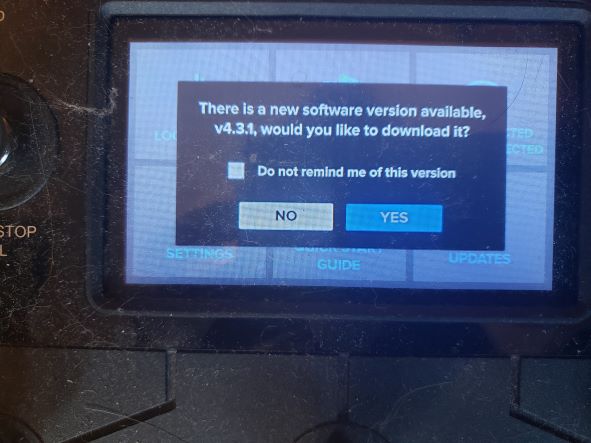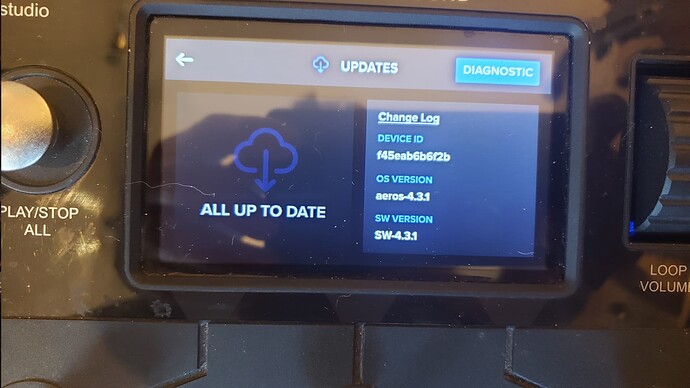I went to update and I got a red banner that said "invalid firmware, please try again’. I was just at the start of a recording session and didn’t have time to retry, but I figured I’d let you know. I have never had any probs with the OTA updates, and my Wifi is working fine. It did say 4.30, not 4.31.
Hi
With my updare the process goes fine ie downloads reboots etc.
But the actual update does not apply ie unit stays on 4.30. Asks to install new firware. Have done 4 times but stays on 4.30
Must have been a clerical error when inputting into our server, we apologize and we will fix it asap!
I believe we fixed it! Thank you for reporting! The version served should be version 4.3.1, if you already were on the beta you do not have to update 
Thank you.
All good.
When will loop decay be back?
Still getting the ‘invalid firmware, please retry’ message.
I replied there, thanks
The following update, it had bugs that were easier to fix in the next release. Thank you for your patience!
That is odd,
What happens when you try to do a WiFi test in the diagnostic screen (press “Download from Singul”)?
Is anyone else still having wifi issues?
@LordRadish you’ve had wifi issues before no?
I will test tonight. The only issue I had with wifi was when I reported this same thing last week. That big prob I had a while ago had to do with clock issues.
When I do the test, it downloads something. When the download finishes, it doesn’t do anything. Is it supposed to?
Odd, this time when I tried doing the regular firmware update, it gave me the invalid firmware message right away. The other times it seemed to download some of it before giving me the message.
So just updated the firmware. Seems to work pretty well, and I like that I can see the level when recording! I feel like the input level is a bit better too, but perhaps I’m just imagining that. The only issue I have is after I record a loop and hit stop on the prior firmware version I could easily see the wave forms when the unit is stopped. This was useful too for switching between parts while the unit is stopped. With the update, I can barely see the waveform when the unit is stopped and am unable to tell visually if there is still a loop. It’d be great if this feature could come back in a future update. It got me a couple of times on my gig tonight, and when I would try to loop and old loop would come in. The only workaround I could find was to look at the time remaining counter to be sure it was back at 10:00. Thanks for the continued progress. @DavidPackouz @BrennanSingularSound
Please take a video of what you are seeing and forward it to us, you can PM me an unlisted youtube video
A little confused by what you mean, there have been no changes made to the Loop Studio stopped screen opacity between 4.2.4 and 4.3.1
Hey @BrennanSingularSound, so I reverted back to the old firmware to make sure I wasn’t imagining things. Here’s a video displaying the issue. Please let me know your thoughts.
No, unfortunately I do not.
It looks to me like the new firmware shifted the text “box” that has all the info about your song a bit to the left (closer to the green circles) and therefore it’s obscuring the loop waveform that you see in that space with the old firmware. Compare the space size between the green track circle and the word “Freeform” for example (or the Aeros folder icon) and you should be able to see what I mean.
See images below.
Yeah, that’s exactly what I was thinking with the shift in the text box. 
I can see a faded waveform, but it is very difficult to see. Perhaps, with the shift in the text box. A color change of one of the loop circles could be used. Like instead of green to record, and red recording, if there is a loop present, the color could change to yellow. Not sure how tough that would be, but just a thought. @BrennanSingularSound @DavidPackouz