Return to the top of this thread where you will find the download link for the update.
@persist . The link I see in the top of the post is for the 5.03 firmware version.
I already have that installed.
The Aeros device is downloading and then attempting to install version 5.11 (as I indicated in my original post), but fails. The alternative the error message indicates is to download it and install it manually. I can’t find the link to download version 5.11.
Where is is the link for the version 5.11?
Please just simply put it in your response (if it exists).
Thanks!
Rob.
Hello @persist, @BeatBuddy_Support,
Thanks for the quick response!
I downloaded the version 5.1.1 file with your provided link.
I copied the bin to a SD card and renamed it to “aeros.bin” in the root directory of the SD card using a Windows computer.
While the Aeros device is unplugged, I stick in the SD (with the new 5.1.1 bin firmware on it).
I power on the Aeros and it attempts perform update and fails with the I originally reported : “error code: 0.Please insert a valid update file using the SD card” etc.
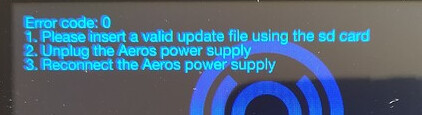
The SD card this error in a logs folder file called “debug.log”:
Main: ******************************************************
Main: SINGUL001-SW-BL
Main: Date: 2019-11-04 15:21:51 -0500
Main: Version: BL-0.7.1
Main: ******************************************************
Updater: initialize Found “/media/sdcard/aeros.bin”
Updater: copyOsFromSd Copying os update files to internal memory
Unable to query physical screen size, defaulting to 100 dpi.
To override, set QT_QPA_EGLFS_PHYSICAL_WIDTH and QT_QPA_EGLFS_PHYSICAL_HEIGHT (in millimeters).
Main: main Application update detected
Updater: update Starting OS update
Decrypter: rcvProcessfinished Decryption complete with code: 2 QProcess::ExitStatus(NormalExit)
Updater: rcvDecryptComplete Decryption fail
Let me know what is wrong or what you’d like me try next?
Thanks!
![]()
Sorry you’re having this issue.
Your tagging of Support should get a reply from Jay with instructions on what steps to take to get it working again.
Please let us know how you get it working again.
Flashing the Aeros (i.e. factory resetting it) may be the next step. Back up all your loops to an external drive, and email me please (include a link to this thread) for instructions on factory flashing of the Aeros: support@singularsound.com
Has this behavior been changed in the latest update?
“When locking a track in freeform mode and saving it as a preset the locked track dissapears when i clear the song with play/stop all by press and hold. So whenever i want to start a new song i have to lock the track manually. Is there a way so that my track is always locked no matter what?”
yes upgrade to 5.1.1
Great! Thanks for the info. Haven’t received my Aeros yet in the mail but this is good to know.