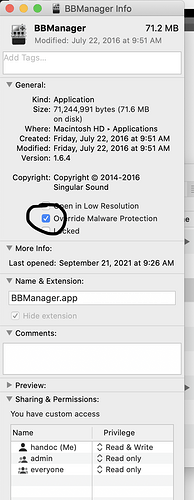I finally got BBM reinstalled, but now I’m having the same problem others have had getting the BBM to export to my SD card. It used to just show the SD card location on my desktop. Now I have to navigate to the location in Finder, and I get the “Destination File Already Exists” error when I attempt to export. I’ve read through the answers on the Forum, but frankly I’m lost. Can I get some step by step guidance on how to export to my SD card? I REALLY appreciate it.
If you need more assistance please write to support@singulartsound.com at your earliest convenience.
Thank you!
How are you finding the “override malware” under “get info” that option does not come up in the popup screen for me… Using Big Sur 11.6 Thank you
Why is it that my pop up (after right clicking) does not show me an option for “overriding Malware” under General option? Using Big Sur 11.6 Any help would be greatly appreciated… been working all day trying to open this BBmanager. Thank you.
Hi, Aaron.
Not sure why it doesn’t work for you. I’m running Catalina 10.15.7. To get to the screen to change permissions you need to right click then select “get info” which should open up the screenshot I’ve attached and circled the box to check.
Mike
Have you tried following the steps in When the BeatBuddy Manager (BBM) doesn’t launch in macOS High Sierra, Mojave, Catalina or Big Sur…
Since updating BigSur in macOS Monterey version 12.0.1, BB Manager no longer opens?
The computer displaying “BB Manager” will damage your computer. You should put this item in the trash ”
I sent an email on November 1 to explain my problem, but I did not receive a response
What should I do ?
You should try following the suggested options in the post above yours.
OK, I did the above mentioned manipulation, and it works, he had lost his memory, but since I had a backup, no problem.
Thank you “persist”