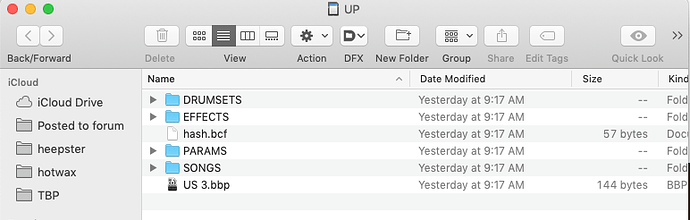Thanks. The screen shots are helpful. Here’s what I believe is the issue. You have some files and folders that don’t belong on the SD card and the firmware may not have loaded correctly. Here’s what the card contents should look like:
Here’s the steps I’d take. Follow these steps one at a time until pedal’s back to normal.
STEP 1:
- With the SD card in your Mac slot reader, use the Finder to delete all files on your card and empty the trash (DO NOT use Disk Utility to Erase your card)
- Download and unzip a fresh copy of the firmware
- Drag the firmware files to your unlocked (make sure it’s unlocked) SD card
- Eject the card from your computer
- With the power off on your BeatBuddy (BB), insert the SD card and power the pedal up
- Allow it to update
Does the display and pedal appear to work? If so, follow step 2. If not, follow step 3.
STEP 2: - Power the pedal down and remove the SD card
- Insert card in your computer
- BeatBuddy Manager (BBM) File > Export > Project to SD card
- Accept prompt for future synchronization
- Eject SD card from computer
- Power still off on pedal, insert SD card and power back up
- Does it load songs and do they play? If so, you should be good to go. If not, follow step 3
STEP 3: - Open and follow my instructions from this link General Disaster Recovery
- If this still doesn’t work you can try a new SD card (out of the wrapper, it’s already correctly formatted)
- If still not working, contact Support, support@singularsound.com for assistance