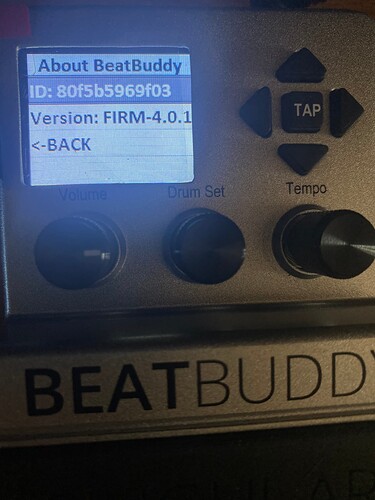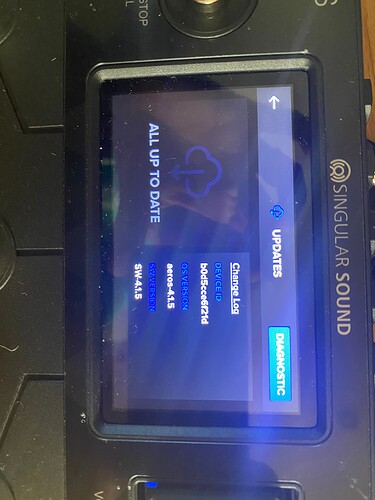Hey so i’ve recently got the Aeros Loop Studio and it’s been amazing so far. However, just today I’ve noticed before the beat of the song starts, the BPM will go up 1 like for example, I have the Beat Buddy set to 92 and the Aeros will all of a sudden once it starts goes up to 93. I also noticed when I record some the chord progressions, there will sometimes be a gap of dead air right before it loops again for a second. I already did the recent updates to both the Aeros and Beat buddy. Let me know if there’s a way to fix this solution. Thanks and hope to hear back from you soon.
That’s odd, this should already be fixed, you are definitely on version 4.0.1?
Thank you for the quick reply. Yes, I’m connected to the wifi and it states it’s up to date. No updates needed.
I had same issue with a few new songs i created. Tempo was set to e.g. 110 (on BB and Aeros) but after recording and saving song i noticed that it’s 102 on Aeros. Hard to say if it’s after updating Aeros or BB (both have the latest - 4.0.1 and 4.0.0).
Could you send a copy of the song folder on the SD to support@singularsound.com? It’s odd what you’re describing and also a different behavior than what is reported previously. There is the possibility that you have made an error or somehow changed BPM and this is why you noticed the shift.
It could easily be as simple as you having set the BB to a new default tempo and once you updated it defaulted back to the set tempo from factory for that song.
Let me know if it happens again or even better if you can reproduce it!
Thank you for reporting!
Did you see my other request for a video? If you could also show/write the steps to reproduce, that would be helpful
Thanks
It could be an error but it happened at least 3 times (and never before last updates). I was preparing songs for a gig so I tried to be focused. Anyway I will try to reproduce it.
I will forward you a similar response here:
You may not have given the Aeros the time set the BPM correctly. MIDI clock response is not great at reading immediate changes to incoming tempo. So, for example, if you are changing between two songs on the BB that have very different tempos without changing songs on the Aeros, the Aeros needs about 2-3 seconds to match the tempo correctly. If you were to start the Aeros too quickly, then the Aeros could still be calculating the changes in the MIDI clock and think it’s on a different tempo.
This can also happen if you are using tap tempo, the BB is changing it’s BPM and the smaller the change (and slower the BPM) the longer it takes the Aeros to sync fully. This is because the way MIDI clock works is the units are sending pulses and the amount of pulses in a time-frame sets the BPM.
From what I can understand this version of your recording is corrupted , the state it entered will not ever allow it to be correctly in sync. If you could please delete and re-record it, or start a new song, and make sure that you allow the Aeros time to fully be in sync, and then start the BB to begin recording. It should not cause issues if you follow these steps.
Does this make sense?
Also we have changed the MIDI filtering behavior on the Aeros in 4.0.0, so this could have changed the way this behaved, we are looking into how we can tweak it to improve these scenarios.
You may be right. I can’t repro that behaviour now  It could be after fast change from high BPM (170) to 90 or sth.
It could be after fast change from high BPM (170) to 90 or sth.
But i need to check one more scenario - i forgot that i installed back 3.9.9.4 on BeatBuddy (i thought the problem was after updating BB to 4.0.0).
I use BB+Aeros+MorningStarMC6 on stage for almost 2 years and it happened to me for the first time so that’s why i’m suspicious. But thank you for full explanation.
Yes, we actually fixed some issues with high tempos above 190 but this may have had the opposite effect on how quickly the Aeros can fine-tune discreet/drastic changes esp at slower tempos.
Maybe there’s a sweet spot! We are looking for it 
I just had a (deal killing) similar set of issues.
I’ve run into the gap problem before where I record parts and there’s a significant gap of silence before playback continues at the beginning of the next measure.
I was recording a new song today and got BOTH problems - BPM was 100 but after saving the song it said 101 BPM but was actually 100 according to the BB drum machine and I got a SIGNIFICANT gap on ALL recorded channels – I guess driven by the gap in the 1st one recorded, right?
My Aeros shows that it’s connected to the server so I have to assume I’m on the latest version of the firmware, right?
I have the BB connected to a Midi Maestro connected to the Aeros. The recording was initiated by the BB (post-intro) with a 2 measure count-in.
Where should I send the files and a picture of what the gap looks like in Cubase?
Hey all
this has been figured out internally we hope to have a hot fix out soon, thank you for reporting, feel free to use 3.5.1 for now if this is causing problems in your set-up. A tip, if you press the BB start while the visual metronome hits beat 1, this issue is avoidable, not perfect but it is a workaround if on 4.0.1.
Thank you for reporting
This is fixed in 4.0.2 which is now live!!!
I’m seeing this strange behavior with BB midi out connected to Aeros midi in, I believe it’s the same issue.
Create a new song on Aeros.
Turn tempo knob on BB and Aeros will (with some lag) follow and match the BPM of the BB.
If I end up with both reading 121 BPM and then hit the footswitch on the BB, the BB starts with an intro, then continues but the Aeros song now shows 122 BPM.
I’m attaching pics of each, showing the firmware version.
Do I need firmware 4.0.2 for BB? URL?
(Also, not sure if it’s related to this issue or this other one:
bb-and-aeros-midi-bpm-creep-issue/26074/4
is there an issue tracking area (URL?) w/ bugs/issues that I should be referencing prior to posting here?)
Thanks
That’s odd, can you replicate it?
This is not being reported otherwise
Let me know thanks
Hey, spoke with the above poster via DM, they were using BB in a “non-sober” setting and the Aeros cannot handle changes in tempo from the master clock while recording or playing back without causing a desync. This is not a bug, this is part of how the Aeros works.
Thanks for reporting!
Hi, I have the same issue with my Aeros Loop Studio. I am running 5.1.1 version. I posted on forum a month ago but no solution or reply from admin.
Where can I upload the audio file so you can hear the gap.
Please advise.
I was using the quantized mode and noticed that there is a small silence for a fraction at the end of measure before new measure starts. maybe around 1/32 note at the end gets muted before new measure begins. I don’t think it is the issue with my timing because, I even used a whole note to do the looping and there is still a glitch at the end of measure. I was set to 64BPM at 4/4 Time signature.
This is not the case with freeform. In freeform, the transition is smooth.