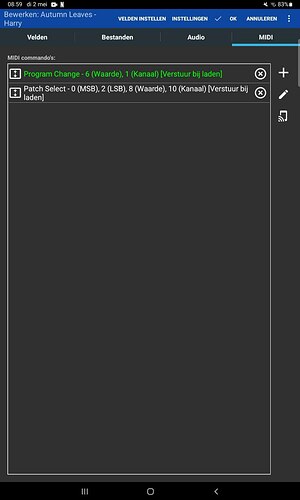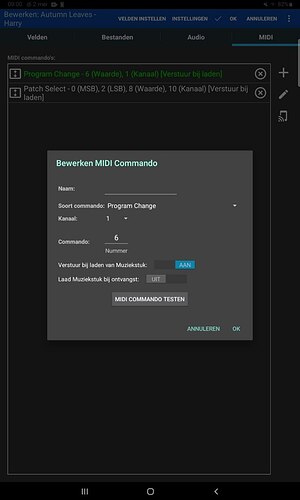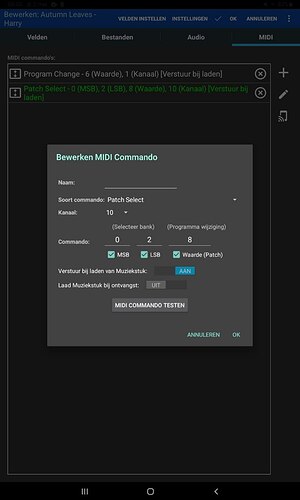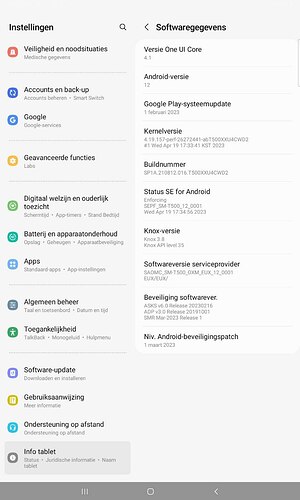I am very happy, I managed to put the beatbuddy and the RC 500 on the right song at the same time. I use the mobilesheets app on a Samsung android tablet for this, which sends midi commands directly to the RC 500 and Beatbuddy via midi. RC-500 master and Beatbuddy slave, It works great.
Be the first to update the Samsung Tablet to the latest software!
The order of connection is,
Tablet > USB C OTG > USB cable > Roland UM-ONE
Those are the things I use, I have a USB C OTG adapter where I can also power the tablet at the same time,
https://www.amazon.nl/dp/B08C5FWQND/ref=redir_mobile_desktop?_encoding=UTF8&ref=ppx_pt2_mob_b_prod_image&th=1
and the midi interface is the Roland UM-ONE.
Then the connection from the midi interface continues via midi out to the midi in on the RC500,
and from there on, from the midi out of the RC500 to the midi in on the Beatbuddy.
My Midi settings on the RC500 are;
RX CTL CH > 1
OMNI > Off
RX NOTE CH > 1
TX CH > 1
SYNC CLOCK > AUTO
CLOCK OUT > ON
SYNC START > ALL
PC OUT > ON
MIDI THRU > MIDI/USB
USB THRU > MIDI/USB
My midi settings on the Beatbuddy are;
midi-in;
System Real Time > Sync
Midi channel Number > Channel 10
Note On > Disable
ControlChange > Enable
Program Chance > Default Mode
MidiOut
Output Type > Midi Out
the rest is on default
The midi commands in Mobilesheet are;
for the RC 500;
Type Command > Program Change
Channel > 1
Comando > 6 (this is the song number on the RC500 but then -1, so song 7 becomes 6 here)
send when loading track > = on
For the Beat Buddy;
Type of Command > Patch Select
Channel > 10
Command >
(select bank) 0 /MSB = on - 2/LSB = on (2 is the folder on the beat buddy where the song is located)
(program change) 8/value(patch) = on (8 is the song number on the Beatbuddy but then -1, so song 9 becomes 8 here)