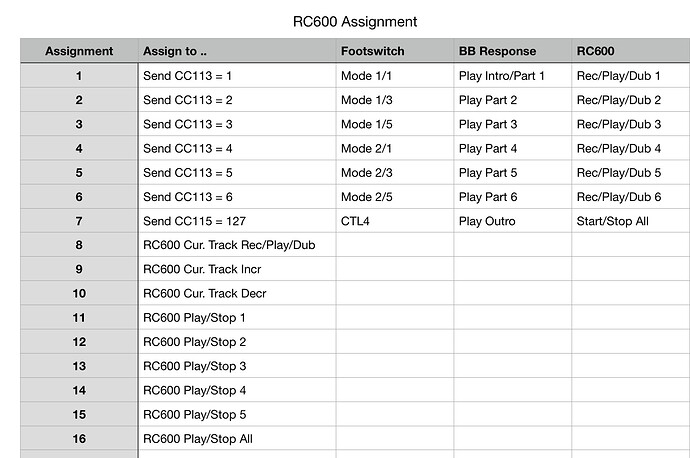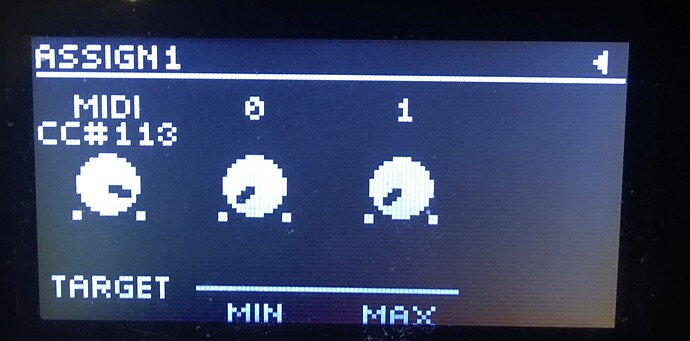Just got a BB a couple of weeks ago and now I would like to update my looper, so I’m thinking of getting a boss rc-600 to go with my BB.
Anyone know if there are any synch issues with the BB as the master and the rc-600 or any issues at all?
I’ve never tried with the RC600 but I would hazard a guess & say it’ll be fine.
I sync my BB to a RC5 with the BB as the master & it’s perfect.
I use RC600 and Beatbuddy, but I have the looper as sync master as I find that works best in my application. I have also programmed the looper to issue midi commands to the beatbuddy so that I can start specific drum tracks with recorded loops. The RC600 is a beast … found a few frustrating issues, but overall it’s a pretty good combination.
Thanks that’s the info I was looking for as I read that the BB and the RC-500 have some timing issues, and was hoping the the RC-600 did not have the same problems.
I have the RC 600 and I spent the last three days trying to sync it with the beat buddy. Primarily what I’d like to be able to do is run the beat buddy rhythm and then be able to record loops on the RC 600 and have them all synced together. If anyone can give me some tips on settings and/or connections you would save me from pulling the rest of my hair out. Thank you in advance.
MOD EDIT: “I would love to know the settings on both sides of this issue.”
I pasted that last sentence from your new thread which was the same as this post. Please follow forum guidelines and do not double-post. Your other thread has been removed. Thank you
So much depends on the use model for the looper/BB combination, but as I said in above post, I use RC600 as tempo master and connect midi out from looper to BB in via breakout cable. I mostly use looper tracks in single play mode, so match track number to BB rhythm track. My RC600 control assignments as shown in the table:
I also have a midi maestro in my system so assignments 8-16 are programmed to respond to it’s programmed modes. Note that footswitch assignments 1-7 are non-latching so that rhythm changes occur on releasing footswitch.
Nice documentation. Thank you for sharing. I assume that you are running your tracks in sequential mode and maybe have them programed to stop at “end of loop”. If this is correct, you should be able to move from the currently playing (say track 1) to the next desired track (say track2) simply by pressing the track 2 switch. My question is: when the rc600 initiates the change from track1 to track2, does the BeatBuddy make the chage from part1 to part2 all on its own with the fill as well? Thanks
Absolutely. And since RC600 assignments are saved per memory you can make them song specific, using specific drum part/track assignment, or next track/previous track programming as the case requires. I typically play loops sequentially in loop mode, with the last track programmed as an outro to play once. Single button presses are all that’s required to transition both the BB and RC to the associated parts, or outro. Fills are played if so programmed in the BB. The RC is pretty flexible as far as sequential and parallel mode assignment is concerned so you can do some pretty funky things if you are so inclined!
This is great information. Thank you sir!
You are welcome. The one big issue you’ll find is the very annoying process that was adopted in the RC600 for assignment programming, especially as midi cc commands are the last entries in a very long list which can only be navigated using the rotary controls. It’s a very lengthy and frustrating procedure so I recommend saving a favourite setup or two to a couple of high number memory slots so that you have a starting point for setting up new loops. Singular Sound seem to get a bad rap for their feature roll-out, but at least they try to respond positively to constructive usability feedback which is not necessarily the case with Roland/Boss!
Yes I remember on the RC300 how the midi stuff was at the tale end of the menu selections.
Looking more closely at your RC600/BB midi assignments, I notice that you are using pedals 1, 3 and 5 as your 3 song parts which will initiate the appropriate midi commands to change song parts on the BB. Based on this, I am assuming that only tracks 1,3 and 5 are set up to run sequentially. I hope this is a correct observation because my next question depends on it. If this is not correct, please excuse my presumptions.
If the above is correct, then my question is; Are you using tracks 2,4 and 6 as parallel tracks where 2 runs parallel with 1, 4 runs parallel with 3 and 6 with 5?
If this is correct then you have this set up like a 3x2 mode using the Aeros terminology, 3 song parts with 2 tracks for each part
Not quite that simple, unfortunately. The RC600 has 9 foot switches, with #’s 1-6 assigned by default to track control. 1, 3, 5 are the record/play/overdub, and 2, 4, 6 are the stop controls by default. A mode button is used to switch between control of tracks 1-3 and 4-6. You can change these assignments if you like, but I am using the default setup. In my table the reference to footswitch mode 1/3 is actually issuing a start command for track 2, mode 1/5 for track 3. Then mode 2/1 is for track 4 and so on. My default setup has all tracks operating sequentially, but since these midi assignments are saved per memory slot I sometimes vary this if a song might benefit from parallel loops (eg live looping). You can certainly organise things to mimic the 3x2 mode in the manner that you suggest, but that would probably best be controlled by changing the footswitch track assignments. Probably worth a bit of experimenting. Good luck 
Thank you for spending the time to explain this!
Hi, I just joined the forum to ask a follow-up on this. Thanks for all the info already, as I think I’m just about there, but I’m hoping either of you can tell me what I’m missing.
I have my assigns set to Jed51’s chart, but I don’t get the value part. From what I gather, there is no “value” control in the looper to set, so I have to use Mode 1/1, 1/3, etc. However, no matter which pedal I press, CC 113 sends a command to start the BB at the Intro. I think this may be because even though it says on the BB that Intro is on 114, when you go into the ?, it says 113. Is that an error?
Thanks for any info!
This is a beatbuddy issue. If you have an intro defined in the song, beatbuddy will always start with the intro regardless of which part you trigger with the cc113 command. The only way to get around this is to delete the intros from your beatbuddy songs. You can also set the rc600 to start with a 1 bar intro and this works ok for beatbuddy songs that only have a 1 bar intro.
Thanks for verifying! It seems like you were able to use the assigns to at least control the main BB parts, though, which I can’t get to work. Are you using the min/max settings on the looper to set the values of 1,2,3, etc, to change to each part? When I tried it, the BB got stuck in Transition mode.
You need to set the assignment mode to momentary. Here are the midi assignments for track 1 to play:
Thanks, I’ll try it out today. But doesn’t MOMENT entail that you have to keep the pedal depressed to continue playing the track? Also, is it the same setting of 0/1 for ALL BB parts? I don’t follow the logic of “value plays BB part” when there is no place to enter the value on the RC600.
Momentary means that it will send CC113 with a value of 1 when you depress the footswitch and a value of 0 when you release it. This is what is required by beatbuddy, a value of 1 initialises the part transition, causing any transition beat to play, but the new part will not begin until the value of 0 is received. The max value that you enter corresponds to the part you want to play. Refer to the midi info in the beatbuddy manual for further details.