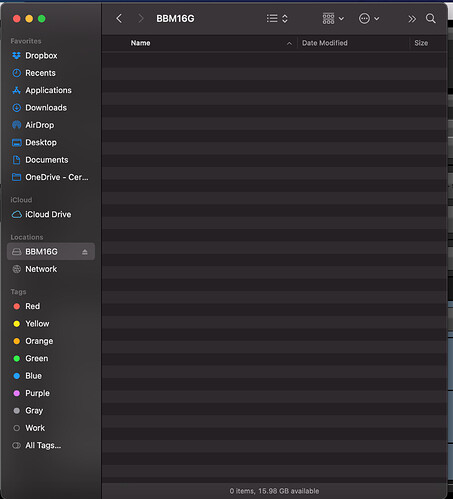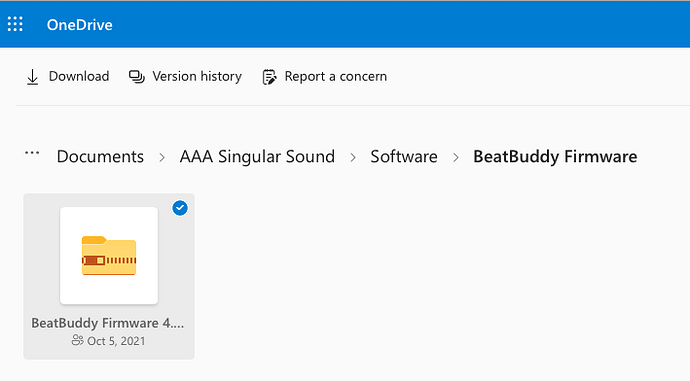Hello there, where/when did you download this? No 4.1.x should not have been shared, the current version is 4.0.1
Forgive me having a Kraft moment
cant remember a f**kin thing
it is BeatBuddy Firmware v 4.0.1 is this ok to use? or should I wait for 4.1?
4.0.1 is ok, I would avoid playlists for now however, 4.1.x is coming soon!
Cheers Thanks for the help.
Playlists is a step beyond anyway.
I don’t do set list I let crowd pick from 189 Songs. (All The titles I can get on double sheet A4
Always an interesting mess
I found a Bug! I use this to Jam online with others so I am always changing beats and tempos to match the songs we are going to play.
Equipment:
Aeros
BB
Midi Maestro(2)
I use one of the Midi Maestros to control the BB
When changing tempos via the MM:
No loop running
BB not running
- I use Tap Tempo to get it close to what I want it to be.
- MM button sequence: Accent hits/Exit/Tempo
- I then Tempo up or Tempo down to the value that I would like it to be
- MM button sequence: Exit/Stop(this takes me back to the start menu on MM.
When I hit the stop it plays the outro. Keep in mind the BB is not playing so every time I change the tempo it plays the outro.
This bug is also in 3.994.
I am currently running 3.8 and it is working.
@BrennanSingularSound - Do you still want contents of corrupted cards? I just updated to 4.0.1 and the card became corrupted shortly after putting my first song into a playlist. It seemed to hang and stop responding to MM commands, and then the screen went to the No Songs display.
Update - So this is crazy…but my card is empty now. No files on it at all.
I had the same problem, what number playlist did you create just before this happened?
Because this happened to me when i created playlist 2 before the playlist 1 was created.
I’m pretty sure had just added 1 song to playlist 1.
I don’t trust playlists right now. I just create a new folder and arrange the songs in an order for each show. I should probably bite the bullet and just upgrade to Onsong so I can control song selection via my iPad. But there’s a monetary cost (app subscription and midi adapter) and a time cost (Setting up the midi commands for 35 songs) that I’ve yet to justify vs just spending 5 minutes creating a new folder and syncing.
‘‘Exporting project to SD card’’ sorted the problem for me.
But I always make sure playlist 1 is there before any other playlists are created.
Problem with playlists at the moment is that if you make any changes to the original song content/ location then it will be grayed out on the playlist. Not convenient at all.
This is not a bug the BeatBuddy was changed to respond to outro commands even when stopped
Thank you for reporting
Please refrain from using the playlists feature for now, we are working on the version that we are almost positive has this fixed and we are hoping to release it soon.
We apologize for any inconvenience, please write to support@singularsound.com for assistance if you can’t get your content back in order.
Thanks for reporting
I got it! I will use the BB footswitch to start the BB. Duh. lol. The MM will already be in play mode.
I am just about to upgrade the firmware on my BB to 4.0.1. I noticed it has a new playlist feature that allow for not having to duplicate songs in lists. Great idea. It only refers to creating/modifying lists via the unit. Is there a new Beat Buddy Manager upgrade that allows for this ?
Hello there, no there is no current software editor to handle playlists but we hope to have a solution soon.
On another note, BBM2 will have this capacity, which is progressing slowly but surely.
my new editor makes setlists pretty easily… haven’t finished testing it yet though
So I’ve been on 3.8.0 for a while because I didn’t want to break anything in my workflow. I gave this a whirl last night and it’s a no-go for me. Why?
Well, using 3.8.0 and the last unofficial “BBM Lean” release has given me access to the unofficial autopilot feature, which I’ve been using for years now. In this version that seems to be gone? What’s the latest on autopilot? Honestly, the version that existed was pretty good, albeit it with a few quirks.
I know software development is tough, but can you maybe come out with a Minimal Viable Product and then iterate on that? Go all agile on it? I realize it will be a entirely different app and your users could test it out an open GitHub issues. Y’all need to get something out the door to satisfy the masses.n Even if it’s qualified as a limited alpha MVP release. Give us something to work with.
We are no longer attempting to fix or produce updates for the BBM 1.x.x.x, if you are finding use in the latest version from the open-source repo, that is good, but unfortunately, we will not be looking into compatibility or bug fixes for that version.
We have sunk too much time into the BBM 1.x.x.x with very limited returns, which is why we are building BBM2 with the intention of this feature being built in from the start.
If you wish to continue using BB at its best, you will have to use the current BBM 1.7.x.x builds to edit/use/store content reliably. We are working on a file editor/importer/exporter to not require using BBM to make playlists or organize content.
We are working on it
Thanks for your feedback!
Hi! 
I tried the playlist last week before a gig and like many of you, I lost everything on the sd card… ok it’s « normal » or at least « a known issue ».
But I have other issues with the Midi Maestro controlling it!
When I use the MM in beatbuddy mode and scroll up or down the first time, it’s ok. But then, when I switch « Enter Folder », the font size becomes crazy Big and the scroll buttons don’t respond anymore… making the BB unusable.
What do I do wrong?
When I click on any of the links to downloadable files, I end up in Onedrive page with an empty file list.
This is what you should be seeing (based on a screen shot from my Mac computer). When I click on the link it automatically downloads the file to my Downloads folder. You might want to check wherever you’ve designated for your phone or computer to download to and see if the file downloaded.
Or are you seeing something like this?
If you could take a screen shot of what’s displayed, it might be help us help you to sort this out.
Are you using a cell phone to download or a desktop computer and are you using Apple or PC? If you are using a smart phone, try a desktop computer.