Hi Joe!
Again, we’re with you!
Yes, BBM sucks! Okay! USE SOMETHING ELSE when you can!
What concerns me more is the poor reformat of the device screen!
It’s no improvement for a live performer but showed SOOOO much potential.
Since we have 2 we’re gonna shoot a side-by-side and send it to Packouz:
He doesn’t always do what we want but the dude DOES listen, so props.
Just curious: By “Device screen,” do you mean on the pedal, or in BBM?
We call actual hardware the “device” or the “unit:”
So for instance when we talk about the VoiceLive3 or the GR55 or the BT-1B or BandHelper or the Soleman, internally we refer to either the software or the device. It’s a specific way for us to discuss where a problem and solution lies.
We use SOOO much tech we had to find a way to discuss schtuff easily.
BTW I just shot that comparison video and am IMing to Mr. Packouz when you’re reply popped up.
That’s funny: I thought I would hate the new interface, but the bar counter across the bottom of the screen has been a complete godsend. I’ve grown to really prefer it.
The bar counting across? We love that!
The Parts-number/s being big in the middle is great too.
BPM needs to be bigger: We’re always pushing songs as close to 135 (dance tempo) as poss and we really watch that bpm.
Correct me if I’m wrong but can’t you use your DAW as a midi editor - so why rely on BB Manager to do it? It’ll never be as full functioned a DAW and really I’m not sure it should be either other than maybe a basic one - which it is.
Maybe some more streamlined functionality around managing songs, tempo, time signature and structure might help though.
Take the above with a grain of salt because I’ve only just dipped my toe in.
Depends on the DAW. I use Reaper, and I edit the MIDI in that.
You can certainly edit midi in Cubase, Logic, The old Cakewalk Sonar etc… That’s what they are designed for apart from recording audio of course.
I just bought mine, and have no programming skills nor much midi knowledge beyond using a Roland PK5 foot pedal on a sound module. I’m thinking of returning it as my Mac Catalina 10.15.4 notifies me Apple can’t check it for malicious software to contact customer support for an upgrade . . . I just received it yesterday. I’m only interested in purchasing songs and making playlists at this point, and can’t even do that. I responded to your post because of Beatbuddy Manager Frustration with the basics on my Mac. I like your assessment.
Hey Van!
I honestly don’t know what to tell you, because I don’t use a Mac. It has always felt like Mac might be an afterthought – or at least not a the primary target platform – for BBM.
With the disclaimer that I recognize this is not an acceptable response, do you have access to a PC? The requirements for BBM are pretty modest, so any old machine a family member has moved on from would very likely do. It would solve your issues in a heartbeat, especially if you really don’t want to edit, you just want to build sets from preconfigured songs.
That said, though, it really SHOULD run on a Mac, and many here are Mac users. Is there a new MacOS out with which BBM is somehow incompatible? My limited experience with Macs (I have a Mini from “late 2009” downstairs that I still use) is that the OS sometimes has a habit of leaving applications behind.
Have you asked @persist or @BeatBuddy_Support about it?
I do hope you can resolve the issue, because, for someone who just wants to play prebuilt material, you will not find a better stage-ready solution.
Just curious: What kind of stuff do you play?
You could try installing VirtualBox and run Windows inside of that on the Mac.
@Van One of these 2 methods will work:
First, hold control key down and single click (or right click if you are using a mouse) on the BeatBuddy Manager (BBM) icon and it brings up a contextual menu; click on ‘open’. It will prompt you with a window to confirm you want to open it, select ‘open’. BBM should launch. This should work, and it only need to be done once.
If it does not, then try this (2nd method) -
Open System/Preferences…/Security & Privacy
Click on the General tab
Click on the lock icon in the bottom left corner
Enter your Admin password
Select the App Store and identified developers radio button
Close System Preferences…
Actually you don’t need VirtualBox, I have installed Windows using BootCamp on my Mac and I run the BBM on the windows platform. Works very well.
That will work for some. Not my cup of tea.
Realize you need to reboot your Mac into Windows to run BB (or always run your Mac as a Windows computer).
So is the new Beat Buddy Manager almost ready?
I updated my Mac OS to 10.15.6 and now the BB Editor doesn’t work … anyone else have this problem ?
What in the BeatBuddy Manager (BBM) does not work? Might be easier for us to help, if you can better define the symptoms.
In the meanwhile, if you have not searched the forum, here’s the results of searching on Catalina: https://forum.singularsound.com/search?q=catalina
It basically takes a long time to start up then gives me a spinning beach ball every time I try to do anything within the app. I can see my project and the names of all my songs but when I try to play a pattern it takes me to a folder named the folder where the project is but doesn’t allow me to select anything once there
I’m not certain that this will solve your problem so if you try it and it doesn’t work, you should contact Support, support@singularsound.com for help.
From your description, it sounds like the BeatBuddy Manager (BBM) might have lost awareness to the path or location of your project. To get it mapped to the location of your project,
- From the BBM menu, Tools > Set Workspace Location and navigate to the location of your project folder (you should see your project folder displayed in the Finder); select Open.
- Accept the prompt asking you to reset the location.
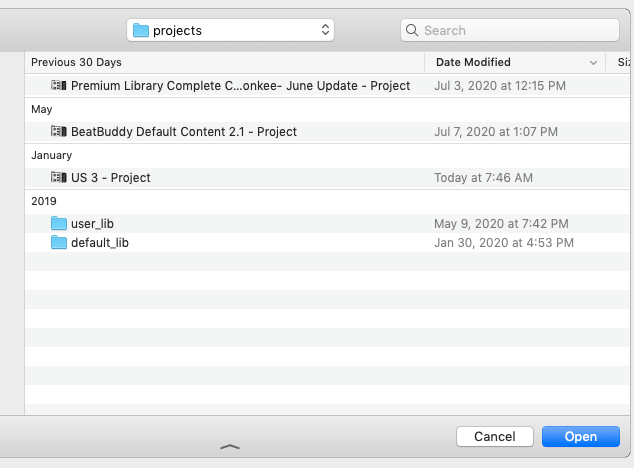
Some users have reported that quitting and then launching the BBM solved their problems. Other mentioned re-starting their Mac.
Please let us know what had to be done to solve your problem.
I was eventually able to get the BBM to work by following your suggestions and then restarting the whole system several times . I also had several other apps that were acting erratically but the re-starts seem to have helped sort them out too.
Thanks