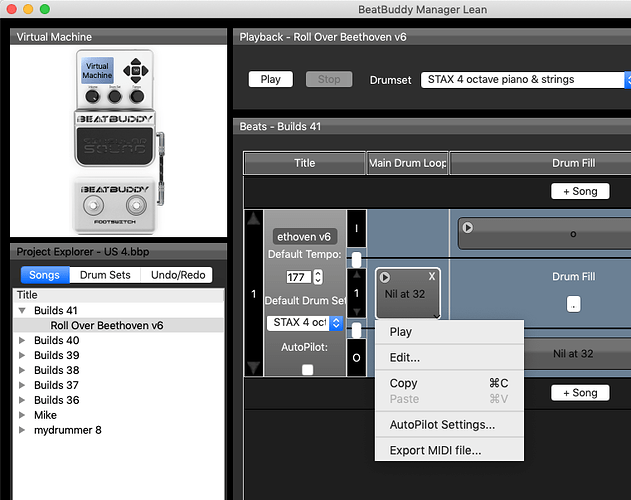I am new to the Beatbuddy Manager but I have learned a lot about by watching videos. Something I haven’t been able to figure out though has to do with accessing the built in BeatBuddy Midi Editor. I see on the video I am watching that if you right click on the main drum loop ,for example, in the BB Manager you should get a menu that has 2 items: 'Create Midi Pattern" and “Add From Midi File”. When I do the same thing, I get a different menu “Play”, “copy”, “Paste” and “Export Midi File”
Any advice as to what I need to do would be greatly appreciated.
Gary G