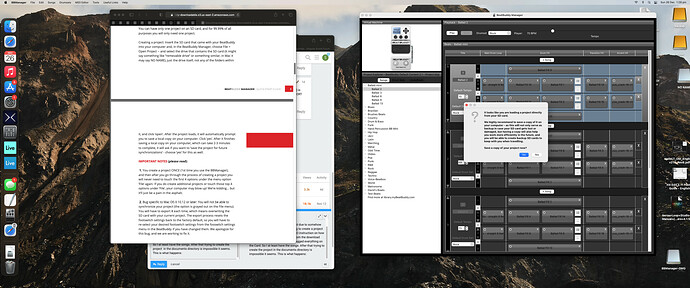Ive created a setlist in BB manager. Somehow I need to export this to the SD card as sync doesn’t yet work. Trouble is that using Export project to SD card simply asks me to sync the project to the card - then pressing Yes I get a message to say that it can’t be done… It just seems to be a circular reference.
I would really appreciate a step by step process that tells me what to do.
Im running Big Sur.
Thankyou and best wishes to everyone.
This doesn’t seem to solve my problem. I followed it through - re installed BBM - but song sync is still greyed out.
What now?
This version does not address the macOS issue where the File - Synchronize Project to SD card menu entry is grayed out. You will have to use the File - Export - Project to SD card to get your project on to your SD card.
Well I can’t make that work either. I just end up with it asking to synchronise then upon clicking Yes I’m told it can’t as the Mac OS version won’t let it.
Can you post a screen shot of the error message or dialog box that the BeatBuddy Manager (BBM) is displaying? It would also be helpful for us if you could provide the exact steps you’ve taken to EXPORT (not to sync) your project. These details might help us to more quickly help you fix your problem.
OK Right right now I am just about to totally loose it!! Whats happening is this.
- had to down load the default content due to somehow losing all my SD cards content trying to create a project on SD card the first time. There is NO instruction on how to install the downloaded content from the download folder onto the SD card. So I just dragged everything on the Card. So I at least have the songs. After that, after booting up BBm for the first time and following the steps I get to the file/open project. I click on the noname directory - and immediately starts to load - I don’t get the Open options the manual suggests I should get. then its stops and I get the attached screen shot… Not save a local copy on your computer - and not the sync question. problem is that the software is not creating a project in the documents folder - only this back up folder. So anything after this is impossible. The whole process seems silly to be honest. What isn’t the default content just loaded in the BBworkspace directory at installation?
Thanks
Best if you don’t try to edit the project directly on your SD card; think of the BeatBuddy Manager (BBM) and working on the project in your bbworkspace folder on your computer as the location for creating and editing your songs; once you export the project to your SD card, the BeatBuddy (BB) pedal is the player for your songs (where you can make minimal changes to a song i.e., tempo, change drum set and etc).
This is a loosely worded prompt asking if you want to save the project that’s on your SD card to your bbworkspace folder; once you click on Yes, the next prompt will ask you if you want to synchronize the project from your bbworkspace folder to your SD card.
Yes, the process seems to be wonky and yes, Singular Sound is trying to streamline the workflow so that it’s easier for users to grasp but they’re still in the process of redesigning the software. We’re all waiting on them to deliver on their promise to provide an improved user experience. ![]()
- Link (in blue font) to new user resources
- Some of the embedded links in resources might help you hint, if you have not done so already, please read the Quick Start Guide;
- It sounds like you have not quite figured out how to set up your bbworkspace folder yet; I use a Mac and this is what my bbworkspace folder looks like (it’s stored in my Documents folder)
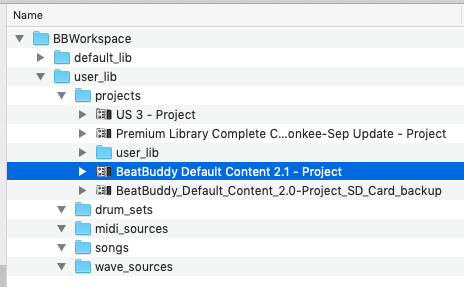
Before I bought my BeatBuddy, I had already spent several hours browsing the forum so I kind of had an idea of what I was getting into and what it was going to take to properly set up and use the software and the hardware. It shouldn’t have had to have been that way, but it was, and I (as have many other users) eventually figured it out and the workflow is now second nature.
As I dug into the forum, there were many users that shared their tips, techniques and procedures. They gave freely of their time and the forum has been a great reference so hope this all starts to make sense as you build muscle memory and learn the idiosyncrasies of this system. As you learn, it becomes quite gratifying as you gain momentum.
Thank you very much. Much appreciated. in the end I had to do a " save as" and put my Beat Buddy default content in BBworkspace/user_lib/projects. I don’t know why I had to do it that way. i.e why the set up just didn’t create that folder in that location. And I don’t know where the songs are actually stored either - cause the songs folder doesn’t have anything in it!.
For sure SS need to put a bit of work into this BB manager set up. Thankyou for your helpful responses - its good to know someone can help. best wishes for the new year.
Do not sync.
File - Export - Project to SD card.
If it would say “cannot export” then format the SD card .
I might be wrong but you have to save it as a new project. Then when you open it it should export
Once you have exported it to the sd card then you can make changes and use the sync option