Best if you don’t try to edit the project directly on your SD card; think of the BeatBuddy Manager (BBM) and working on the project in your bbworkspace folder on your computer as the location for creating and editing your songs; once you export the project to your SD card, the BeatBuddy (BB) pedal is the player for your songs (where you can make minimal changes to a song i.e., tempo, change drum set and etc).
This is a loosely worded prompt asking if you want to save the project that’s on your SD card to your bbworkspace folder; once you click on Yes, the next prompt will ask you if you want to synchronize the project from your bbworkspace folder to your SD card.
Yes, the process seems to be wonky and yes, Singular Sound is trying to streamline the workflow so that it’s easier for users to grasp but they’re still in the process of redesigning the software. We’re all waiting on them to deliver on their promise to provide an improved user experience. ![]()
- Link (in blue font) to new user resources
- Some of the embedded links in resources might help you hint, if you have not done so already, please read the Quick Start Guide;
- It sounds like you have not quite figured out how to set up your bbworkspace folder yet; I use a Mac and this is what my bbworkspace folder looks like (it’s stored in my Documents folder)
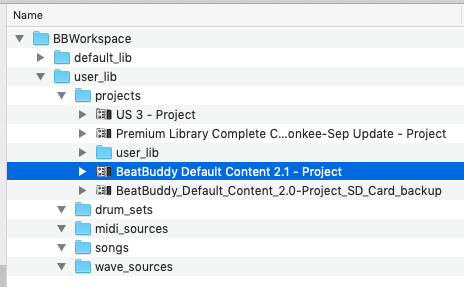
Before I bought my BeatBuddy, I had already spent several hours browsing the forum so I kind of had an idea of what I was getting into and what it was going to take to properly set up and use the software and the hardware. It shouldn’t have had to have been that way, but it was, and I (as have many other users) eventually figured it out and the workflow is now second nature.
As I dug into the forum, there were many users that shared their tips, techniques and procedures. They gave freely of their time and the forum has been a great reference so hope this all starts to make sense as you build muscle memory and learn the idiosyncrasies of this system. As you learn, it becomes quite gratifying as you gain momentum.