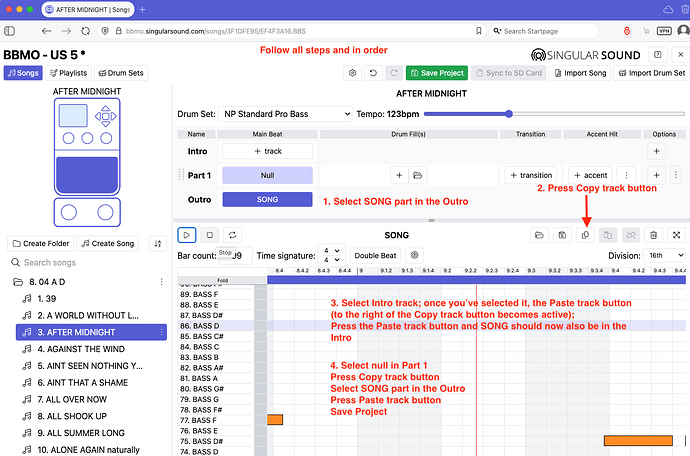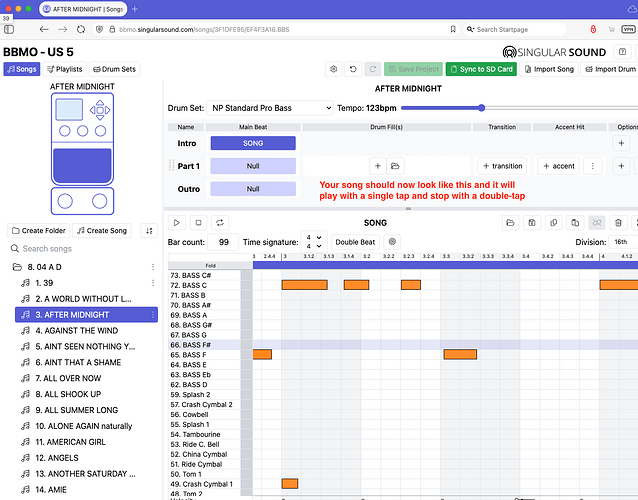Hi everyone! For starters I love the beatbuddy but don’t have a clue how to make my own beats. I use user generated beats from here or programmed by someone else. My question is the beats with the bass added my not be suitable for my voice. Is there an easy way to change the key on the BBMO? If so can you walk me through doing it? Thanks bunches! Mike
You’ll need to get yourself some bass samples to replace the bass in the kit. My roll your kits have several basses in them.
It helps to have a bit of theory background, but you can get there without it. Lets say, you want to lower the bass by one full note because its a bit too high for you. Every G, should be an F, for example. What you are going to do is open up the drumkit in BBMO, copy it, and give it a new name, maybe “kitname”-my edit.
Then begin to replace every bass wav file in the kit in BBMO with a corresponding bass bass file that is one full step lower.
G3 > F3
Gb3 > E3
F3 > Eb3
E3 > D3
Eb3> Db3
D3> C3
Db3 > B2
C3 > Bb2
B2 > A2
Bb2 > Ab2
A2 > G2
Ab2 > Gb2, etc.
You won’t be able to go below the lowest note in the available set of samples. For those notes, first transpose them up one octave and then replace with the appropriate wav for the transposed note.
If you’ll provide the title of one of the forum songs with bass that you’d like to change as well as how many half-tones you want it lowered or raised, I’ll work up the steps for the BBMO. It’s not terribly difficult.
Wow thank you! Sounds involved but I’ll play around with a new project to see if I can pull it off lol thanks so much
OK I will do that! Is there a chance you can talk me through how to get a OP song to stop when I press the pedal? I read before I have to replace something but I’m not knowledgeable enough. For example I’m not sure what “null” means. Sorry I sound dumb but I’m afraid to screw up the beat if I don’t know what I’m doing. Thanks I appreciate your help!
There are two types of one-press songs: those with the main part of the song in the Outro (if you have to double-tap to start the song, it’s in the Outro). These songs will automatically stop when you reach the end of the song.
Those with the main part of the song in the Intro (a single tap will start the song), and a double-tap will stop the song.
If you have a song that you have to double-tap to start and you want to convert to to a single tap to start, you’re going to do some copying and pasting.
Please let me know which type you are referring to. I suspect that since you mentioned “null” that it’s one that requires a double-tap to start.
The beats in having issues with I can’t stop no matter if I double or single tap. I have to wait till the beat ends. I find that problematic because as a solo player I would like to stop the beat at my leisure. I hope that makes more sense. Also it seems like when the beat begins on the pedal it says “outro”. Let me know if you need clarification on anything else. I really appreciate your time
Here’s the steps to edit the song:
Of course, if you don’t want to go to all this trouble, you can try setting your pedal to use Triple Tap to Stop a song. Some users report that it might not work with songs in the Outro. You can find out more about pedal settings in the BeatBuddy Manual Firmware 4.1.6 manual
" Triple Tap Stop - When enabled, allows the function of stopping the song
immediately with a quick triple tap (Please Note: When Disabled, a tap during the
outro fill will cancel the outro fill and continue playing the current song part).
o Enable/Disable*
I’ll post instructions for changing the bass key once you identify the song you want me to use along with the number of half-steps you want the bass guitar notes raised or lowered.
That’s awsome! I’ll try that as soon as I can thank so much!
How to Lower Bass Notes.pdf (433.3 KB)
It might help if you print this before you try the process. I’d also suggest that you first make a duplicate of the song in the BBMO that you want to edit.
Great tutorial. That’s the process I follow with BBMO
I’d love to be copied in on your response. I’m trying to drop looking out my back door by 3 half steps. I thought I had it with the bass, but then when I reloaded it I lost the drums. So confusing.
Thank you in advance.
Click on the blue font text in my post to download the file and read it on your computer.
Got it. Thank you!
I printed the directions out and I’m sure I can figure it out. Thank you so much for the help. It’s very frustrating knowing what I need to do, but not knowing how to do it. I didn’t know about the fold unfold thing. I think that’ll be key to this. Plus I knew there had to be a way to select all of the bass notes at once. I figured it out on the stand alone program, and while I was successful, I completely lost the drums lol. I can’t wait to work on it tomorrow. Thanks again.
Great work Persist, I’ve enjoyed sooo many of your creations! However, I’d like to ask a favor from you. the song by Elvin Bisop has been an old favorite of mine and when i saw it posted i went nutz with joy …till i tried to sing it! can’t do Eb the key of C is perfect for my voice . is there any way i could get you to release it in that key? Many thanks !
I’ll see what I can do.
Thank You!
I often use Audacity to change key(pitch) of an instrument, or while creating new instruments.