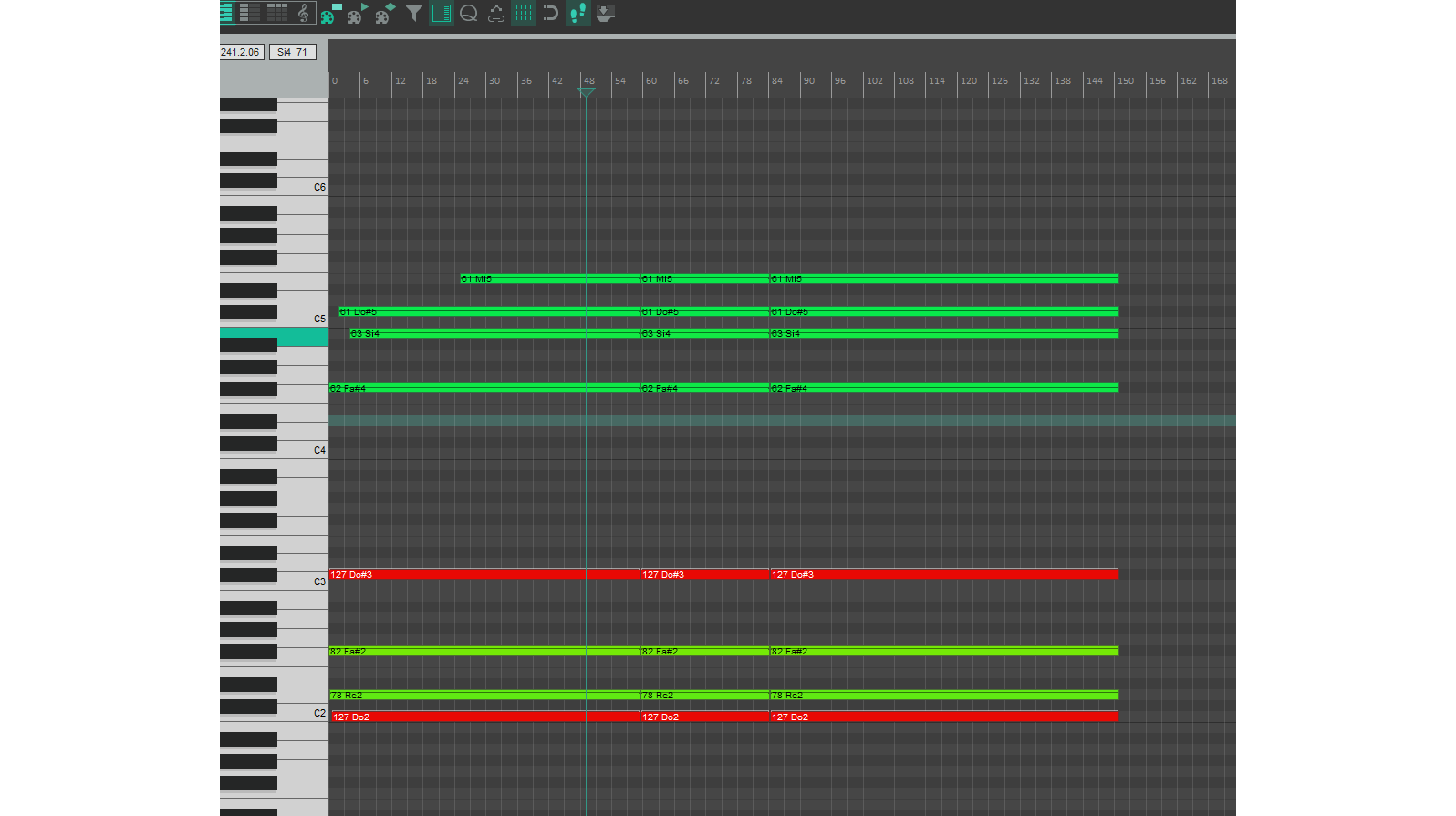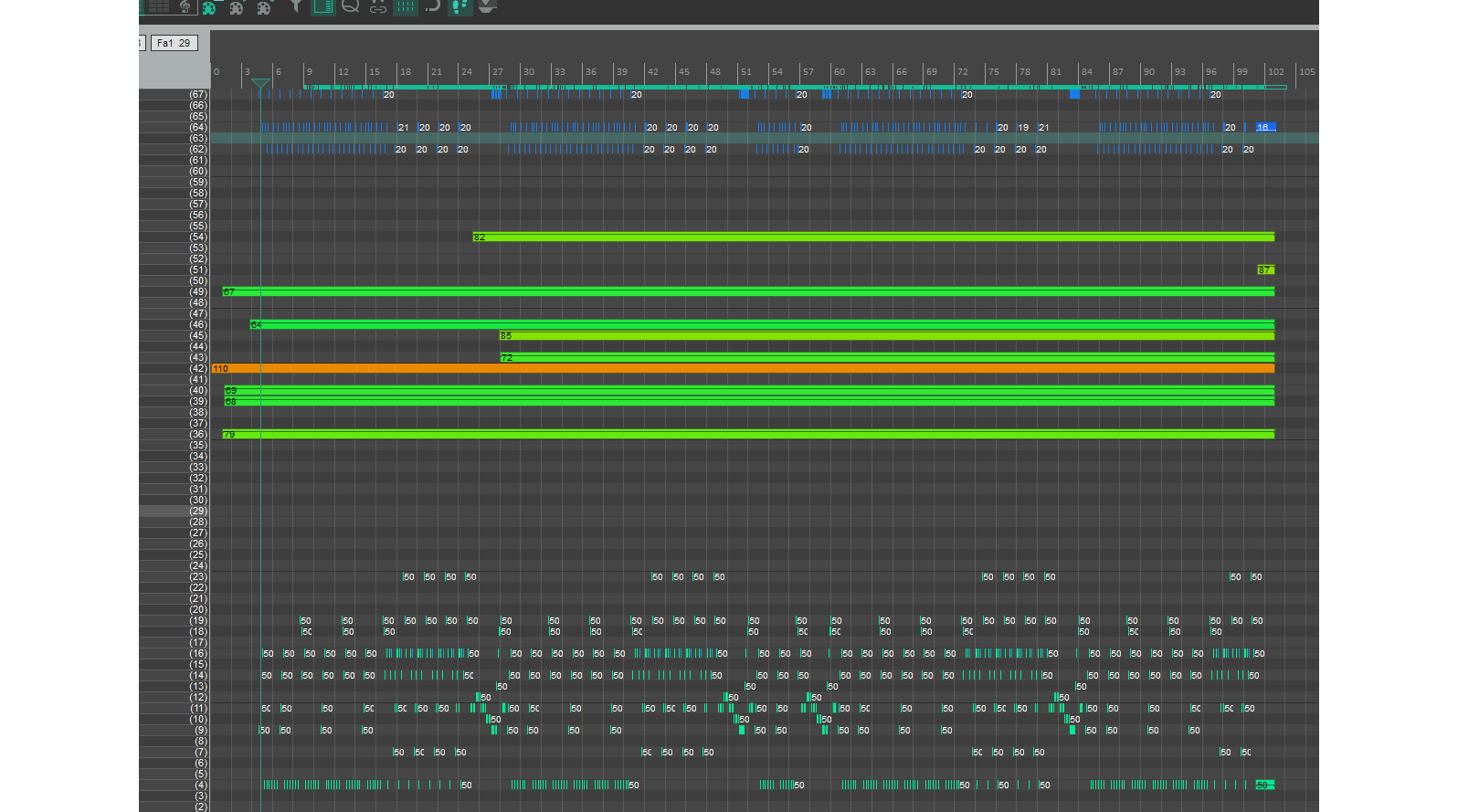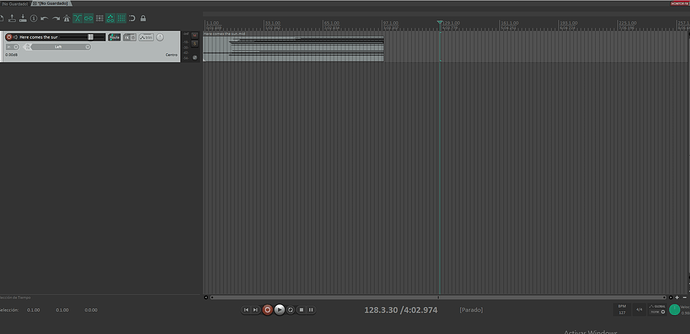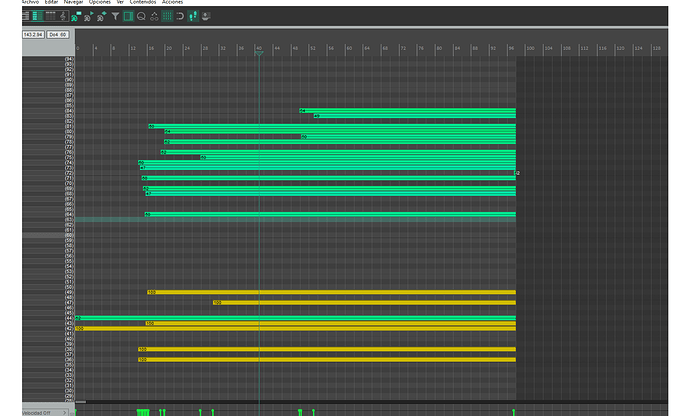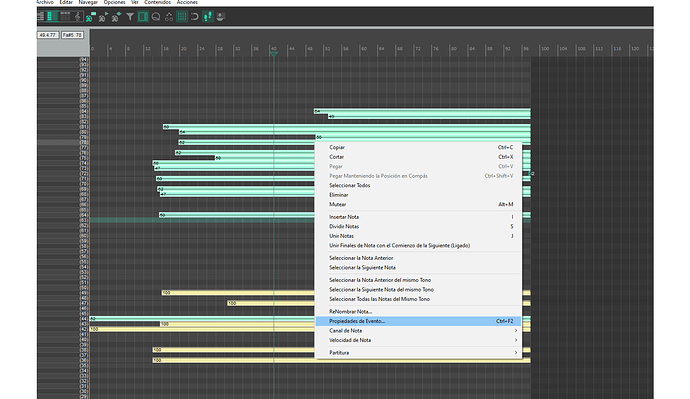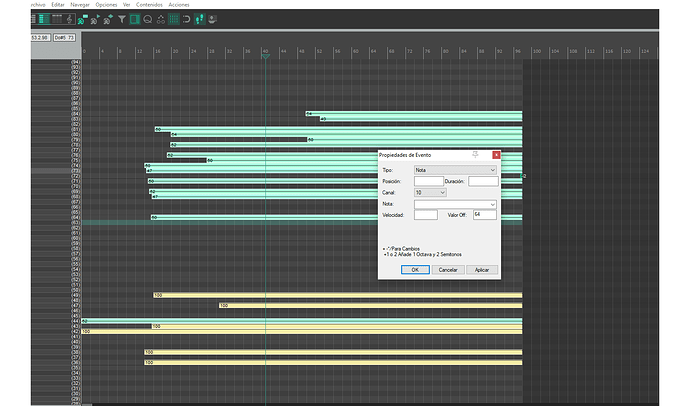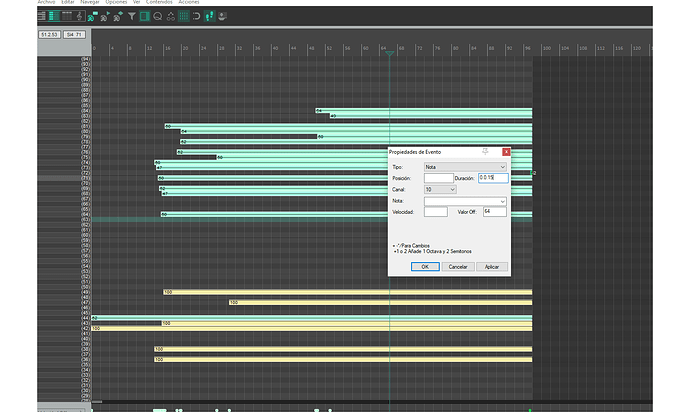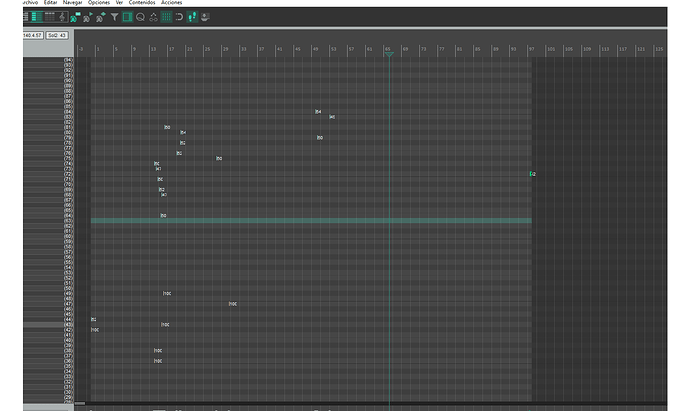Hello everyone, I have a problem when I export a song as a midi from the BBManager and then put it in the Reaper and I get all the notes stuck as seen in the screenshot photo. I don’t know what I should do to see the notes correctly and be able to make the necessary changes. Can someone help me on this? Thanks.
This is a symptom of a BeatBuddy Manager (BBM) bug where file is corrupted by the Export to MIDI process. It affects some, but not all BBM users.
You can try removing just the BBM app and reinstalling it. Back up your bbworkspace folder and synchronize your project to your SD card beforehand
If you’re on a Mac, get the latest notarized version of the BBM (not the loader).
Let us know if it helps.
Thanks for your reply.
In this other file the keyboard and bass parts are fine, but the drums part is not seen correctly.
I have uninstalled BBM and then reinstalled it but still the same. I don’t know if there is any way to make the notes look good, but I have to search for the song again and do the whole editing process again just because of this little problem.
I have a band-aid workaround when this happens (it doesn’t happen every time, oddly): I select all drum notes and set the length to something like 0.0.15. Drums don’t care about note length.
Excuse me, but where is the legth to put this value of 0.0.15?
Select all drum notes.
Right click on one.
Event Properties…
Length
I’ve tried it but it doesn’t seem to work. I don’t know if anything else needs to be done.
What’s not working? I was assuming you know Reaper. Maybe not?
At the risk of offending (no offence intended), let’s try this again.
Were you working in the main interface or the edit mode? You have to be in track edit mode.
- Double-click on the track (not the label.controls on the left, but the actual track) to get the the track edit window.
- Right-click on the piano roll or note list on the left side of the panel and drag to select all drum notes (note 82 down to 36). All drum-related notes will now be selected.
- Right click on a note
- Select Event Properties… form the menu
- Edit Length to 0.0.15
… and then let us know what’s not working.
Indeed I am not very expert in Reaper.
Let’s go step by step.
I just did.

Duracion.
Or should I put apply?
Either will do, but Okay will close the box.
Know what? Start with Apply. That should show you the results before you close the box. If the resulting notes are too small, you can make them bigger.
Looks right. Maybe repeat the exercise and set the Duracion to 0.0.5 for bigger notes