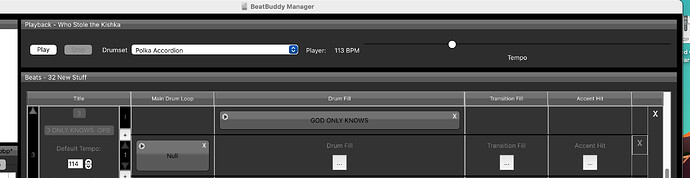I was going to weigh in on this last night, but after having just survived a ridiculously close Philadelphia Eagles victory, I was too worn out (read inebriated) to comment.
First, attached is a General Midi map,
–drummap.pdf (71.2 KB)
Now for some comments. BB recognizes all 128 available midi notes. However, most stock BB drum kits do not contain any assignment to note 35, B0, which is a 2nd kick drum in General Midi, and nothing at 41 and 47, a couple of the Toms. The most comprehensive available kit from Singular, Standard Pro, has some differences from General Midi, adding a metronome sound at 33, nothing at 41 or 47; no vibraslap at 58, and additions above 81. If using this kit, you can get very close to a General midi compliant kit - you’ll just have to edit 41, and 58. Move 41 and 47 to other toms, and delete the 58’s, would be my recommendation.
As for how your BB is working, assigning a kit when your song shows “none,” you’ll need to look at the very top of the BB Manager Window. When no kit is assigned, BB Manager uses the current default kit, which will be the kit noted at the top of the BB Manager window.
In my window, it would be the Polka Accordion kit, and the surely would not be what you want. It’s best to assign a kit. If you don’t have Standard Pro, you should really get it. OR, you can try one of my substitute kits for Standard Pro, which are here:
Good luck!