Im feeling pretty stupid as I am new to my beat buddy. I updated firmware, and have the latest beatbuddy manager on my pc. i have a project file added called my projects to the sd card, but I also see there is a beat buddy project folder under data in the card. Was I not supposed to add one when I installed manager?
Second q: In manager I have a project folder called new folder (not sure I should have added that but it asked for a workspace) Now it is asking me to choose a workspace location again and name a folder within BBworkspace default lib. I think I have this completely messed up at this point. I want to use my beatbuddy and manager, but am finding the instructions not very clear. Should I just clear everything from my pc and start over? Please point me in the right direction. Thanks to all.
No need to feel lost as there’s usually plenty of help here on the forum.
If you added the project file manually to the SD card, this is probably the issue. The BeatBuddy Manager (BBM) is used to manage data transfers to and from your SD card.
This sounds about right as it indicates that your card has the project contents
If you added it using your computer OS instead of the the BBM, then no.’
Your bbworkspace folder should be in your /user/documents path and if you completed the BBM install process using the Wizard, the BBW folder should be there.
Without knowing exactly what you have on your computer and card, I would suggest following what Support would normally have you do and that’s to start over. Here’s an outline of the process:
-
Quit your BeatBuddy Manager (BBM) and leave it alone as we’re not going to delete it.
-
Restore your SD card
- place your unlocked SD card in your computer SD slot reader and delete the contents; empty the Recycle Bin.
- download and unzip SD Card Backup to your desktop so it’s easy to find
- select all the contents and drag (or copy) the contents from inside the unzipped folde rto the top level of your SD card; the card contents should look similar to this
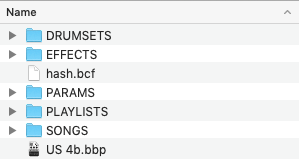
- leave your SD card in your computer
- Restore your bbworkspace (BBW) folder
- find the BBW folder on your computer and delete it
- click this link Download default BBWorkspace 2.1 backup folder and download to your desktop
- navigate to your /user/documents/ folder and create a folder bbworkspace; make sure it’s open
- copy or drag only these two folders user_lib and default_lib from within the unzipped folder on your desktop to your bbworkspace folder
- Launch/open your BBM
- From the BBM File menu; select Open Project
- Navigate to your SD card and press Open and it should open the card automatically
- It will go through the process to open the project on your card; when done, you should see
BBWorkspace_default_content_backup-v2.1 - Press Yes and it should open an Explorer window with a prompt of where to save the project;
- Navigate to your bbworkspace/user_lib/projects (you can name the project folder) and press Open or OK
- You should get another prompt asking if you want to synchronize this project to your SD card; press Yes or OK
- If you’ve followed these steps, you should now have your BBM project correctly located in your BBW folder and opened on your computer. This is where you do all your creation of setlist or gig list folders as well as editing your beats and songs. You also import user-created songs and drum sets from the forum into your BBM. After saving your project and with your SD card in your computer, you can synchronize your project to your SD card.
P.S. You may (or not) find the following Helpful BeatBuddy (BB) and BeatBuddy Manager (BBM) links to be helpful; among them is a link to the BBM Quick Start Guide
Thank you very much . Since this involves emptying the sd card, one more q. I have purchased w the beat buddy the premium content. Will it be backed up? Instructions 2 is to restore card. Where does that command come from? Not being obtuse, just trying to understand. The card does have contents within it. The folders in bbm are empty.Can I assume I am supposed to import a song for example, to bbm in project folder to set it to a playlist, which would be an added subfolder I would create ? Maybe I just need a link to tutorials. Seems very complicated right now.Thank you for your help,working thru the learning curve on this and midi maestro next
Show quoted text
Your added details help.
The premium library content on your SD card will not be backed up in the process I’ve outlined above. Para 2 is not a command but rather the major muscle move and the bullets to para 2 are all the steps involved. Keep in mind that having bought the Premium Library Content (PLC), your Singular Sound account allows you to download the content when you need to and the same steps would generally apply.
However, if the only thing you’ve done to your (PLC) SD card was to manually add a folder, you can delete just that folder. If you’ve manually added more than just a folder, better to follow the process I’ve outlined in my previous post with the following change to the second bullet of para 2: replace SD Card Backup with the link to your PLC.
If you don’t feel comfortable doing that, then you can back up the contents of your (PLC) SD card: create a new folder on your desktop and copy the contents from your SD card to that folder. Follow para 3-5 and you should be good to go.
I’m not sure the video tutorials will address your specific situation but you can always give them a try:
If you are still confused, you might want to arrange a telephone hand-holding session with Support Support, support@singularsound.com
Thanks, persist.