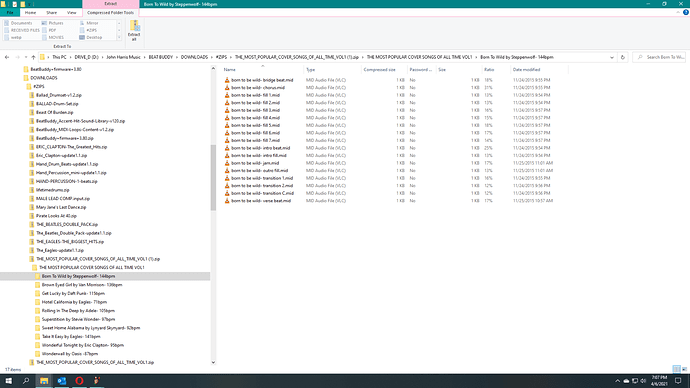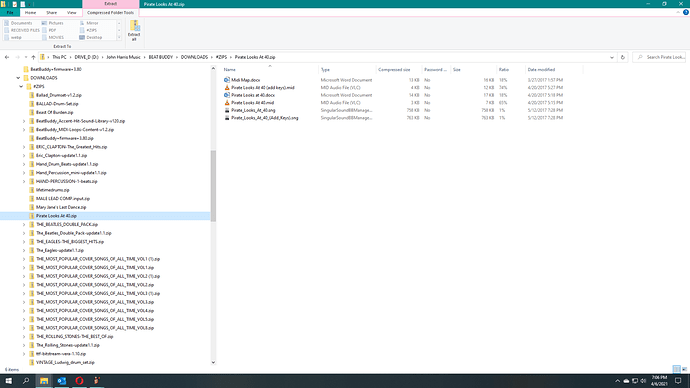Hi all,
I have the current manuals, current firmware installed, current BBmanager installed, but need help getting my BB store downloaded content (songs) onto the SD card. Is there a “BB for Dummies” anywhere? Or is anyone willing to get me started with this?
Thanks for reading,
John in FL
- Put the SD card into computer slot reader
- BeatBuddy Manager (BBM) - File - Export Project to SD card
- Accept prompt for future synchronization
- Unless you’re using a Mac, you should be able to use the BBM for future syncs.
- If using a Mac, you will have to use Export
Hi there,
Thanks for the response. Here is where I am so far - I have all my original zipped downloads from the premium store still sitting in my email. I found a youtube thingy from Goran, where he says that the songs in the zipped folders have an .sng file in them, and that I should gather ALL of them in a single folder, but I have loads of .midi files instead of .sng. Am I missing something here?
If you bought a collection of songs, they may be formatted as a BB folder with a file extension of .pbf and for which you use the BeatBuddy Manager (BBM) - File - Import - Folder.
You may have missed the user quick start guide which might be a little more helpful Helpful BeatBuddy (BB) and BeatBuddy Manager (BBM) links
Thanks again for trying to help me, but the song “albums” are mostly just a bunch of midi files, not .pbfs as far as I can see, so I am still lost and maybe getting more lost. I will check out the linked material, and keep trying.
Sorry you’re still having problems.
Whats the name of the file from Singular Sound that you’re having problems with? It could be that your download or file was incomplete. If this is the case, try downloading the file from your Singular Sound account.
Please contact Support@singularsound.com for help.
Hello again - well…1 - I have LOADS of collections that I purchased, and all those collections have only midi file. The individual songs that I purchased, DO have the sng file in them. 2 - Am having trouble logging into the premium library, and have sent three password requests last night, plus an email to Goran, and am waiting for that now. Am I allowed to send .jpgs to you? I took some screen shots of what I’m talking about.
Yes, you have some work ahead of you. I’m assuming you have your BeatBuddy Manager (BBM) and bbworkspace set up correctly and that your BBM has the default content 1.2 project open. If not, you’ll need to do that first. Refer to the user quick start guide.
Because you have so much varied content, here’s how I’d go about getting this content in to your BeatBuddy Manager (BBM) and then in to your pedal:
I’d create 3 new folders on your desktop and name them:
- BB folders (for compilations, volumes, best of, groups, etc)
- BB individual songs (for individual songs such as A Pirate Looks at 40)
- BB drum sets (Vintage_Ludwig but only drum sets with a 1.2 in the name—if there are two drum sets with the same name e.g., Ballad Drum set and Ballad Drum set 1.2, only copy the Ballad drum set 1.2 to the BB drum sets folder. Why? Because it’s the updated version).
Next, I’d move the zip files to their respective new folders e.g., Volumes 1 through 7 would go in to BB folders. Individual songs > BB individual songs and file names with Drum set in the title would go into BB drum sets.
Open the BB individual songs folder and select all of the zip files and expand them by double-clicking. You should have an individual song by title in each expanded sub-folder with a .sng extension e.g., Mary_Janes_Last_Dance.sng; select all of the files with a .sng extension and move them out of the sub-folders to the top level of your BB folders. Next, you’re going to import them into the BBM:
- in the BBM Songs > Create > New Folder (and give the folder a name); make sure this new folder is selected and highlighted before going to the next step)
- using File > Import > Song (navigate to the BB individual songs folder on your desktop, open and select all of the songs (just the files with .sng extensions—my version of the BBM allows me to select and import multiple songs as a batch but If your version of the BBM does not, you’ll have to select and import each song one at a time).
It’s a similar process for the drum sets except the following:
BBM > Import Drum set (navigate to BB drum sets folder) and select a drum set and press Open; repeat this for every kit you want use. When done, click on the Drum Sets tab in the BBM (beneath the Virtual Machine), scroll to the bottom of the list of drum sets and check each box. Use the BBM File > Save Project to save your project—do so often.
Here’s where you might have a minor issue. I’ve attached a screen shot of what Volume 7 should look like when unzipped. In your screen shots, I don’t see the two files at the top of the folder. Unzip all of your files and look for the files with a .pbf extension. If your unzipped file does not have those files with a .pbf extension, you’ll need to download them again and unzip.
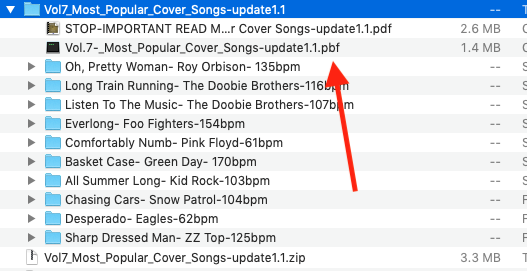
Once all of your compilations, volumes, best of, groups have .pbf files, you use the BBM File > Import > Folder and select each .pbf file and press Open
When done, save your project and try playing some of your songs in the BBM. Next step is to get your project in to your SD card for your pedal.
- Put the SD card in to your computer SD slot reader
- BBM > File > Export > Project to SD card (you’ll be prompted to navigate to your SD card)
- You’ll be prompted to overwrite your SD card; accept the prompt
- Accept the prompt for future synchronization.
- With the power off to your pedal, place the card in the pedal and power up.
- Try playing some of your content.
This is about as “Dick and Jane” as I could make this so hope it works for 'ya.