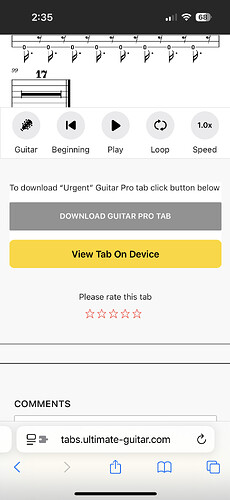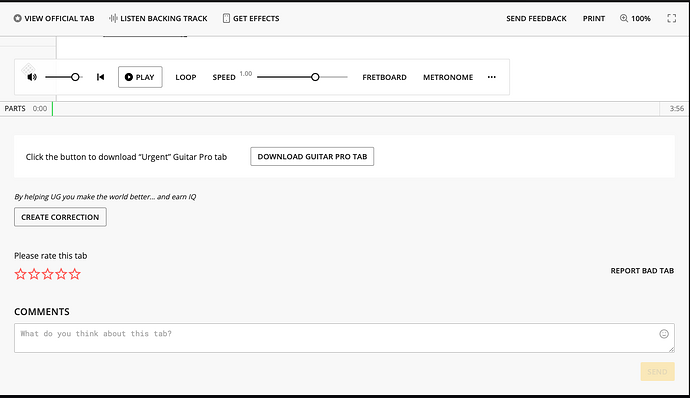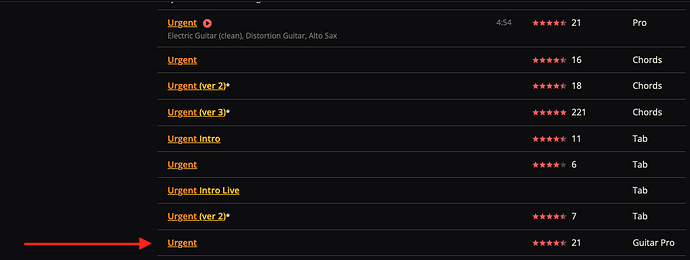Hello
I try to make a new BT for beat buddy from a midi file export from Guitar Pro. It’s based on Urgent from Foreigner. I would like to have Bass, SlapBass, Pad and drums.
But how to create the set with instruments ?
Thanks a lot
You don’t need to create a new drum set since Phil_Flood has created a kit already with the Pad. You could give that kit a try to see what you think.
The easiest way to work this song up for the BeatBuddy is to use a DAW (digital audio workstation) like Reaper, MIDI Editor, GarageBand or Logic Pro. DAWs have a steeper learning curve though but well worth it if you want to learn how to craft your own BeatBuddy (BB) content.
If you want to learn more about crafting your own songs using a DAW, there are several tutorials available from the forum.
If you would like a one-press song for Urgent, I’ll be more than happy to take a shot at it. Just let me know.
Thanks.
I use also GarageBand. Not sure that I can export midifiles from Garage Band. I will try to do by myself but I will come back if I need your help. If you have a link of tutorial for “rookie” like me with crafting song from a daw ? Thanks a lot.
Search the forum for the word Tutorial
Foreigner - Urgent Rythme.mid.zip (2.0 KB)
Here is the midi file I try to import as a BT in beat buddy
I’m lost !!
Thank you. I’ll work on this.
Here’s a zipped folder with several links for converting GarageBand (GB) .aiff files to MIDI. If you’re comfortable using GB, you might find it much easier to jump to Logic Pro X. Apple still offers a free trial and it will make the export to MIDI process so much easier.
GarageBand to MIDI.zip (4.7 KB)
I checked the Ultimate Guitar file you provided and decided to go with a different MIDI source file. I’ll post Urgent next week.
How do you get a midi file out of Ultimate Guitar? i looked for button but didn’t see anything.
Scroll to the bottom of the Ultimate Guitar Guitar Pro or Pro tab screen and there should be a download button. Here’s a screen shot from iOS Safari.
I use guitar pro. I keep only some tracks for rythm.
Ah, iOS, that explains it. There’s no download feature on the MacOS version.
The macOS version has a download button as well. Scroll to the bottom of the song not the page).
Here’s the macOS screen shot:
To expand further, the Guitar Pro file you download is in their proprietary format—it is not a MIDI until you convert using either their app or freeware such as TuxGuitar.
Sorry if I didn’t catch the meaning of your question the first time around.
No problem at all. Sorry for getting the thread OT. I don’t know why, but when I access Ultimate Guitar, I get no button to download like on your screen shot. I’ve been accessing it through Safari. I tried the “Chords and Tab” app download, and still no luck. I have a lifetime Guitar Pro subscription, so I may just be locked out of features that were added after I signed up. It’s not a big deal. I can record the part and then go pitch to midi, if I have to, except for drums. That’s why I was looking for a way to get a midi file. Thanks for the help.
I got my lifetime Guitar Pro account several years ago and you should probably have the same features.
If you’re not logged in, could that be a part of the issue?
This is the tab that I click on to get the screen with the playable tab and scroll to the bottom of the music for the download.
Might be worth contacting UG to see what’s up with your account.