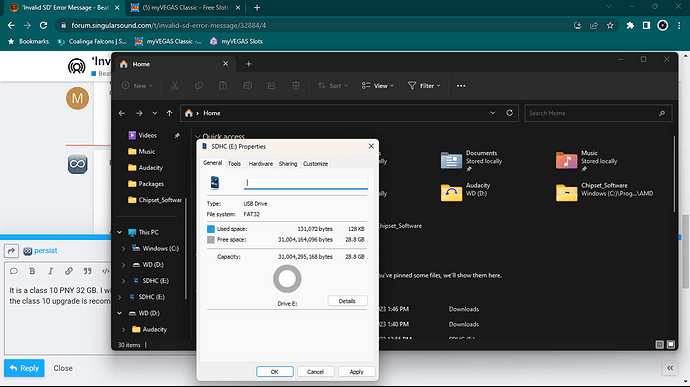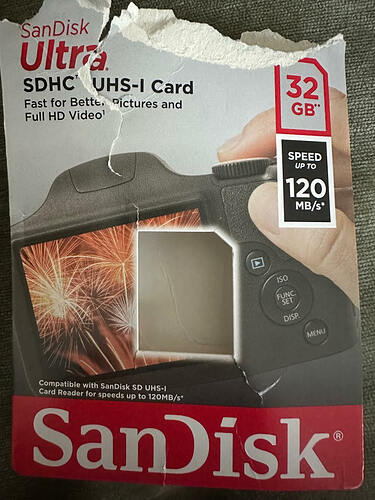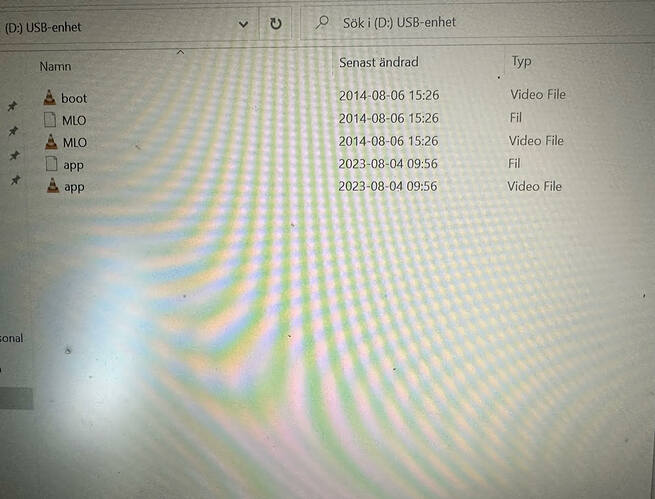I tried to install the latest firmware but my BB just says invalid SD. It is a brand new class 10 - 32 GB SD card. I am running the software on Windows 11. Any help?
Some tips to help you:
- Use your computer slot reader—don’t connect your pedal to your computer via a USB cable.
- Check that your SD card is not locked.
- Verify that it is formatted as MS DOS (FAT32)—if not format it to MS DOS (FAT32).
- Copy the firmware files to the top level of your SD card, in other words, don’t copy the folder that encloses the files.
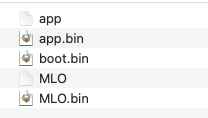
- You might want to try downloading and unzipping firmware 4.1.3 and putting that on your SD card.
If none of the above works, contact Support, support@singularsound.com for additional help.
Let us know how you fix the issue
I followed these exact steps and still not working. When I insert the SD into the BB, it says installing firmware, then goes to the invalid SD error message again. I have made sure that the SD was empty before starting, Ensured that it was not locked, and extracted the firmware files directly to the SD (not the folder). I am not sure what is wrong. The SD is brand new.
I tried installing the 4.1.3 firmware instead with the same steps listed and it is still giving me the error message.
- Can you check the SD card properties and attach a screen shot?
- Do you have the original 4Gb SD card that came with your pedal and have you tried installing firmware 4.1.3 on that card?
- What brand is the SD card?
Although it doesn’t happen often, some SD cards are bad right out of the wrapper.
It is a class 10 PNY 32 GB. I will attempt to install with the provided 4GB card but i was told that the class 10 upgrade is recommended. Here is a screenshot of the properties the SD is now empty.
the 4GB SD that came with the BB already has version 4.1.3 on it and works just fine, but I was told that the Class 10 would boost performance and I wanted more space for more songs.
The class 10 card will be somewhat faster at changing songs and loading drum sets and particularly so if you are using some of the user-created kits. Otherwise, the factory card works well with the default content. YMMV.
The factory card will hold hundreds of songs and dozens of kits. If you’re using the entire premium library, you’ll need the larger card.
If you have another computer handy, you can try it on that computer. Also, since your 32Gb card is empty, you could try the USB connection to the pedal method.
If that still doesn’t work, it’s likely a defective card.
I was able to copy the files from the 4 GB SD provided by Singular Sound to my PC and then from there to my 32 GB card and it is now running Version 4.1.3 just fine. Hopefully I will not have such problems when updating the firmware at a later date. Thank you for all of your help in troubleshooting my issue.
Glad you got it working and thanks for letting us know how you did it.
I got the same problem. Just bought a brand new SD-card, class 10, 32 GB. Tried to update the latest firmware 4.1.6. Just reads invalid SD card on the Beatbuddy display. The brand of the SD-card is SanDisk. The SD card is not locked. I have not included the folder when pasting the files from my computer to the SD card.
-
Is it an SDHC or SDXC card?
-
It needs to be formatted as MS-DOS (FAT32) and they come that way out of the wrapper.
-
Make sure to unplug the pedal (power off) before inserting SD card and then power it on after the card has been inserted.
-
Try using an earlier version of the firmware; does the pedal display UPDATING and go thru the process?
-
Here’s a link to additional tips, techniques and procedures: Help. Problems exporting project to SD card
-
If still having issues, reach out to Support, support@singularsound.com for help.
Let us know how it turns out.
Hi, it is a SDHC card. I do not know about the formatting. If the card comes that way, as you described, out of the wrapper I should be fine I guess, because I just opened the package. I will try to have the pedal in power off-mode before inserting the card. The pedal displays UPDATING, subsequently quikly shows INVALID SD CARD.
-
Use the computer’s SD slot reader and not the USB connection method to your pedal.
-
Just to be on the safe side, take a look at the info for the SD card; also.
-
Please provide a screen print or screen shot of the card’s info.
-
Open the SD card to display contents and provide a screen print or shot of the card’s contents.
I have used the computers´s SD slot reader. I have not used the USB connection method to my pedal. I tried to switch the pedal off before inserting the card. Then power on. Same thing happened. Display showing UPDATING and subsequently INVALID SD.
I have checked and I can see that the card is in the FAT32 format.
Thanks for the the pix.
- Try your 4Gb SD card in your pedal and see if pedal will operate and display folders and songs.
- Delete the contents of the 32Gb SD card and empty the Recycle Bin.
- Delete the firmware zip file from your computer.
- Download and unzip a fresh copy of the firmware.
- Copy files to your SD card; eject card from your PC.
- Power off on your pedal and insert SD card.
- Power back on and see if you can get a complete install.
If this doesn’t help, please reach out to Support, support@singularsound.com
Good luck and hope you get this up and running!
Thank you. I finally got the firmware update to work. I used my old SD card (the one that the beatbuddy came with) for the update with no issues. I don´t know why the new SD card did not work. Thank you for your help.