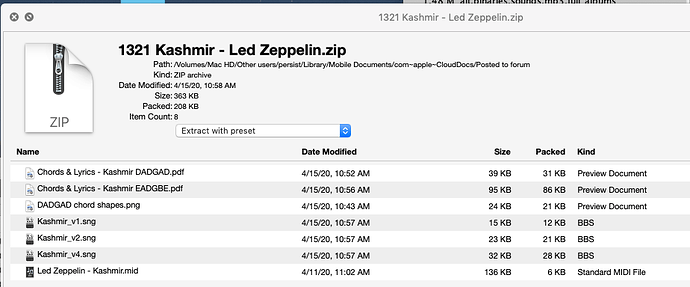Thank you for your interest in my work and the suggestion to improve the user experience (sounds like boilerplate, doesn’t it? ![]() )
)
A user, if he or she wants can always clip the text for that portion of my post and “keep it for posterity” with their files.
Most—but not all—of what you are asking for is already available within the Notes that accompany each of my song posts. For example, the link I provide with each song" Link (in blue font) to new user resources One of the embedded links: * Guide to BBM acronyms defines my method for identifying song versions—this takes care of the first part of your suggestion and it becomes a matter of getting used to my conventions.
I save the zip files for each song on my computer and users could do the same and then use their operating systems’ QuickLook to identify the contents and version of the songs. QuickLook should work for both Mac and PC users. For example, here’s a screen shot of the song in this thread:
What isn’t available within my song posts is the second part of your request but it’s something I will include within the file information of the zip file and that’s the kits that are used for each of the different versions of the songs. To get that information, use Get Info for the zip file and look for the comments. Had I done so for Kashmir - Led Zeppelin.zip, this is what it would have looked like:
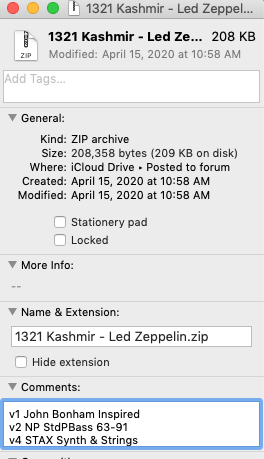
Since I’ve already provided some of the information you are looking for, I don’t intend to add another file to my posts. I will try to remember to include the suggested kits information but frankly, that’s rather superfluous as well because all a user has to do is to use the BeatBuddy Manager (BBM) to import the song version and the drum set is identified within the song:
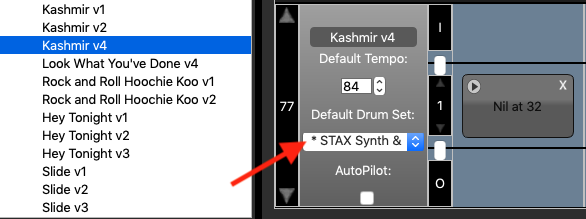
If the drum set has not been imported yet or is not active, it will be indicated by the asterisk in front of the song name.