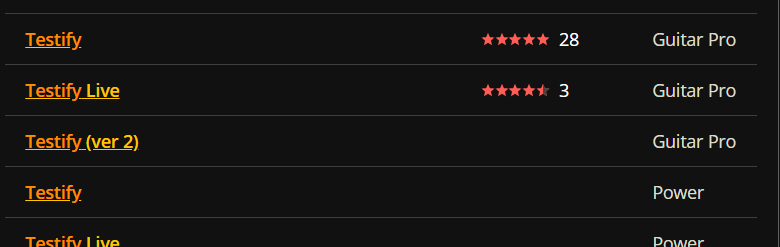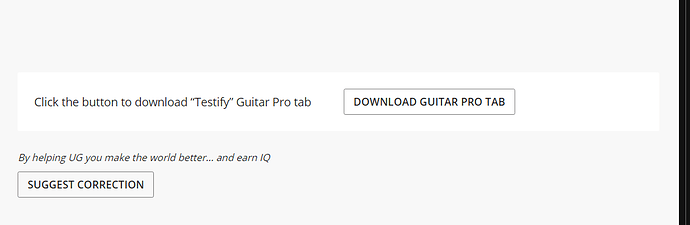The great and simple song of SRV. Edited for NP STDpBass 63-91
Love this and i gig this out but … I wish it was 1/2 step down.
How hard is it to transpose it to !/2 step down ?
Probably not very easy ?
Anyone ?
It’s very easy!
- open it in BB manager.
- export midi from manager to your desktop
- open this midi file in some DAW or midi editor in piano roll
- you’ll see the drum dots and bass dots particulary, you can check it by clicking on it.
- select just bass dots. All of them.
- press the arrow down key, you’ll see, that all bass notes will going down half step.
7.save this whole stuff - import this saved midi to BBmanager and name it, Scuttle Buttin Eflat, or something.
done.
If you don’t understand, what I wrote above, no problem.
I make for you this and will send you here, as a BB song file, just import this to manager- file-import-import song. Just wait a minute.
Here we are!
Your file is ready.
Scuttle Buttin E flat.sng (9.4 KB)
Open BBmanager.
Choose the folder, where you want this song
File- import- import song, import it
Save the poject
Insert your SD card to card reader or computers card slot
Sync the project to SD card
Insert it back to pedal
You’ll see on the screen this new song in the proper folder as Scuttle Buttin Eflat
Enjoy!
Good luck!
You’re welcome, anyway!
Wow real nice and thanks for the 1/2 step down file
- Just what I needed .
and thanks for the instructions .
I’m gonna figure this out tomorrow .( hope ?)
.
Enjoy!
It’s important, that for import, don’t connect your BB main unit to computer, BB doesn’t like it, believe me. Take out the SD card and use cardreader or cardslot instead. Just follow, as I wrote above.
2 posts were split to a new topic: Where can I find beats for cha-cha, rumba, tango and etc
Hey man just wanted chime in here that with your help I figured out how to change the key on 4 songs . Amazing stuff
Knowledge is power so thanks I appreciate it.
Hey Sludge!
I’m proud to have been able to help you.
Enjoy your knowledge!
Rock on!
Regards
Gabor
Hey Sludge!
Nice job also! I’m glad, that you use my stuff. Ok, of course this isn’t my stuff, only SRV’s, but I tried did best to translate it to BB. Thanks for share.
I don’t see any amps. Are you goig out from PA? I’m curious, what kind of rig you use?
Regards
Gabor
Thanks man
That’s a great track you made. Love it thanks
I normally use a Fender Acoustasonic Telecaster thru my board into the Fishman SA 220 and sometimes I take the monitor out and run it into a K10 like I did that night to fill the parking lot with music
My Pedalboard has:
Beatbuddy
Harmonizer
Digitech Jamman Looper
Tube Screamer TS-808
Joyo JF-14
Vibe
Delay
Normally I’ll run the Acoustasonic with just the vibe and or delay pedal.
For the SRV stuff I ran my Stratocaster into a Tube Screamer into the Joyo JF-14 and that’s it. There’s usually a little bit of reverb on the Fishman SA220 If I remember to turn that dial …lol
The Joyo JF-14 is a amazing pedal for $39. It’s a amp simulator modeled after 57 Deluxe amp.
I usually run it slightly dirty and I stack the TS- 808 into it for solo’s or just to get more gain. It’s a cool sound. I never really get to dial it in much at a gig. Just turn it on and go and hope it sounds good.
All recorded using a Zoom Q3 video camera about 15 feet away. You can hear the wind blowing in the recording. I just found a filter that I’m gonna use on it next time
Glad you like it.
Now if you can turn me on to a good version of
Mary Had A Little Lamb
Texas Flood
Third Stone from the Sun ( SRV version)
Testify
The Thing I use to do
I’m currently using backing tracks stored into my Looper for those.( except Testify - The things I use to do ) It works but It’s kinda meh and all those extra button clicks is dead air time
FWIW I have
Scuttle Buttin ( thanks )
Little Wing. ( kinda meh version but it works)
Pride and Joy
Voodoo Child
Thanks!
To make this requested tracks is really time rubber thing, So much tweaking. Especially if we need separate parts, for freedom.
Sorry, but currently I have no time for this. If you want, I can write you the method from point to point, and you can learn this and make your own tracks.
Gabor
No problem dude and I get that it takes up a lot of time. One of these days I’m gonna learn how to do it. Your already got me started and I appreciate that. The door has been opened and I’m gonna figure this stuff out eventually
Thanks again
Peace 
Here are tutors about it:
And in short, how I’m doing that.
Let’s say we need SRV stuff, right.
On the Ultimate Guitar site you can find a lot of SRV songs(and others).
For example Testify
So, I choose Guitar pro version, which has more stars and downloads, probably this is the best, in this case the first with 5 stars and 28 downloads.
Click on it, there opens a window, scroll down an you will find next
Download Guitar pro file. You will need Guitar pro 5 or 6 software, to open it, but if you have another MIDI editing sofware, Speedy Midi, or same , then left click on file-open with-Speedy midi, but best to use Guitar pro 5 or 6 in this case. Oh yes there is another free software-Tuxguitar, it’s the same, like GuitPro.
Anyway lets say you opened it in Guitpro 5. You can play it and you will see scores and this is a multitrack stuff, in this case -guitar, bass and drums…
1.delete guitar track, you don’t need it, you want to play along.
2.delete bass track
3. open a new folder(testify) for the parts of the song, which will containe all of your midi files
5. export drumtrack as midi to this folder, name it- dr
6. make undo in Guitpro, then deleted bass track will come back
7. delete now drumtrack, now you have just basstrack
8. save it in the same way, as above-name it-bass
9. you can close Guitarpro. Now you have a folder-Testify-, with 2 midi files-dr and bass. Oh yes before closing, check the BPM of the song let’s say 120 BPM.
10. now open your DAW, if you use it.
11. ceate two track project.
12. open BBmanager. Go to Scuttle buttin. left click on the songpart square-export midi somewhere. Very important step: For Scuttle buttin you have Finger bass kit, you have to check where are the midi dots on pianoroll for right mapping.
13. import Scuttle buttin midi to your DAW’s track. Double click on it- there opens midieditor. You will see dots of drums and bass , you can separate them easily, because drums are short amd small bass are longer, so you will see what I mean. Because this is edited Scuttle buttin file, you will see the correct place of the midi dots for Finger pick kit mapping. Check for exaple the place of the first dot of bass on pianoroll at the left side, this will be on Eb, at Eb 0 or something. It can be at Eb 1, 2, 3 or-1,-2,-3. So check where is it. If this is at Eb 0, take a pencil and write it down to a paper.- Bass Eb at Eb0 on pianoroll, that is the right mapping for Finger bass kit. Choose the lowest Eb, because sometimes the bass plays higher Eb. that for you know the right places. It seems hard, but it’s kidstuff, if you do it.
Ok, now check the place of the lowest, probably kick drums dot’s raw, lets say it’s C -2. write it dow. The bass raws are upper, then drum raw, it helps you separate them, but the picture will be clear, you will see.
So, now you have helo for right mapping.
14. delete Scuttle buttin midi from DAW.
15. import to track one the saved Testify bass midi and to track two the drum midi separately.
16. Double click on drum midi object, midieditor opens. Oh yes, before check BPM in DAW, if it’s not 120, which is or oroginal BPM, change it to 120. Ok, try to find the kickdrum’s dot raw, if it’s not at the, lets say, C -1, you have to move it to this place, but not just kicks raw, but all one. For this select all drum dots. Just draw all of them in a circle (square) and after this all dots, which were blue, change to red, it means, you selected them all. Look at your kickdrum dot, press your arrow on keyboard up or down, untill the kick drum dot raw goes to the right place, in this case C -1, all dots will move to the right place, if they are selected al of them.
This way your drum will be in the right place for needed mapping.
17. Now do this all with bass midi track. Midi editor- select all-arrows-untill the Eb dot will be at Eb 0.
18. Now, leave bass midi dots all selected. Press CTRL-C. Then open in the midieditor the drum midi, unselect them, just click anywhere, find the Eb 0 raw, click on it, press CTRL-V. The bass dots will copyed to this midi file. Check, that the bass notes were at right place, the Eb at the Eb 0, if not, select all bass dots-a, just them, and place them with arrows to the right place.
19. Ok, now you have two tracks, one just bass, second one bass and drums together with right mapping hopefully.
20. Delete the bass track, now you have on one track one midifile. Export it as Testify BB.mid to Testify folder. Don’t close the DAW.
21. Now, in BB manager create new song, where you want to. Name it Testify Eb for example. You have empty white squares for intro, main beat, fills, etc. Double click on main beat square. Window will apear- import midifile- find Testify folder-find Testify BB.mid-open.
22. Now your Testify song containes one main beat, this is the whole song.
23. File-save project.
24. File-export song to your songs folder, at least, I have one, if something goes wrong. Or this way you can share your sng file with the others.
25. Check the BPM, it should be 120 and choose the Finger bass kit, as default for this song.
26. Pull out SDcard from your BBpedal and put it to the Cardreader or Card slot of your computer. Don’t connect BB pedal with computer with USB! BB doesn’t like it. (Use this just for firmware in case.)
27.Yes, I forgot the step: press play and check the song, is there everything ok? Hopefully yes, if you did whole steps correctly. If not, you have to go back to your DAW and tweaking with replacing dots to right places.
28. Let’s say, everyting’s ok- file-save project- synchronize project or save project to SD card.
29. Insert Sdcard to BB pedal.
Done.
Note, this way you get a One press song, which means, no intro, fills etc. separately. All this things are in the whole song, as they are exactly. You have to play along exactly the whole song.
If you want intro, fills, transitions, so that is more complex work, which is same as written above, but you have to cut song to needed parts and all import-export things do separately.
Hope this will help to learn how to make your own songs. Just do it, practice, be patient and follow the steps. If you try it, everything will get cleaner. Remember, that every kit has own mappings, especially the users kits with bass. You can check this, as written above(just have a downloaded user song and take a look in midieditor)
Good luck!
Gabor
Yes, Logic is ok. At the first look it seems hard, but if you do it, you will find out this.Just slowly. This is a huge learning curve, but once you get it, you can edit your own songs for BB. If you have any question at some point, you are welcome allways. This is my method, the others have different. I adviced Guitar Pro, because the Ultimate Guitar site has a lot of songs in this format, and you can easily cut midies there. However you need Logic too, as a DAW. This is easy, lot of tweaking, but easy. After two weeks, you will say the same. Good times to learning something new.
Cheers dude.
Gabor.
ps. I found a great tutor on this thread. It written by Phil Flood, good guy here on the forum, great expert and allways helps. This tutor would be helpful also.
Creating a Beat Buddy file from a midi.pdf (48.8 KB)
Nice job!!!
What a sweet find this post was!! Thanks so much for taking the time to post the tips/how to. will take my BB’ing to another level. You rule!!
MCG