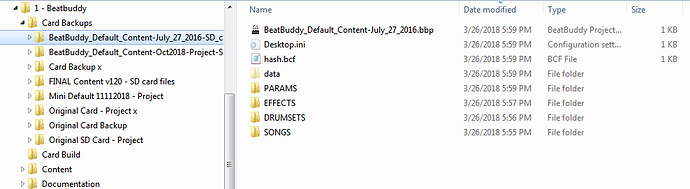I just need to know how to make copies of my SD card… I hope my machines not broke cuz I thought it would be pretty easy
Mac or PC and did you mean copy files from one SD card to another or a bit-for-bit, byte-for-byte clone of an SD card?
I think you want to copy files from one to another.
Yes I am a complete dummy on computers… I just wanted to make another copy of the SD card.
Oh yeah it’s a HP laptop
Thanks for the quick reply. Not too hard to do and especially if you are using a new SD card that’s no larger than 32Gb.
- With the source SD card in your computer SD slot reader, open the card
- Select all files (ctrl-A)
- Copy all files (ctrl-C)
- Eject the source SD card
- Put the target card in the slot reader
- Open the card
- Click in the card and then Paste (ctrl-V)
Thank you very much for that!! You’re the best in the land!
Another approach might be archiving (copying) the contents of the card to a folder on your computers hard drive. This will provide a backup of the card for safety and if you want another card of the same content it’s easy to copy the folder contents over to new freshly formatted card.
Absolutely saving this …thank you very much!.. My high school age grandson said as much… Now I just need to get him over here to do it!!.. Appreciate you!
Oh and I got that little hint there… thanks… Freshly formatted duh! I will do that now…
A new out-of-the-wrapper SD card comes properly formatted and ready for use by the BeatBuddy Manager. No need to do anything with a new card to prepare it for use.
Cool!
Still working on this Jewel… A couple of these suggestions selections are evidently not on my computer anywhere…
I think I got the songs and everything on one of the SD cards but there’s no way to look at it see if they’re on there or not… That I know of… And doesn’t play in the beatbuddy though it shows" no songs"on the little screen