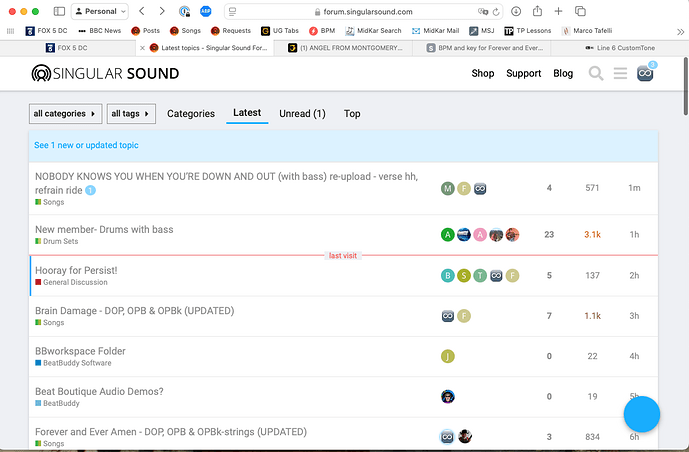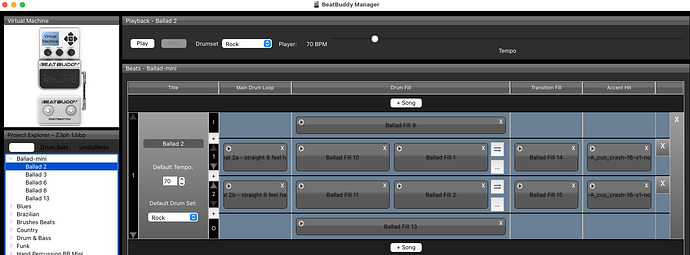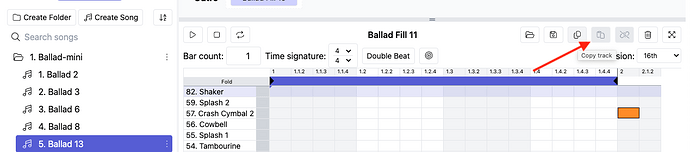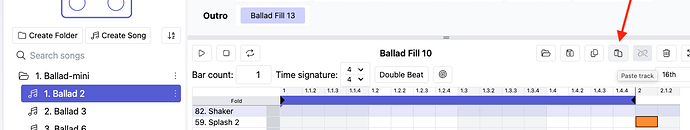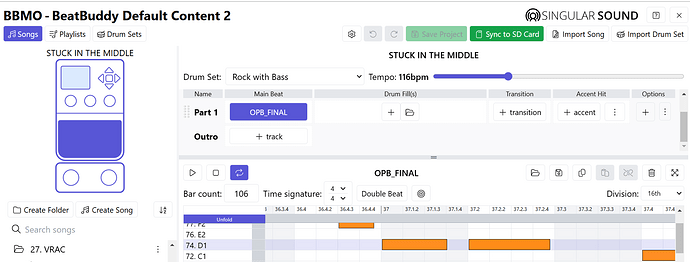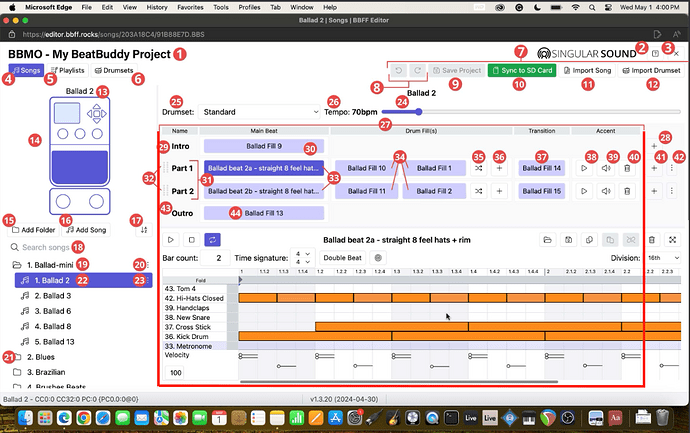Hi persist, a general question about this forum. I searched a thread in general discussion about the default library and found one but there is no mean to participate (couldn’t find any write/reply button). Why is that please ?
So I’m pretty sure that this is not the right place, however here is my question.
On my new BB after installing the BB Manager software and the sd card content, I can find all the mid files for each song folder except for ballad… Oddly there is no ballad mini foder. So I cannot edit the songs to (for exemple) change the fills. Is that normal ?
Jeff
@persist, found the trust level support page, so I guess this is the reason why I felt limited on the forum. Never mind…
You should be good to go. Look for the blue dot in the bottom right of the main category page. Click on the blue dot and it opens a blank topic. Choose your category and fill in the main body of your question or comment.
@persist, got it thanks! Could you please check my question just above on ballad mini mid files? Have a good day (It’s eight in the morning here).
Jeff
Not sure if you’re referring to the genre folder Ballads-mini or the midi_sources file. The Ballads-mini genre folder is a part of the Default Content 2.1 project. You can edit those fills but suggest that you make a copy of the song by exporting it to your desktop and then reimporting it to a new folder in your BBM. That way you retain the original content. If you are missing the Ballad-mini genre folder, let me know and I’ll help you sort that out. You can also search this forum on Ballads-mini and find quite a bit of information.
If you are referring to Ballads-mini within the midi_sources folder, it is indeed missing and that’s normal. I’ve included screen shots for the genre songs folder and the midi_sources folder contents.
Later today I will move this post to a new thread.
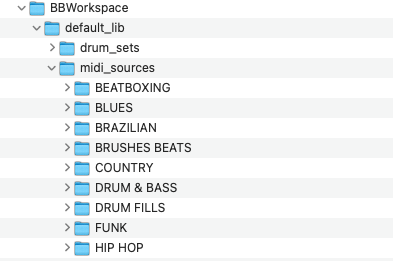
Yes indeed. My objective was to choose different fills on some of the songs. But as the ballad songs do not point to a .mid files set I’m lost. Thanks for your help.
Just as an aside, editing the song parts will probably be easier using the BBMO. Why?
In the BBM, to make a copy of a song, you have to export the song to your desktop and then reimport it a different folder. That way you retain the original unedited file and you end up with a new song in a different folder. The process is kind of a mix of using your BBM and your computer operating system. When using the BBM to edit default content there is a very low risk of corrupting the new song. The risk increases when you edit OPB songs—the bass guitar notes will lose their note-off attribute and will continue to ring on.
In the BBMO, you can duplicate the song and move it to a new folder. Everything is done within the BBMO.
Ok, but using BBMO I have the same issue. If I click on a song part (intro, fill…) it doesn’t open the library to allow me to choose another one I’m sorry I may be dumb but I think It should be possible that way?
Also it appears that it’s not possible to move an element from a part to another?
I think I see what you’re trying to accomplish. There are differences between the BeatBuddy Manager (BBM) and the BBMO.
In the BBM, when you click on any song part, it opens a Finder or a Windows Explorer window for you to navigate to the MIDI file you want to use. The problem with this approach is that unless you’ve already auditioned the MIDI file, you won’t know what it sound like so you could go thru dozens of files. The better approach is to find a song with a fill that you can audition in the BBM. You can copy it and then paste it over the fill that you would like to replace.
In the BBMO, it’s slightly different. When you click on any song part, it does not open a Finder or a Window Explorer window for to navigate. Let’s use Ballad 2 as an example. Let’s say you don’t like the first Drum Fill in Part 1 and you want to replace it.
- Take a quick look at the first Drum Fill (Ballad Fill 10) in Part 1
- You’ve auditioned the Drum Fills in song Ballad 13 and you like the Part 1 first Drum Fill (Ballad Fill 11). Click on that first Drum Fill in Part 1 in Ballad 13
- Click on Copy track
- Return to the song Ballad 2 and select the first Drum Fill for Part 1
- Click on Paste track and it replaces Ballad Fill 10 with Ballad Fill 11
- If this isn’t what you want, you can use the Undo or Redo buttons in the BBMO.
If I’m still failing to understand what you are trying to achieve, feel free to use screen shots to show me where you’re confused.
BTW, p14 and p29 of the BBMO Manual might help you better understand and find the features of the BBMO. BBMO Manual
It’s a good reference and learning tool.
Thanks, that’s what I needed to understand. I should have read the manual more thoroughly (English is not my native tong)… I was trying to drag and drop within the same song, which by the way could be a useful future development ![]()
Depending on the version of the BeatBuddy Manager (BBM), drag and drop might be available.
Well, I was trying to do this with BBMO, hence my reaction…
@persist, sorry another question about the BBMO. I have imported a song where I found a part (4 bars) that shouldn’t be there. I understand that I should be able to edit it with BBMO, using the MIDI editor. The user manual says “The editor opens any time you click on a MIDI file Bubble.”. Well, I don’t really see what it means and where I should click once the song is loaded.
I tried to click on the part called OPB_FINAL but nothing happens.
Am I missing something?
Thanks again
Jeff
I agree that “Bubble” is confusing. Perhaps they meant “Part” of the song.
The BBMO MIDI Editor is everything within the red box (item 27)
To best answer your question, if the 4 bars you want to remove are at the end of the song, you can probably do that using the BBMO however, if those 4 bars are in the middle of the song part (OPB_FINAL), you are much better off using a digital audio workstation (DAW) such as Reaper (Mac and PC) or Logic Pro X (Mac). I’m basing this based on how Support answered another user’s question in this link: Adding new Bars in BBMO
Daniel or Brenna will weigh in to my reply if there’s a better way.