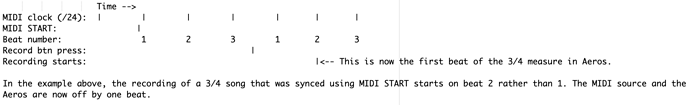I’m integrating my Aeros with a Eurorack synth. In the case at issue, the Eurorack is providing percussion and other parts while I loop bass, guitar or electronic keyboards along with it in real time. My Eurorack is providing the MIDI clock to Aeros.
My problem is that Aeros has no idea of where the start of a measure is and there doesn’t seem to be a way for the Eurorack’s CV/Gate-to-MIDI module to tell it. In other words, Aeros doesn’t know where beat one is. (Or rather, it thinks it does, but it may or may not coincide with where beat one is in the Eurorack.)
Of course, I know where beat one is, and I can press the Aeros record button at the right time. If Aeros is set to unquantized recording, the minuscule errors I inevitable make in hitting the button on the beat, while not immediately noticeable, accumulate over time and slowly cause the Aeros to get more and more out of sync with the Eurorack clock.
If I use quantized mode, the shortest measure I can specify is 2 beats (using time signature 1/2). The problem with this is that, again, Aeros doesn’t know which beat is 1 and there is a 50/50 chance that it will start recording one beat late when I accurately tap the button on what is beat one in the Eurorack world.
It seems to me that, if I was able to specify a time signature of 1/1, that my problem would be solved, essentially allowing me to make Aeros treat any beat as the start of a measure and stay synchronized to the Eurorack.
I apologize for the long-winded description. It’s hard to explain this stuff without a lot of words.
— time passes —
Okay, I was confused about time signatures, and this turned out to be a little more involved than I thought anyway.
My goal was to be able to start a sequence on my Eurorack, record a loop or loops to go with it, and then make changes in the Eurorack world, rinse and repeat, all the while remaining in sync.
Problem: Getting Aeros and the Eurorack to agree on where the beats are in the 24 ppqn MIDI clock stream.
Solution: Send a MIDI START command from the Eurorack to the Aeros. The next MIDI clock message identifies the first beat in both worlds, and they will stay in sync thereafter. Note this works even if Aeros is set to not start recording or playback when it receives the MIDI START message.
So my work flow is as follows:
- Set Aeros to not record or play on MIDI START. Quantized. MIDI sync on.
- Start Eurorack MIDI clock.
- Send MIDI START on beat 1 of a measure. I do this manually, by tapping on a button in the Eurorack.
- Start immediate recording of the first track by tapping the Aeros record button on beat 1 of a measure.
Ideally, for the first track, I would like the Aeros to start recording on the closest MIDI-synced beat to when I tapped the record button (closer to what happens without MIDI sync). What it seems to do is start recording on the next 4-beat boundary, regardless of the time signature set for the song in Aeros.
I’ve made a crude timing chart showing what I have observed with a song in 3/4 time:
This seems like it might actually be a bug, unless I’m again misunderstanding something.