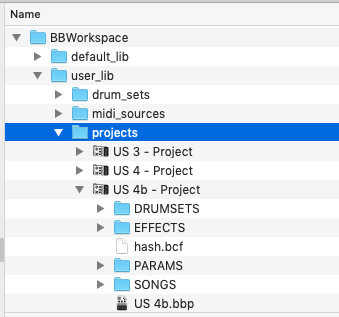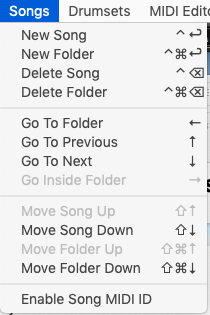Hey all!
I am new here and looking to get some info to help out my Dad (the actual Beatbuddy user). My goal (hopefully this all works), is to help him build up the info on his SD, which I’d initially do from my system where I don’t have the device. All that seems to be going well.
- have used the BB manager to load up the SD source from a folder on my system
- have created a new project from the singular sound source SD zip that I downloaded
- have grabbed a few Groove Monkee packs and successfully (I think) loaded them up in BB manager via impor of the PFB backup files
Questions:
1). Now that I have imported these backups, which created new folders in Beatbuddy manager like (GM-Country, and GM-Jazz), I would like to understand where these ended up within the filesystem? I have watched a few videos and one person showed them under myProject → user_lib → midi_sources, but when I look in that location of the project I am working with, that folder is empty.
2). Can you / what is the best practice of re-organizing the songs within the Beatbuddy manager? There does not seem to be a way to drag/drop things around, so wondering how I can (for instance) create a folder called BB-Native, then move all songs that shipped with/on the SD to that folder to clean things up a bit. Then, structure my songs within the folders the way I’d like. Can this be done within BB manager? Better yet, can you do this directly in the filesystem and then BB manager will read/update accordingly?
3). If you have a program like EZ Drummer, can you import the kits into BeatBuddy? I did see a few videos on this, but they were both several years old, looked very tedious to do, and am wondering if there is a fairly simple/updated way this can be done?
Any direction/links y’all could throw my way to better understand this stuff would be much appreciated. I am very comfortable with the tech side of things, but know nothing about beat buddy, other than what I’ve sorta figured out up to this point.
Thanks, much!
Have a great day.
Bob