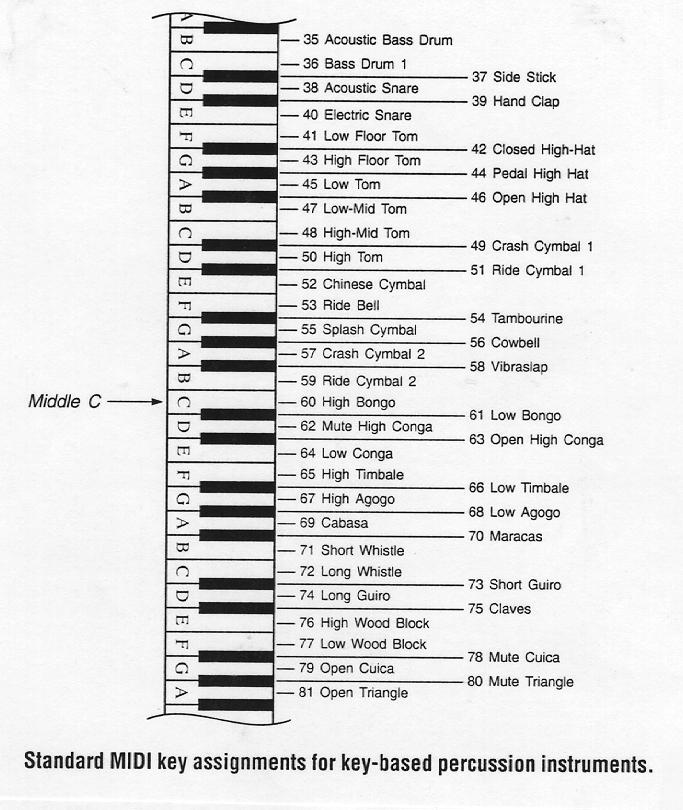Hi everyone!
I am not sure I am posting in the right part of the forum, sorry for that!
I have red eyes spending hours on my computer to try to understand how to create my own song…
I watched the tutorials but what is explained is not easy to apply…
I am eager to learn but I need something explicit.
I created some midi clips in Ableton. I have a Mac and version 1.3.3 of the BB Manager. I used the tool Impulse to create drum loop I like, for those who know this. I exported the clips using the function #export midi clip#.
So I have files .mid. I open the Beat Buddy manager. I create a drumset with all the .wav I need.
Then I import the midi files into a song and when I click play…nothing happens.
As I understand from the hours I spent on the forum, the beatbuddy manager does not seem to recognize the assignation of the wav. files to the different #events# in my midi clips. But how to do that, remapping or something like that???
It is like the midi clip says: play X at that time, play Y at another time. But my wave files are Z and H for example. (Sorry I am not a programmer).
If someone is using Ableton to make midi clips and manages to create his/her own songs with his/her own drumset, please take some time to explain the procedure to me, it would be great! My eyes would be grateful!
Thanks for your time
Niko