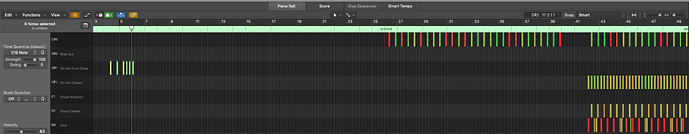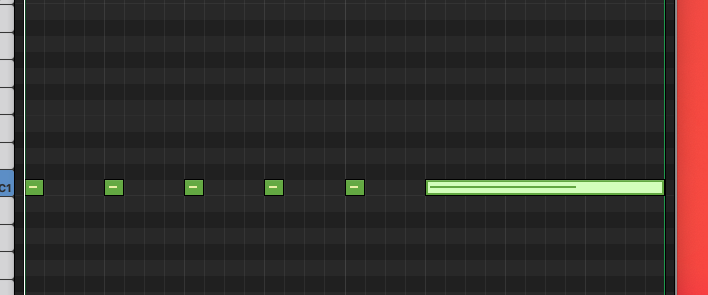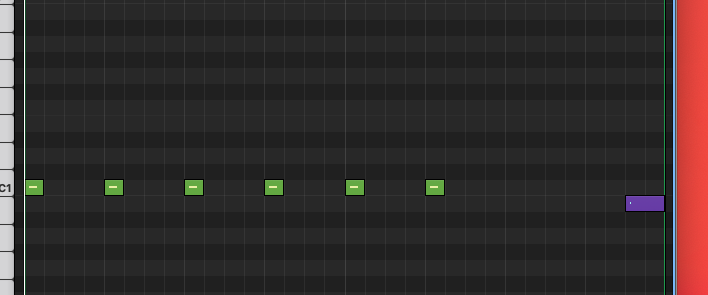How do I use BB to keep tempo when drums start mid-song?
Example is Picture (Kid Rock/Sheryl Crowe)
Use a count-in as a part. I usually use a 4/4 4-count on a pedalled hi-hat for that sort of thing.
You can also observe the tempo displaying on the pedal screen, or you can add pacing HH hits to a song to help you audibly keep pace until the main body of the song kicks in.
Would the pacing HH hits be added as part 1 and main beat as part 2?
If this is a one-press bass song posted by a user to the forum, you would add the pacing HH hits wherever the main beat is located (Intro or Outro).
If this is a premium library content song, please let me know what the folder name is that it’s located in.
Or, are you trying to work up a song on your own?
Yep, that’s what I do.
Working on my own.
For Picture (Kid Rock/Sheryl Crowe) for example, I have a good groove for the main part of the song, but need to keep the right tempo until the drums come in.
I am currently using a metronome from Onsong until the drums come in.
Have several songs like that. Have the right groove for the main section, but need to keep beat (HH would worh) until the drums come in.
Hopefully you are using a DAW (digital audio workstation) to do this and not the built-in MIDI Editor in the BeatBuddy Manager (BBM) which would be painstakingly tedious. For the sake of illustrating an answer, I’m using screen shots from a MIDI source file for the Kid Rock version of Picture.
This is a macro view of the entire drum MIDI track from my DAW. You can see a six-beat count-in until the intro where the guitar part begins; (note all the rest of the blank drum space throughout the track).
Zooming in for a little more detail, (and ignoring the castanets notes, C#5, that run between bars 26 and 40) the main drum beat doesn’t really pick up until the 42d bar which implies that you would have to fill the bars between 7 and 42 with closed HH hits.
I’m lazy, so I would do this a one-press bass song. However, you might be doing this as a multi-part version and if you are, keep in mind, there are many ways of slicing and dicing this song but if I were making this a multi-part song (Intro-Verse-Chorus, etc), I would first place and space the closed HH hits in the drum track from bars 7 through 42 at the rate of 1, 2 or 4 hits per bar (whatever makes it work best for your needs). To make a multi-part song flow without gaps, you need to have a drum note at the end of each section so that the BeatBuddy (BB) can play each section or loop seamlessly. If there isn’t a drum note near the end that I can stretch, I place a drum note with a velocity of 1 to meet the need. I hope these last two sentences makes sense but if it doesn’t, perhaps you’ll understand when you try out the song sections and will understand why many (though not all) users prefer to use the one-press format to build their songs.
If you’ve already created the song sections (Intro, Verse 1, Chorus, Verse 2, Chorus, Solo and etc), you can place the HH hits in each section until you get to Verse 2, which is where the main drum beat begins.
I usually include a count-in so I know where the 1 is. After that, I just transition into the main part with either a roll or a bar that continues what the timing count was (in my example above, the pedaled hi-hat). By changing with a transition, you have control over when the main part starts in a live situation. Plus, the part only needs to be one bar long.
Joe
I just count and check the tempo on the screen. We do several songs like this and either press to start on the beat when the drums start or if there’s a small fill I press to start 1 bar before, with say a fill on the 4th beat of the lead in.
We do this as well, depending on the song.
I think my well intentioned learned colleagues are complicating this. You can create a main loop 1 before the audible body of your song starts. Have a four count beat on a non-supported note in a midi file as this main loop. Ex. Any drums and bass only kit without a note at midi 127. When you start this loop, you will have no sound, but will have a visual count going on in the pedal. The main audible body of the song would start in main loop 2. Just transition out if main loop 1 to start the audible part of the song.
Well what I have found to be very useful is the Soundbrenner Core or Pulse. A wearable metronome that gives vibration instead of a addible tone.
cheers
I always have the Visual Metronome (bottom of the Main Pedal tab options) set to Stopped & Playing. That way I can visually follow the metronome (as @Phil_Flood suggested via a different approach) and start the BB (roughly) in sync.
But not good enough for looping with the BB as Clock Master. In this case I need to hear the metronome from my looper (Voicelive 3) via the headphones output.
To make a multi-part song flow without gaps, you need to have a drum note at the end of each section so that the BeatBuddy (BB) can play each section or loop seamlessly. If there isn’t a drum note near the end that I can stretch, I place a drum note with a velocity of 1 to meet the need.
@persist - Can you elaborate on this? What do you mean by “near the end of the track”. I am new to this, but have 12 songs with multiple parts, and none of them have a beats at the end of the part. Some of them I created and some of them are premium. Most of them have a hi-hat or other cymbal on 3, but very few of them have anything in beat 4. (4/4 tracks)
Perhaps, as phil_flood has stated above, there’s probably an easier (read, “correct”) method that will help you create your loops. If he doesn’t reply, I’ll work up an answer for you but it’ll have to be later this week.
BBM alters midi parts that are created in some midi editing programs. I can’t speak to every program, but it does mess with parts created in Logic Pro. Essentially, it moves any blank space at the end of a midi track to the beginning.
This:
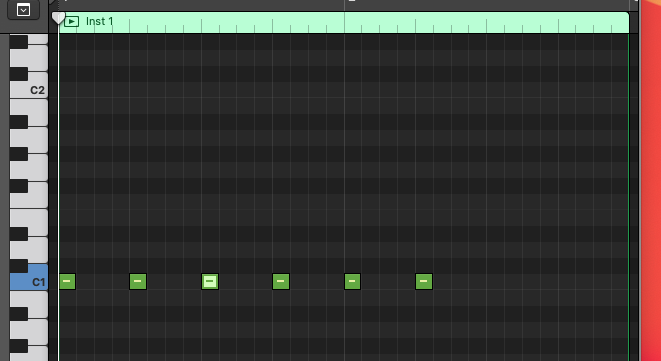
Will get altered to this:
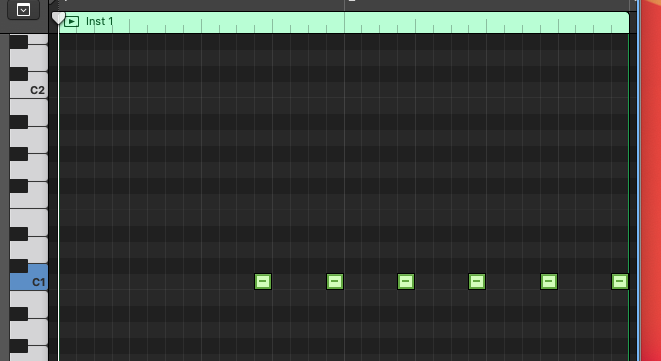
To solve this, when working with drums, since the note will play its full sample regardless of the midi note length, you can extend the last drum note to the end of the clip:
This will keep the timing correct. You can do the same thing by using an unsupported note at a low velocity. Here, since the kit has a kick at C1 and not a B0, I have inserted a dummy velocity 1 note at B0.
I am finding BB Mgr Editor to be very cumbersome. Can’t copy, insert, delete, etc…
Is there a list of reasonably priced, simple to use, DAW software for Windows that you could recommend?
I did look at Ableton (recommended in manual) and way more functionality than I will ever use.
Just need to somehow export BB main loop, fills, transitions, for example into something to then organize, insert measures, delete measures, copy, etc…