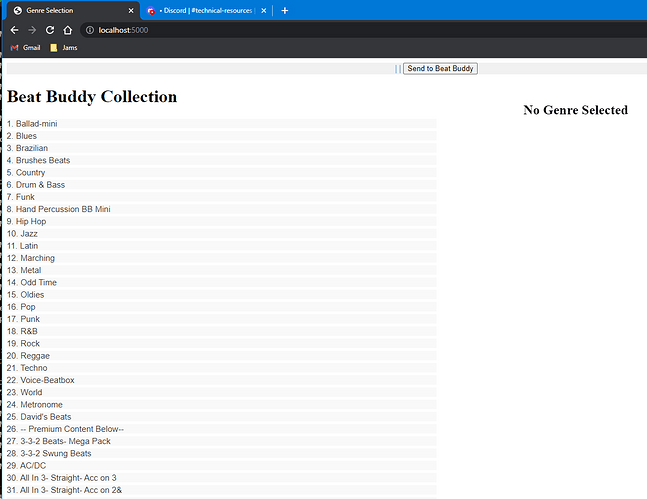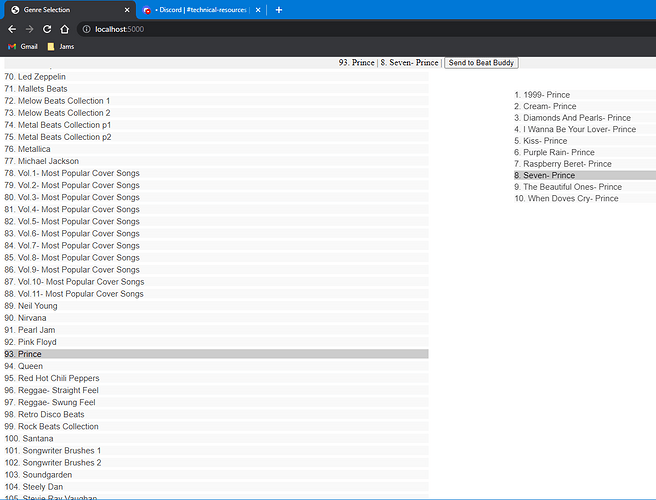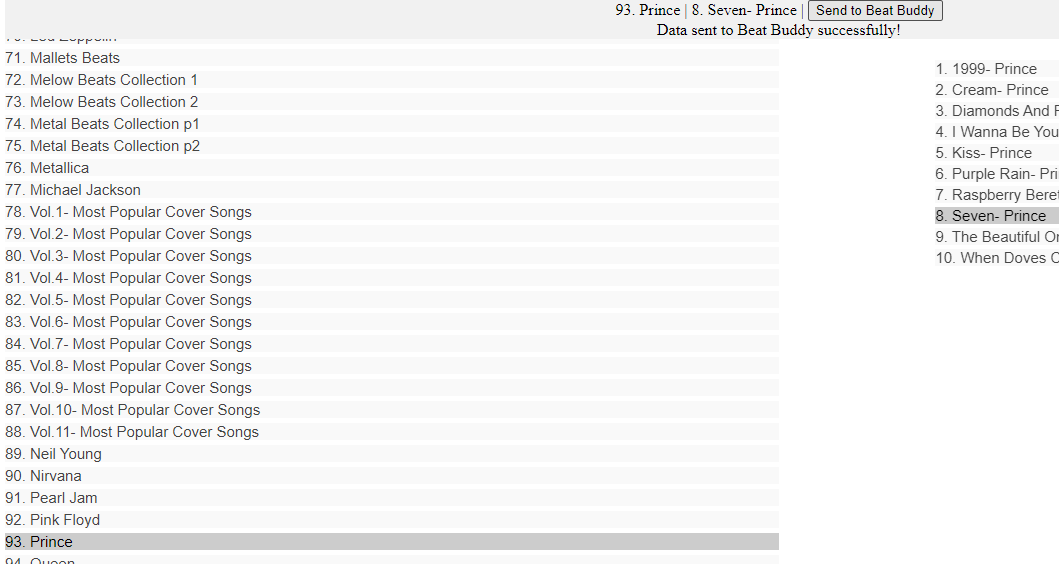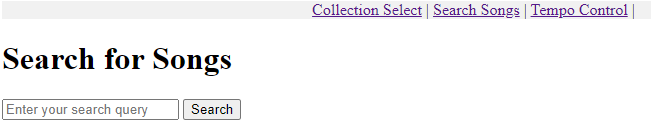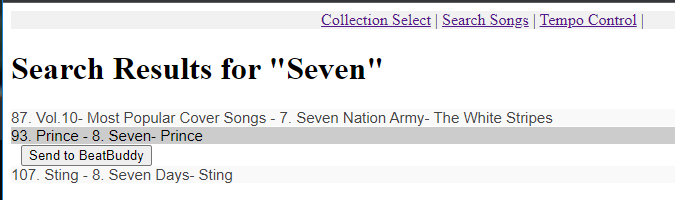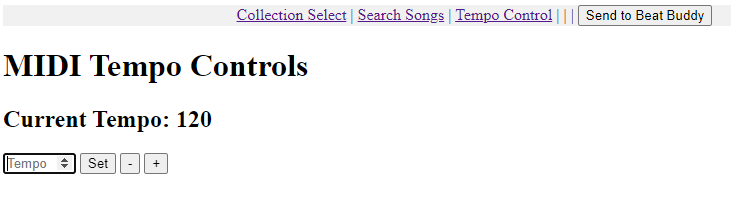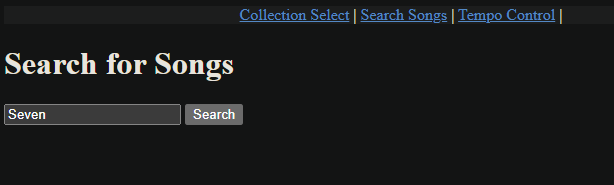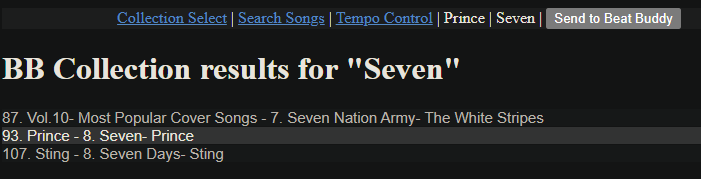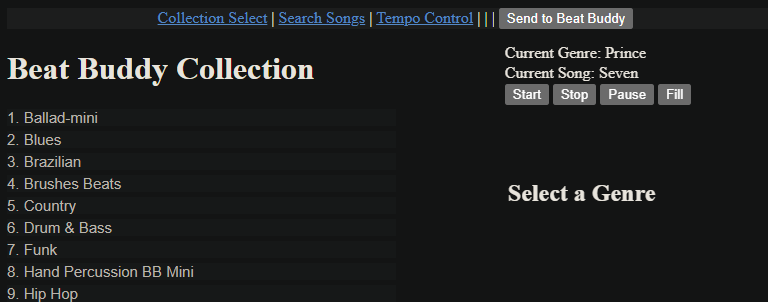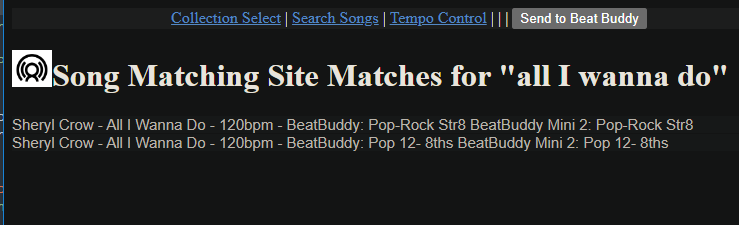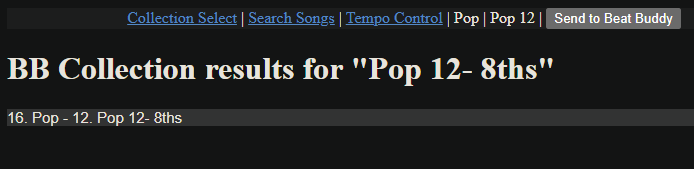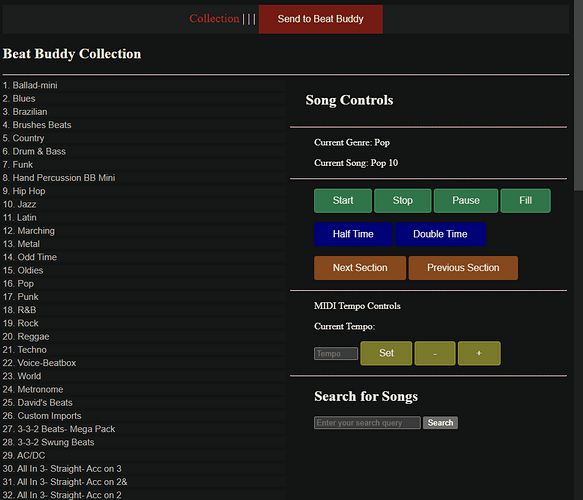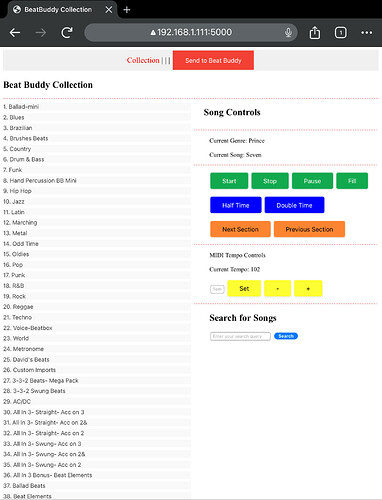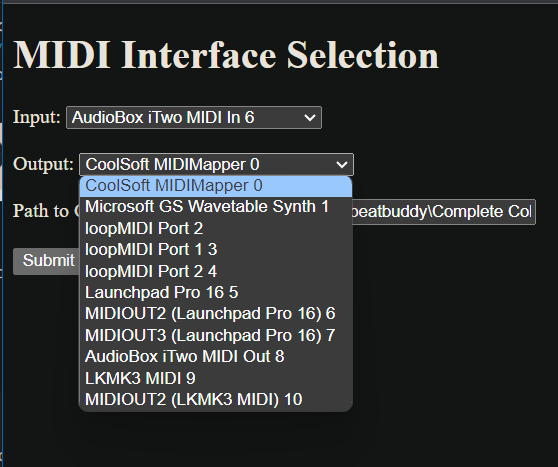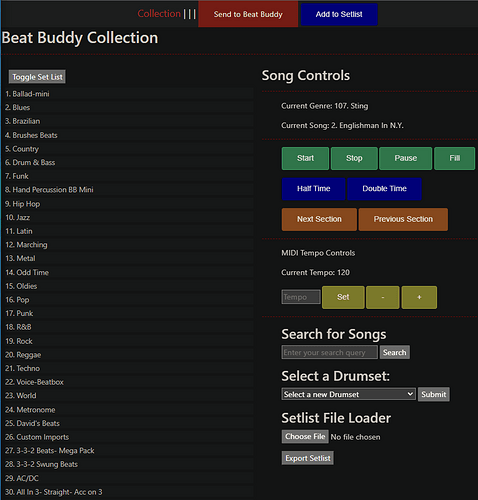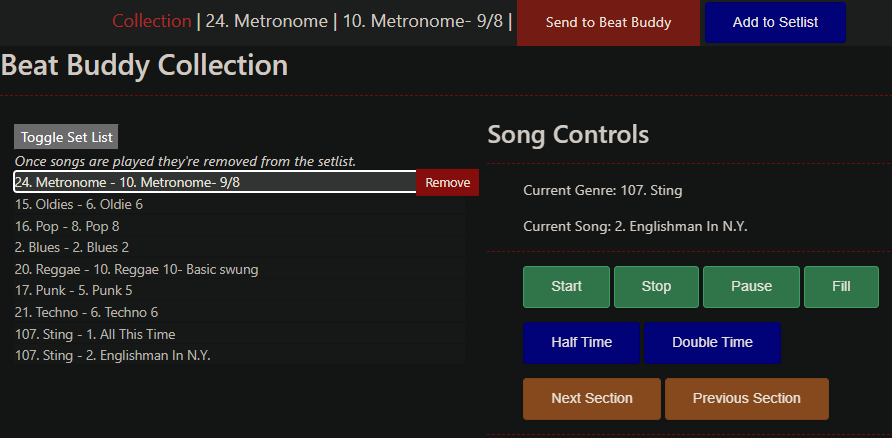Current discussion on this topic is here: BeatBuddy Companion: A No-Touch (pedal) song search/select application
So I purchased the Complete Collection, and my list of songs grew quite large. I’d been looking for ways to pick songs without touching the pedal which I put on the floor (where pedals go).
So, I was browsing around the collection and noticed the data structure was actually not all that complex and I had some ideas about making a data driven webpage using the CC as the source data.
I pair programmed with ChatGPT on this as I’m not an ace web developer, but I’m fairly technical and am code literate.
I used the python library midio to push the songs once selected into the beat buddy.
Img 1. = the page when you enter. It has the numbered list of folders as you’d see if you were browsing via the pedal.
Img 2. = I picked the folder “Prince” and then the songs populate on the right. I pick “Seven” because that song is amazing.
Img 3. = after I pushed the “Send to BeatBuddy” button (the pedal receives the song) and the page resets to Img 1.
I have some ideas on how the next iteration will go. I’d like to write have an image of the pedal on the screen and when I select the next song, it populates onto my pic of the beatbuddy so I don’t have to look at the pedal on the floor to see what was pushed last.
– LMK if you have ideas, or just wanna say, “hey cool”
((The requirements on it at the moment: PC (need to test mac) with audio interface, python, bb + midi cable, LAN (for access from smart phone or other devices)))