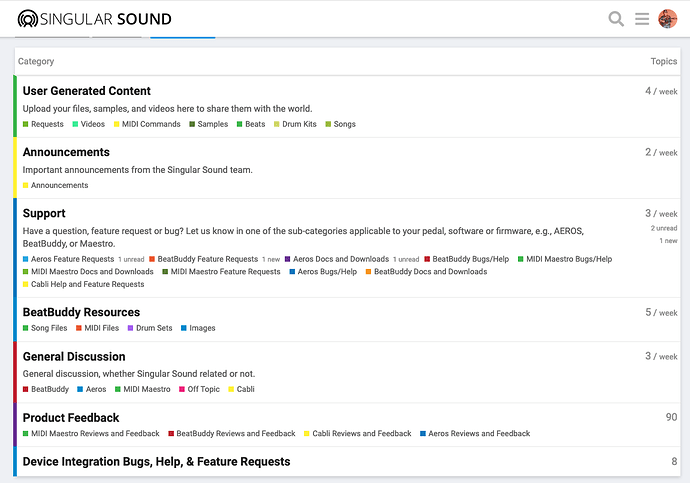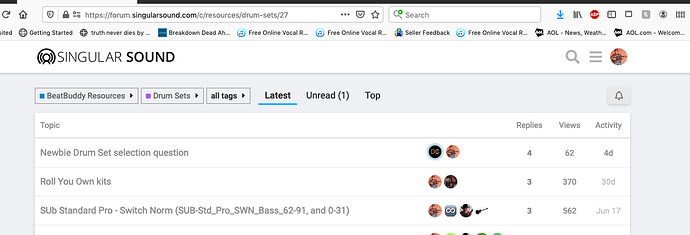Yes, Gabor, I agreed, it’s not easy. I launched the Audacity, imported a Midi file, saw the graph and heard the drum. That was all I did so far.
Gary N.
Hi Phil,
I download and install BandLab. It’s hard. BTW, I don’t see the Latin kit from your email.
Thank you.
Gary N.
These were in the old Forum a something that was made for BB to match EZ drummer. They are not Latin kits, though.
I don’t recall mentioning a Latin kit in a message, other than the stock Latin kit that comes with the BB. There are a couple versions of that, and the newest one is mapped entirely differently from the original one.
I did mention a Brazilian kit that I made. To find that, do this:
- From the main Opening Forum Page, this:
Click Drum Sets. here:
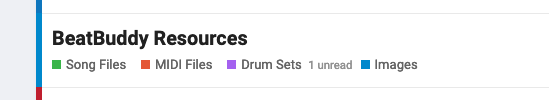
Then click the icon that looks like a magnifying glass in the upper right part of the screen:
Type Brazil in the box that appears. You get this:
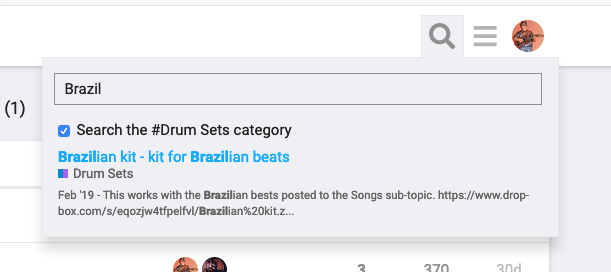
Click on the Blue letters to get taken to the link for the kit.
Hey Phil!
Excellent! Thanks so much. Will check those.
Gabor
Thank you, Phil.
Gary N.
Hey Phil!
The Brasil kit is very useful and beats are nice. So many interesting there.
Thanks again
Gabor
Hey Gary!
Here we are! So at first, with the kind help of Phil, we have a lot of Brasilian extra beats.
Here are the beats:
Brazilian beats.pbf (2.5 MB)
And here is the kit for them:
How to use it in BB?
Follow me:
- Click on Brasilian Beats (blue line), your computer will ask , where to download. Choose a specific folder or desktop.
- You’ll get a zip file, which you have to extract. If you have Windows 10, I think you can extract it, as default. Sorry, but I have Win 7, but I think just click on zip file with left mouse and there will be answer: “etract here” or something. Or click on it twice with the rigth and etracting will started automatically. If you have Win 7, you can use free small software, called 7zip. You can download it, install and done.
In this case, left click- extract here- done. Or, left click-open with- 7zip.
That’s why better, if you download the file to specific folder, which created by yourself, before download. and named Brasilian beats or something.
If you have Mac, I don’t know how to extract, but I’m sure, that Mac has zip extractor by default. Ok, let’s go on - Now you have a file, called Brasilian beats.pbf
- Pull out from the BB pedal your SD card and insert it to card reader on your computer’s card-slot. You can connect your pedal with the comp directly with USB, but I don’t recommend this strongly. BB doesn’t like this really, this is my experience. It’s better to leave main pedal alone.
Open BeatBuddy manager and File- Import- Import folder. Window will come up, find this pbf file-ok. The new folder with your Brasilian beats will appear in left column. It called-Ritmos Brasileiros por Marcello
You can open it and you’ll see the songs. Later you can move the whole folder, where you want, but now you have Brasilian folder with songs. - You have to download the kit. So, click on the Brazilian kit blue line above. The dropbox window will come. There on the right upper side you will see a square with down arrow. This is download button. Click. Download will begin, everything same, as above, with folder, zip etc.
- Hopefully, you get a Brasilian kit zip. Extract it, as written above.
- Now you have a brasilian kit info in PDF and, this is important for us, the Brasilian kit. drm, which is BB drumset file. The downloaded folder included the Mac version too in spec folder, so, if you have Mac, use this.
8.Hopefully, you didn’t close the BBmanager, you need it.
So, File- Import-Import Drumset, window appears, find Brasilian kit drm-ok.
9.In the left column of manager, you can see-Songs-Drumse-Undo/redo
Click on drumset. Scroll down, till you find Brazilian kit with the clean square. Tick it! Done. - Go back to Songs column. Scroll to your Ritmos Brasileiros por Marcello folder, open it and choose first song-Afoxe. At the song section, down-left you see the Default Drum Set square. Click on arrow, in the drop down menu, choose the Brazilian kit.
Do this with any other songs in a row one by one, because this beats work well with this special kit. - File- Save project.
- File- Synchronize project. It’s very important! You will sync it, that way to your SD card.
- Pull out your card and insert to BB pedal. Gently! It’s a small computer, it needs care.
- Hopefully, if you did everything properly, after switching on your pedal, the Brasilian beats and kit are in your pedal, ready to use.
Done.
I hope , everything is clear for you. This will be good practice next steps to knowledge.
I think that’s enough for the first time. Now you have a lot of not usual beats.
If I have more time, I will send you more latin stuff.
Let me know, how things went!
Good luck!
Gabor
p.s. this whole thing is Phil’s merit. Thanks to him.
Wow! thank you so much, Guys. Now I have so much new information and new tools to learn. Now I know the different B/W Drum sets, DrumBeats and Songs. Also I just install the BandLab and i’m looking at it. I also learned a lot about the Beat Buddy, the FootSwitch.
Again, thank you so much.
Gary N.
Also, I strongly recommend to join in the BeatBuddy Drum Pedal Owners group on the Facebook. If you have any question, you allways welcome there and here. Nice community. And you know, we can learn from everything. For example your “rookie” (sorry) questions gave me new things. I get the Brasilian stuff, which I didn’t even know about. This is how it works.



Thank you, Gabor, you send so much detail. It did most of it. at the last step, the “File->Synchronize Project” the “Synchronize Project” is Grey out.
Gary N.
Then you have to use a File>Export Project to SD card. And be patient, as it will take a few minutes.
Thank you, Phil.
Gary Ngo
Hi Gabor/Phil,
Working on the box for a few days, I got almost everything I need to play with my Guitar. Here are the songs I think I can use.
Tango – 1 song
Bolero – 2 songs
Habanera – 1 song (not really the Habanera that fit my music)
Cha Cha – 6 songs
Rumba – 8 songs
Slow – a lot
Boston (3/4) - a lot
I wish I had some more Tango, Bolero anh Habanera (I think I need Cuba Habanera). If you know where I can get those songs, please let me know.
I will enjoy the Beat Buddy for now and worry about the Midi files later.
Thank you so much for your help.
Gary N.
Hi Gary!
I made for you a Cuban Habanera beat. Download this sng file.
Insert SDcard to computer
Open Manager
Choose folder where you want this song
File- Import-Import song
Save project
Synchronize project or File-Export-Export project to SDcard
Done.
This is Cuban Habanera rhythm, which works just with Brasilian kit. This is OP version, which means one press, just start it. No special fills, transitions there, just the beat, maybe some small variations in the whole song, but this is absolutely enough to play along. It starts with 2 bar count in, with shaker. The song containes breaks, 1 bar pauses at some places. This is exact drum arrange for Cuban song, Veinte Anos, which is the typical Cuban Habanera. You will hear. If you want more complex rhythms and more different styles, please contact me on Facebook in private, in Messenger.
Enjoy!
Gabor Pelva
Cuban_Habanera OP.sng (12.3 KB)
Thank you so much, Gabor.
Gary N.
Hi Gabor,
I think I sent you the wrong info about the Cuban habanera Rhythm, because the one you sent me is not what I’m looking for.
Thank you for your help. I have enough songs to enjoy for now.
Gary N.
Hello anh Gary,
I am new with BB, like you I am looking for the beats you have to play Vietnamese songs. Can you please share those songs you have or please show me how to make it? I am happy to pay for that.
Really appreciate your help.
Phong