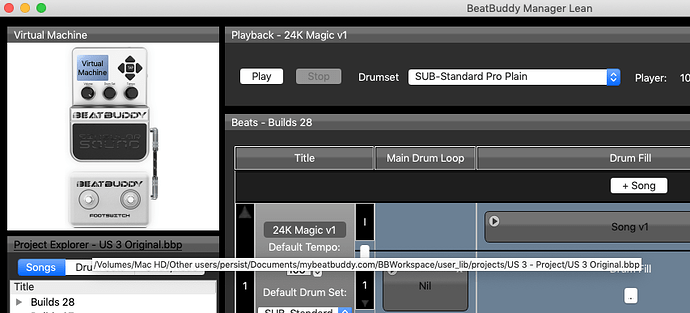I tried adding songs as normal - using synchronize. I fire the beatbuddy up, and all of a sudden I have playlists unaccessible, and only some of the songs uploaded. To add, I have a random playlist from “David’s Beats” that I have no idea where it came from. What gives? How come I can’t change it? Can I completely erase the SD card and start over somehow?
Here’s the things to check:
- that your SD card is not locked
- use your computer SD slot reader and not the USB connection to export or synchronize your projects from the BeatBuddy Manager (BBM) to the SD card
- that you have not inadvertently opened a different project in your BBM
- that you have not used a period in the name of one of your songs or folders
Let us know if and how you resolve it.
How do I know if my SD card is locked. From what I can tell, there’s nothing indicating it is. None of my song names have a period in them. I never changed the songs in Jazz, or Punk Rock, but BB won’t let me access those beats when I put the SD back in the SD.
How do I know if I have multiple projects open in the BB manager? From what I can tell, there can only be one project open at a time. It won’t let me synchronize anymore, says there is no file connected, and that I should export to the file instead. When I go to export, it says another error, that the files aren’t compatible or something.
Sounds like you have more problems than a runned over dog ![]()
Hold the card with the label facing you (so you can read the printing); On the left side of the card there is a slider—it should be forward, toward the top of the SD card (you should also see a small image of a lock—the slider should be away from the lock image).
I never said anything about having multiple projects open in the BBM. But you are correct, you can only have one project open at a time in the BBM and you can only have one project on your SD card. If you’ve set everything up correctly in your bbworkspace folder for the BBM, you may or not have more than one project to choose from. For example, I have 3 projects in my bbworkspace folder and the US 3 project is open in the BBM
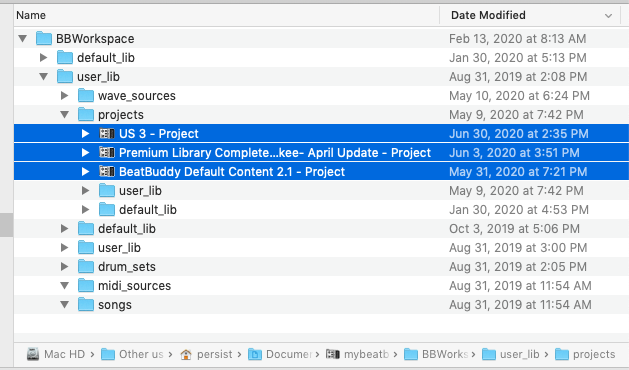
If you aren’t using your BBM to manage and edit the beats and songs in your project, you should be doing so. You can tell which project is open in your BBM by clicking on the Project Explorer and it will take you to the location of your presently open project.
It would be more helpful to provide the exact wording of the error message but it would seem, based on what you have paraphrased, to indicate that you are a) either using a Mac (for which the BBM has a well-known and documented bug of the Synchronize Project being grayed out (not available) or b) it could be that you have a different project open than was initially synchronized to your SD card; you will have to use the BBM File - Export - Project to SD card
If you have not read the the Quickstart Guide or the User Guide, now might be a good time to read them or read them again if you’ve already done so. You can find links to these references embedded in this link: resources
Most of the answers to these questions and many others about the BeatBuddy (BB) and the BBM have already been asked and answered (several times) on this forum. Never hurts to learn to navigate the forum and use the Search function.
This looks like what I’ve wanted to do, but BBM gets glitchy when I try to work with more than one project. As a result, I’ve basically had to use two separate computers: one to do my customized playlists on my original card that came with the BB, and one to do a new playlist on my 2019 Complete collection Card. I would love to order and add the new 2020 Songs, but the process is so buggy that the thought of trying to figure it all out again makes me put it off. I would love copy/paste rather than export/import. The weirdness of the project file seems to trip me up every time I go to use the BBM. What is your secret?!?! ![]()
I’m not sure that I have a secret method other than general annual housekeeping which involves cleaning out my bbworkspace folder. I usually have only one project that I’m constantly editing (US - 3) and the other two are for reference from which I export songs when needed and then import into US - 3. As I don’t use the Drum Set Maker or edit drum sets, editing from just a single project makes my method reasonably simple.
Here are the steps (updated to include the latest default content backup from Singular Sound).
- Backup my bbworkspace folder and save it somewhere safe (meaning not in the same location as my bbworkspace folder) on my computer in case I run into any glitches.
- Export from BBM to my SD card so that I have a current (backup) copy of my project.
- Quit the BeatBuddy Manager (BBM).
- Delete the bbworkspace folder entirely from my computer (I have the zip files for the 2.1 default content and any premium stuff).
- If needed, download and then unzip the BBWorkspace_default_content_backup-v2.1.zip file and rename it to bbworkspace.
- Drag or copy this folder to where the old bbworkspace folder was located.
- Launch the BBM and Open Project; navigate to my SD card and open the project.
- Accept the prompt to save the project from my SD card to my computer and navigate to bbworkspace/user_lib/projects and select Open and accept prompts for future synchronization
- Quit the BBM (you can probably get by without doing this but I do so because I don’t like to muck about in my bbworkspace folder using my computer operating system while the BBM is open).
- Copy BeatBuddy Default Content 2.1 - Project and any premium content folders to bbworkspace/user_lib/projects.
If you decide to try this method, please let me know how it works or what I could do to make it better.
Well, that sounds like a lot more than I’ve ever attempted, so I’m going to use that method the next time I’m in BBM. Thank you so much for sharing and for spelling it out in such an organized and detailed manner!!!