Thank you for sharing your incredible work !!
Awesome , thank you.
MCG
Thanks - seems like the onepress list stops after the letter “C”
This is great, thank you!
Thankyou, so much, very generous and nice song choices too
So very helpful. Thanks
Please post in English so that all forum members can understand. Thank you
A big THANK YOU for this sharing …
Wow! Thank you.
Wow super job. and thank you so much for Sharing

Thanks. Great library!
2 posts were split to a new topic: “… how to locate the folders on my SD card on BB”
Hello,
I am new to the BB world, I just downloaded your files and I wanted to thank you.
Sorry if there is any mistake I use a translator.
Thanks again
OMG! This is marvelous. How can we “give back” for such gracious generosity?
Thank you…
Holy cow, what a contribution. I’m cautious that there might be a virus included, but given how much work went into this, it would almost be worth it, lol.
Thanks for offering this up, kind stranger.
This is a truly amazing collection, and as someone who just purchased a BB and is learning all the intricacies and capabilities of this little device, this is such a great thing to see - thank you so much.
Quick question @aashideacon - I’m noticing that the “nobass” folder in the Dropbox link is empty, and that the “onepress” folder stops after the “C’s”. Is this intentional, or did some things get deleted?
Thanks again!
Thank you, so much for all of these awesome songs. You, definitely rock!!
I’m trying to open files in beat buddy once I extract files to a folder. It extracts as a .BBS file instead of .SNG and wont open. I’m new at this. any help please
Which files did you download? There should be songs (.sng) in it.
Did you download the content directly to your cell phone (or cloud storage) and not your computer? Sometimes cell phones process BeatBuddy (BB) files differently than what your computer would do. This is a screen shot of the partial contents of what you should see when opening one of aashideacon’s song folders (when downloaded to your computer).
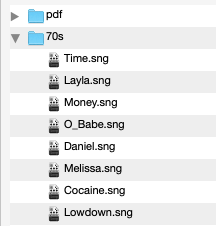
General Guidelines for Importing the Content to the BeatBuddy Manager (BBM)
- Download the content to your desktop.
- Unzip the file.
- Use the BeatBuddy Manager (BBM) File - Import - File - Song (navigate to any of the folders and select the song you want to import).
- Make sure you have the drum set that the song calls for (which you should be able to find in the folder named drum).
- Use the BBM File - Import - Drum set.
- Click on the BBM Drum Sets tab and scroll to the bottom of the list of drum sets and check the box for the kit(s) you just imported.
When all else fails, read the user guide. ![]()