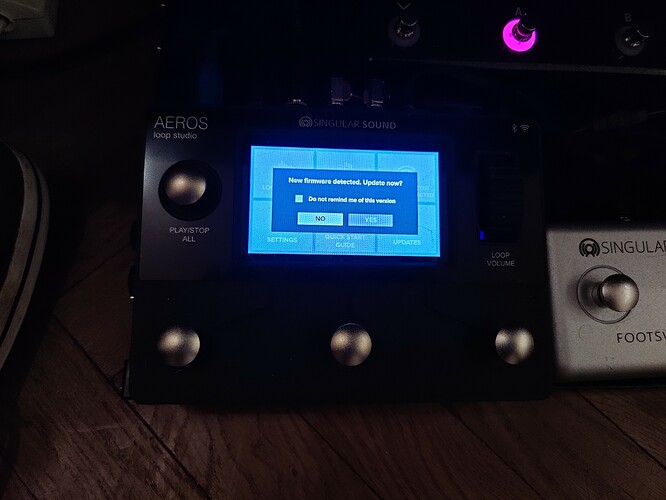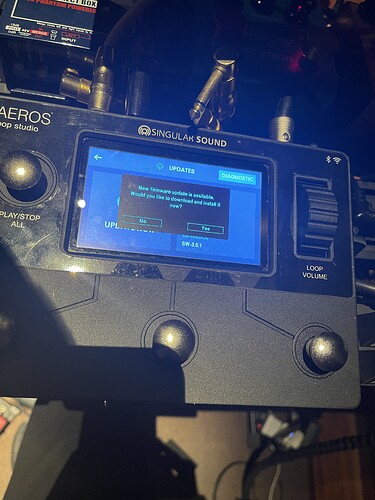is there some update issue ? I have an starting Aeros screen frozen from about 10 minutes already
OK. Definitely some issue. Unable to update. Frozen starting screen
Hello, could you please take a photo or video of what you mean? Did you try once more?
seems like it doesn’t like this one. Previous firmware updates runned flawlessly
If this was via a Wi-Fi update, try the update via f/w to SD card method.
I PM’ed you, please double check that the SD card is formatted correctly (FAT32) and is not more than 32GB, not sure if you have used this card with the Aeros before.
The WiFi issue could be due to wifi connectivity, we have had multiple successful downloads at the office, leading me to believe this could be a problem on your WiFi’s end.
Let us know or just PM me back!
Thanks for reporting
I love midi maestro now:). The ability to tweak it in Custom mode is astonishing :).
edit: I just discovered Aeros already can enable metronome just for recording first track of each part:) That’s all I need. Thanks
你好,我是一名中国用户,我的机器目前3.5.1,根本无法利用wifi进行更新,然而也无法利用固件下载,找不到连接,很是苦恼!
MOD EDIT: Hello, I am a Chinese user, my machine is currently 3.5.1, I can't use wifi to update at all, but I can't use the firmware to download, I can't find the connection, I'm very distressed!
Have you tried to download the file manually (click on the blue link that says Download this file)? If not please try and let us know if you are able to access the file.
If that link does not work, copy and paste this web address into your browser: https://onedrive.live.com/?authkey=!AA_i2cQV1BZ9Y80&cid=BE4CD6F467601A5A&id=BE4CD6F467601A5A!130306&parId=BE4CD6F467601A5A!114681&action=locate
This happens to me too, I try again and it works. The new beta driver has a Chinese menu and that may help. You may have to update with your SD card.
Hello we are looking into this, thank you for reporting
Does this happen every time you try to download WiFi?
Can I ask what Area of the world you are in? We are wondering about possible blocking in some regions from reaching our server. Let me know thanks!
No it happens the first (sometimes second as well) time and then after a couple attempts it finally updates. I’m in Brisbane so no country internet blocks here. If the op is in China I don’t know… I use the Tor browser when I travel this part of the world, outside of Oz/NZ for that very reason.
Just to make sure I understand how to do this… if I want to update via WiFi, all I should need to do is
- Turn the unit on (no need to worry about an SD card)
- Connect to wifi
- The unit should prompt me to update, but if it doesn’t I can go into the menus to start it manually.
- Keep the unit turned on
- Wait 10-20 minutes
- Restart if needed
- Either read the release notes or ignore the prompt.
- It’s done. Play or turn it back off.
After utterly failing the last time I tried this, I wanted to double check that I understand the process. Seems like it’s incredibly simple and straight-forward, but I’d rather not have Brick #2.
Hey there,
These are the steps as shown in the manual:
If a firmware update is available via WiFi, the Update Now button will light up and be clickable. Once the update has downloaded, the Looper will do a “checksum” or a doublecheck that the file it downloaded matches the one it grabbed from the internet. The checksum is finished once you see a green, clickable box that says “Reboot”. Either press the button or power cycle your looper to start the update.
If there is an issue, the Looper will ask you to retry the download.
Reminder that there are two wait periods when using WiFi, the download and then the actual update itself.
If you are following these steps and you are still having trouble, please reach out to support@singularsound.com for more help!
Thanks for the question
Yes, this was supposed to happen. Hard to be happy with the development pace.
Hey there,
I cannot give an exact date but the next beta iteration of 4.2.x is in the final stages of testing.
This beta will not be an “early” version, the 4.2.x iterations have now been thoroughly tested for several hours and under many different circumstances. This new release should be ready shortly as long as no major surprises are found as we work on the last few issues.
You are free to wait 1 week for that beta to be made official (if no one finds any bugs) or try it out yourself!
I will also let you know we are working on versions 4.3.x and 4.4.x already, though it feels slow right now, many new features will be available in a very short time.
Thanks for the feedback!
@BrennanSingularSound if there is a latest beta 4.2 that can be loaded how do I find the link to that? Also, can I give feedback to it and where?
Aeros Firmware 4.2.x - Aeros Loop Studio / Docs and Downloads - Singular Sound Forum
But you will better to wait the official version