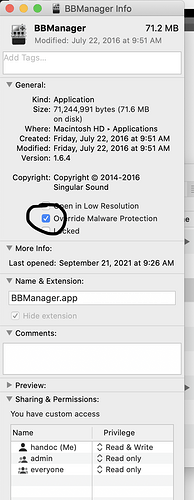Hi, Aaron.
Not sure why it doesn’t work for you. I’m running Catalina 10.15.7. To get to the screen to change permissions you need to right click then select “get info” which should open up the screenshot I’ve attached and circled the box to check.
Mike