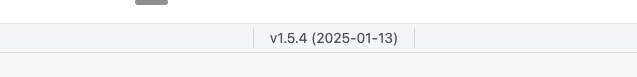I must be doing something wrong!
I’ve been playing seriously for a year now. The BeatBuddy has made it really great, not sure if I would have made a year and counting if not for BB. My songbook that I practice is 60+ songs now.
I don’t have a lot of musical knowledge, never mind drums.
My usual method for adding a song to BeatBuddy:
- I have a folder/playlist “Jimmy 01” with all my songs.
- When I want to add a song, I find something close/passable in my existing folder, duplicate it, rename it, drag it to it’s alphabetical spot, customize it, mainly tempo. Maybe replace a few fills that don’t sound right. I sometimes shop around in Blues, Rock, and Ballads, duplicate, drag to Jimmy 01.
I came across my first Reggae song for my songbook, so I headed to the Reggae folder. Reggae 1 sounded fine, I did the duplicate etc stuff, dragged it to Jimmy 01. Fiddled with it in BBMO, saved to card.
When I brought it to the BB, the trouble soon began.
A lot of elements were simply silent. Intro, Part1 Fill2, Part2, Fill 2 and 3, Outro. Missing in Action.
Then I tried exporting Reggae 01, then importing, renaming etc.
Import, same issues. Arrgh.
The original Reggae 01 plays just fine, all elements.
Where am I going astray?