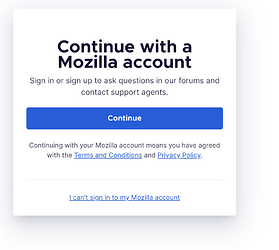The BBM Legacy version and the BBL will remain on the forum for anyone to use with the known caveat that they will not be supported further, meaning no updates or fixes. The BBMO is the new and only editor that will be supported for use with the BeatBuddy moving forward.
This is an ARC thing, unfortunately. ARC uses command + Z to do something else, you will need to use the toolbar to undo and redo with your mouse for now. Soon we will add support for cntrl/command + y to work the same as cntrl/command + z to allow arc uses the same level of usage.
I will update the original post to include the currently available hotkeys
While you technically could, the editor in Reaper is probably much more useful for large tasks and you can easily refine it in the BBMO, that being said the editor is very usable and flexible as is and you can make things form scratch in the BBMO. Read more about how to use the editor in the user manual linked in the original post at the top of this thread.
Check out the BeatBuddy Plug in, while it is only in beta, it is free for now and can be used in your DAW to demystify the editing of your MIDI files. This way you can have the benefit of the BBMO emulator inside your DAW.
Read more here!
Unfortunately, this is not something that we can do, you have to start bugging Firefox support and telling them your own version of the following request:
Please create a new version of the browser app that supports the ability to use FileSystemAPI on directories , this is essential for working with a BeatBuddy project and SD cards that are saved on my computer using the online editor.
You will need to create an account to do this
Same goes for Safari, feel free to go to Apple Support and bug them using the same prompt as your basis for the request.
Let me ask on that
Please recheck the top post! It has been added
Hi there,
This is not reproducible on our end, please send support@singularsound.com detailed steps to reproduce this as well as any video you can take of it happening
Please include OS and browser information
Thank you
Please write to support@singularsound.com with your issue at your earliest convenience if you haven’t done so already and they will help you out, thanks!
Sync To SD Card in BBMO can function just like a Save As, there is no real difference, just sync it to a place that is not your SD, then reopen the project in the BBMO (go back to the start screen) from where you just saved it.
This is a workaround but doable and not that hard to do, we may make save as more user friendly i the future, feel free to make a detailed feature request in the BBMO subcategory
Feel free to make a detailed feature request in the BBMO subcategory
Thanks for all the feedback and questions everybody!