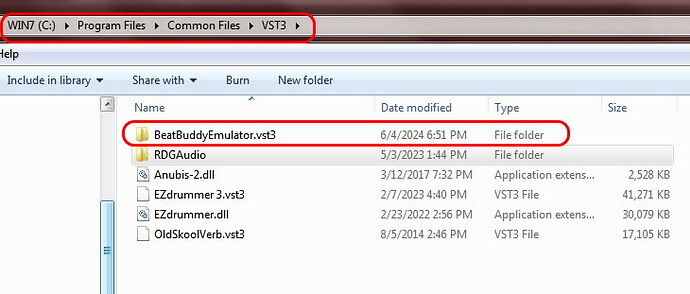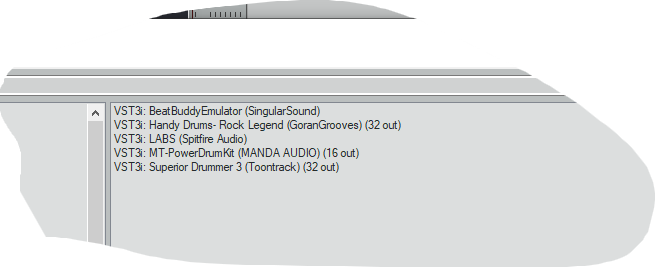Hello BeatBuddies!
We are excited to give you guys an early look at the very first BeatBuddy plug-in! This plug-in is an emulator of the BeatBuddy’s playback of MIDI files, and can use any BeatBuddy DRM drumset file. This enables you to load any BeatBuddy DRM file on the BeatBuddy plug-in and hear it played back in your DAW just like it would sound as if you had your BeatBuddy right inside your computer.
BETA 0.0.9 just released!
(Edit 9/11/24)
Please use the correct version for your OS and type of computer
- Windows (10 + 11)
- Mac Intel Catalina (10.15.7)
- Mac Intel Sonoma (14.x)
- Mac M1 Sonoma (14.x; ARM, M2 and M3)
If you do not already have a BeatBuddy project, the default library is fully free to download. It can also be found in the support page of our website in the BeatBuddy’s downloads section. The default drum sets folder included in this project file is what you will want to use to load drum sets on your BeatBuddy plugin.
Download the Quickstart here (updated 9/26/24):
BeatBuddy_Plugin_BETA_0.0.9_Quickstart_V2.pdf (5.4 MB)
BeatBuddy_Plugin_BETA_0.0.9_Quickstart_V2_PRINTERFRIENDLY.pdf (5.4 MB)
This is a way to easily produce using the BeatBuddy brain without the added noise of using cables, no need of adding any gain to reach pro level, plus instant conversion to all supported sample rates and bit rates. Not to mention easy conversion to an audio file in your DAW.
Using the BeatBuddy plug-in alongside a MIDI editor, you can hear back your edits while you’re working on your midi files in a much more powerful ecosystem.
No more guessing about what your DRM is going to sound like or having to export and re-import after plugging your SD back into the BeatBuddy. Now you can do it all on your computer seamlessly by going back and forth on the plug-in and to the drum editor.
The DRM loader will be fully free and open to the public for the beta’s duration. Once beta is over, we will lock the 0.0.x versions of the plug-in to only allow usage of the standard drum set. The official version of the plug-in will also be fully free to download and use the default drum set, but will not feature access to the DRM loader. You will have to purchase access to the DRM loader by buying the BeatBuddy plug-in from our website.
The BeatBuddy plug-in features a full-on mixer that shows all of the names of the instruments, the associated MIDI note, and gives you the ability to mute, solo, and/or adjust the levels to your liking. The entire drum set can also be muted, and the master level can be adjusted.
To easily produce and mix the individual instruments in your DAW, duplicate the plug-in and solo each version with one instrument. Then commit those tracks to turn them into .wav files, and voilà! You can mix the sounds, adjust them and even load them back into the BeatBuddy DRM using the BBMO editor. You can even load that DRM back in the BeatBuddy plug-in again. An endless cycle of creativity.
This is a beta version that is known to have some bugs. We have some bugs being worked on now, but we think that it’s ready to have some feedback from users before we finalize and release it officially. Please do not use the plug-in on sessions that have sensitive material that you do not want to lose, we recommend duplicating, or using a save as feature before you implement the plug-in onto existing content, or start an entirely new song or session to avoid any sort of corruption.
So far we have not seen any corruption of session files, but we do not have all DAWs on all OS versions, so we cannot say for certain that there is not something we missed. However, we are very certain that it’s working 99% of the time.
How to use the Plug-in
- Send MIDI notes into the Plug-in by adding the plug-in to a MIDI or Virtual Instrument Track. This is a virtual instrument plug-in, please refer to your DAW’s manual on how to load Virtual Instruments onto a track.
- Set independent levels for each instrument
- Mute and/or solo each instrument
- Solo several instruments
- Collapse or expand the Mixer
- For now, the plug-in will only work if you are online, offline usage will be limited to the standard drumset, the DRM loader will stop working.
- Click Select Drum Set Directory to choose the folder where you will have all your Drum Sets
- Do not select files directly, always choose the folder that holds DRM files
- You can use the DRUMSETS folder inside any BeatBuddy project
- Use the BBMO to export drum sets of your choosing into a folder to load from or Export all Drum Sets and Folders (use the gear icon menu in the Project Toolbar)
Please use the correct version for your OS and type of computer
- Windows (10 + 11)
- Mac Intel Catalina (10.15.7)
- Mac Intel Sonoma (14.x)
- Mac M1 Sonoma (14.x; ARM, M2 and M3)
New Content!
Use the BeatBuddy Plug-in with the brand new Beat Boutique drum set content! Get 30% off if you buy the Bundle!
Found a bug? Report it to BeatBuddy Software > BeatBuddy Plugin Help & Questions
Have a Request? Post it to BeatBuddy Software > BBMO and Plug-in Requests
If you encounter a bug please follow the format suggested in the Tagging of the Forum thread:
0.0.9 Changelog
- Added AAX and AU Support
- Added logo and branding to plugin design
- Added display for peak volumes and fader levels
- Allowed for vertical resizing and scrolling for smaller monitors and resolutions
- Added default configuration for Ableton Live 12
Bug Fixes:
- Fixed bug where instrument list could not handle all 128 MIDI notes
- Fixed crash when multiple plugin instances were open at the same time
- Fixed issue where drumset changes would affect other plugin instances
- Fixed Windows (PC) issue where files and folders would not display when browsing for drumsets
KNOWN BUG:
- The Plugin AU version crashes on Catalina if using Ableton 11, just use the VST3 instead
Example Bug Report
- Description: What actually happened?
- Version Number: x.x.x
- include all version numbers that may be relevant e.g. Ableton version number, HX Stomp firmware number, computer OS, etc
- For example, please tell us:
- The type of computer, like Mac or Windows. If Mac, please specify if it is intel based or ARM (M1, M2, M3, etc)
- The specific OS version you are using, like Catalina 10.15.7
- The DAW you are using, and the version of the DAW
- Steps To Reproduce (Please number the steps for clarity):
- Expected vs actual Behavior (What did you expect to have happened and what are you seeing instead?):
- Visual proof : Photo, video, audio
Relevant Logs
- PC location
- Find the VST3 file (“BeatBuddyEmulator.vst3”) in " C:\Program Files\Common Files\VST3" folder
- Find the BeatBuddy-Drumset library (“BeatBuddy-Drumset-x86-v0-0-5.dll”) in " C:\Program Files\Common Files\VST3"
- Logs: C:\Users\XXXXXXX\AppData\Roaming\Singular Sound
- Mac location
- Find the VST3 file (“BeatBuddyEmulator.vst3”) in “/Library/Audio/Plug-Ins/VST3” folder
- Find the BeatBuddy-Drumset library (“BeatBuddy-Drumset-x86-v0-0-5.dylib”) in “/Library/Audio/Plug-Ins/VST3”
- Logs: Macintosh HD> Users > "User " > Library > Singular Sound > BeatBuddyLogs_xxxxx.txt