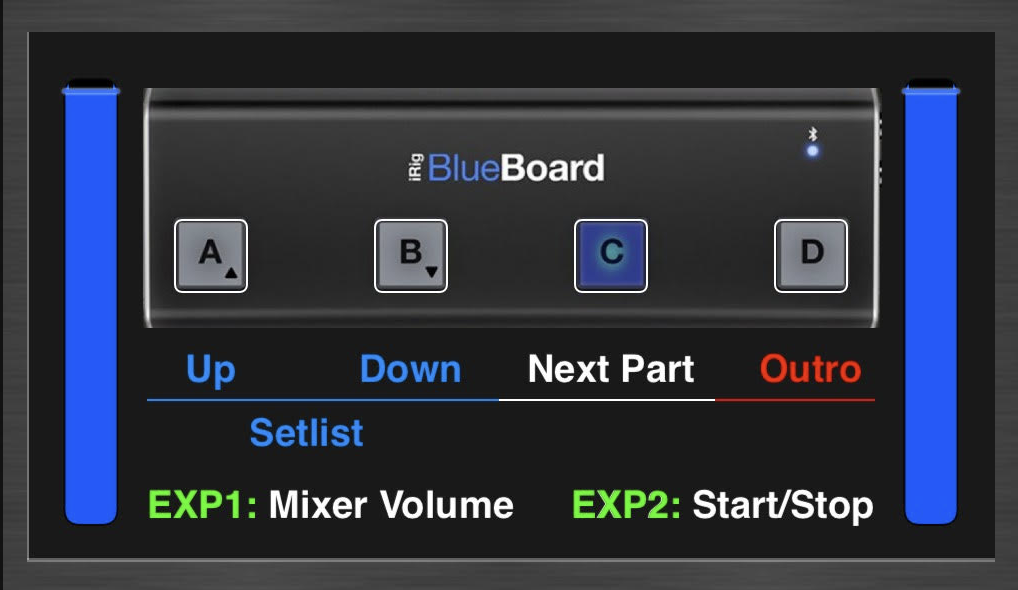Fair enough. How do I get that? What gear and software do I need? There is some conflicting/confusing information in this thread.
You will need:
MIDI Designer Pro
CCK and USB MIDI Interface with MIDI din connectors OR if using Bluetooth - Yamaha MDT-B01; WIDI-Master; et al - which need no physical connection to the ipad
MIDI Breakout Cable (Singular Sound Proprietary cable) for the BeatBuddy
This MDP Template and of course an iPad - preferably one with BLE Bluetooth (iPad Air 2 and up IIRC)!
This is my SS midi cable and Yamaha MD-BT01
Quote from JoeInOttawa: Fair enough. How do I get that? What gear and software do I need? There is some conflicting/confusing information in this thread.
All the info was posted on the first post. What conflicting/confusing information are you referring to? So maybe we can amend it in some way.
Quote from pax-eterna:
You will need:
MIDI Designer Pro
CCK and USB MIDI Interface with MIDI din connectors OR if using Bluetooth - Yamaha MDT-B01; WIDI-Master; et al - which need no physical connection to the ipad
MIDI Breakout Cable (Singular Sound Proprietary cable) for the BeatBuddy
This MDP Template and of course an iPad - preferably one with BLE Bluetooth (iPad Air 2 and up IIRC)!
This is my SS midi cable and Yamaha MD-BT01
Yeah, the Yamaha MD-BT01 is my prefered choice too. Not tried the WIDI Master yet, and unfortunately the Quicco Sound mi.1 seems to be discontinued.
BTW, this MIDI layout was made using a iPad Air (first gen). It also does have Bluetooth LE.
So, even with a 7 years old device you can use this! And nowadays they are so cheap second hand, that it is a good investment even if you want to use it just as a controller.
So… here’s a question… I use BandHelper (like onSong)… so if I have your stuff on my iPad, I have to ditch BandHelper? If I split screen (tech) can they run concurrently? If I select a song in BandHelper, which sends folder/song info to BB, is that then reflected in your screens ?
Phil
MD does split screen, but I would say my ancient 1st gen iPad Air doesn’t. Some user’s reports confirms that you can run this and another App in parallel.
Some Apps like OnSong seems to be capable to send Virtual MIDI straight to a second app. Although you could still use any MIDI routing app, if it wasn’t the case for BandHelper.
I can understand that users want to integrate this controller with whatever they were using before, and that is why from now on I will spend more time testing those things for myself. Also, using my controller as a daisy-chained device opens up other interesting possibilities, like selecting User Setlist presets from another application, instead of (or in addition to) using the typical bank and program changes. This will require me to compose a table with the additional CCs to be added to the existing MIDI implementation. All good, all this could be covered in depth in update 1.4, just because the next 1.3 is practically closed already. And it’s coming with quite interesting additions. Stay tuned!
I purchased your program. How do I get the updates?
From now on, customers will receive the updated files directly in their email.
Forever and ever, as long as there are updates.
It should already be in your inbox. 
V1.3 Update - Released on October 01 2020
What’s new?
- Embedded support for the iRig BlueBoard
- Global MIDI Channel Selector
- Reworked Credits panel
- Small MIDI implementation to replicate the BlueBoard behaviour using different devices (Airturn, Airstep, etc)
Notes about this update
-
I have tried to include the improvements that the users asked for, starting with the global MIDI channel selector. On this, we must remember that there is still a bug in the current 3.8.0 firmware that makes our BeatBuddy send the CC102 (what I call “current part”) over channel 1 only. This will be solved as soon as the guys from Singular Sound fix this bug in the firmware. In the meantime, you can use any other MIDI channel if you need, but right now receiving the Current Part number only works on channel 1 with the 3.8.0 firmware.
-
Support for the BlueBoard is due to the fact that this pedalboard has two Bluetooth LE modes with fixed MIDI parameters, so the user only has to select one of them to perform whatever action the programmer has arranged. This makes the BlueBoard the easiest controller to integrate for me, because the user doesn’t have to configure anything, just select mode 2 (pressing C) in this case. In case you’re wondering, I haven’t used mode 1 (B) because it sends notes so it’s mostly useless for us.
-
Regarding the actions assigned to the BlueBoard, I have chosen the following:
User Setlist Up and Down: These two actions allow you to select any setlist preset you have stored, so I considered it a mandatory inclusion.
Single-tap nextPart / Outro actions: Some users find it somewhat difficult to execute the actions of holding down or double tap while we are performing, so I have made them work here as single-tap. -
The BlueBoard also has a couple of inputs for expression pedals, to which I have assigned the mixer volume control, and the Start/Stop function. You may think that controlling playback with an expression pedal is a bit weird, but it might work for you. Of course you can also connect a latched (toggle) pedal on the EXP2 input and use it as a standard footswitch.
-
I have been using the following devices in my tests:
M-Audio EX-P Expression Pedal : Very cheap, lightweight, and works great.
Boss FS-5L (L for “Latched”): Quite expensive for what it does, but works perfectly and is really sturdy. The LED will turn on when you press Play and it will turn off when Stop. -
I’ve also tried using a momentary pedal, the Korg PS-1 (although the Boss FS-5L also works as momentary if it doesn’t have batteries):
Using this type of pedal, the action will be executed while we keep the switch pressed, so if you connect it to the EXP1 it will act as a “Mute” for as long as you press it, and as a “Play” if connected to the EXP2 for as long as you press it. -
Lastly, I have included a small reference to the parameters that the BlueBoard uses here so that they can be replicated with another device. I have personally tested the Airturn BT200 S6 and it works great. Obviously you could also use the S4 or S2 models from the same BT200 series.
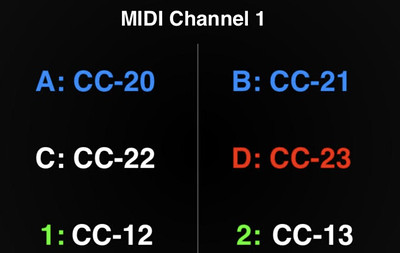
I would gladly accept, especially if Singular Sound sent me a MIDI Maestro but also an Aeros Looper! 
The MM can’t be programmed through MIDI Designer Pro 
Behind the suggestion, I know @JoeInOttawa is thinking about the usability of the current MIDI Maestro App. We are working on overhauling it drastically, so that everything that can be done becomes easier to do, and some things that can’t be done become not just possible, but straightforward.
I am excited for the things that are coming 
But BB can be controlled by it ![]()
Who controls the one who controls? Some controllers have their own MIDI implementation, precisely to be controlled. The Morning Star MC8 is a good proof of this. I was about to buy the first unit that was for sale in my country, but I find it more fun to create controllers than to control them, I guess. Who controls whom?
I am excited that you’re still excited about MM, but I find it hard to keep my excitement after 2 years. I feel like I haven’t received all the parts of the product… yes it has an iOS app, but besides updating the MM it does nothing else.
This guy has developed an iOS app to control BB in less time than Singular Sound. By the time your app will be complete the product might become obsolete…
Maybe you should hire him.
What are you trying to do that you can’t do?
Aye, but with your hands; it has its uses, but it’s not something I will use anytime soon. I won’t stop strumming or fretting to use the BB – or anything else, for that matter. Hands playing, feet driving – just like it was meant to be.
But using a iRig Blueboard you can use your feet with it  It now has native blueboard support
It now has native blueboard support 
Please don’t misunderstand I am NOT advocating for it (the MDP app) just saying is all. The Blueboard has it’s own issues and IK Mulitmedia are in no hurry to address them 
If I can set up the MM the way I want (will need some sort of factory template to see how it owrks as there is no manual  ) then it is a much MUCH better option to control along with the PC Editing app for the BB
) then it is a much MUCH better option to control along with the PC Editing app for the BB
With MDP pedal boards, you can use any midi foot controller to control any midi device. I use a Nektar Pacer foot control to send midi messages through MDP to all of my midi devices and Logic Pro on my Mac, without having to change any settings on the Pacer.
Yeah, you can use any controller to control any layout, but the beauty comes when you control both.
Here are some examples:
iCon G-Board for HX STOMP (IPAD)
In this layout, MDP is controlling the HX Stomp but also the i-Con G-Board on-board LEDs. So the radio-buttons behaviour is replicated bidirectionally.
The lower row of footwitches sends Program Changes, selectable through the app and storable in 8 banks.
It also includes a special footswitch capable to send five different CC messages, selectable through the app.
ROLAND FC-300 SYSEX MODE FOR HX STOMP V1.0 (IPAD)
This is my most ambitious project until date. Includes more than 1000 lines of Stream Byter code, most of them Roland SYSEX to control every single element of the FC-300. This means onboard LEDs but also text/numbers on both onboard screens.
Of course this layout was an absolute failure from the sales point of view. Nobody wants to buy a $400 controller to use with another $500 device. But I have to admit that doing this helped me to learn almost everything I know about SYSEX, so it was not wasted time at all, but an apprenticeship.