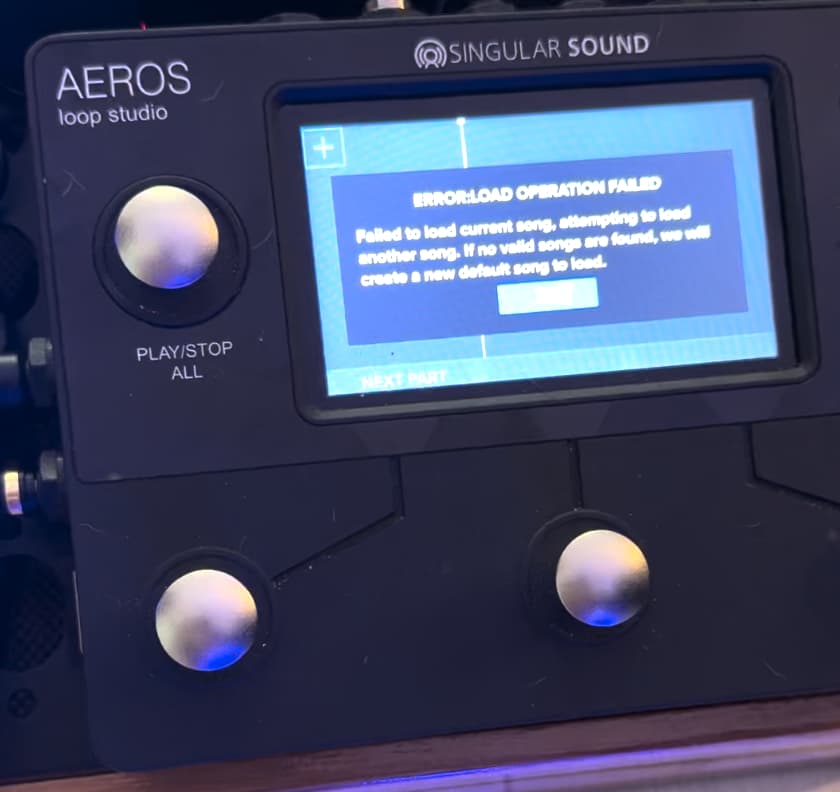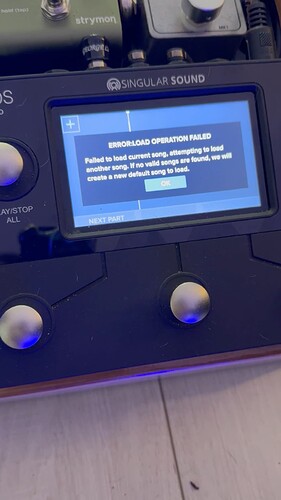HELP!!!
I was loading some backing tracks into my Aeros and all if a sudden in gave me this error and I can not get it to stop this loop and have turned it off and on 4 times and can not get it to get out of this error loop. I have to have the for my show tomorrow so please tell me how I can get it resolved ? I m using 5.2
this video , but I can not figure out how to add it , as there is not that option…it is in a never ending loop that shutting it down and restarting it , does nothing to fix it…
Hey there,
There is a known bug with importing that we have fixed internally, and this is likely the same bug
Have you tried creating a new song instead of going directly to the song when starting it?
Just a note for the future, we never suggest trying something for the first time before a show, especially on a beta version.
Let me know, thanks
Help!!! was just moving a backing track to a different folder and now I am stuck in a loop of this message and I can not get out of it …have powered it off 10 times. unplugged it…etc.etc…
have a big show tomorrow and need assistance please !! using 5.2
thx!
How do I go back to previous software etc…I have to have this working by tomorrow !!!
@Rhannon1 please answer the question, thanks
I was simply trying to create about 9 new songs with backing tracks and it happens when I choose the backing track…I downgraded to the last version, and so at least I am not bricked , but definitely there is a bug with just trying to select the the backing track that you want from the sd card folder…I was really hoping to be able to use the backing tracks with the songs…what is the correct way to do it??
I am not following you on " have I tried creating a new song" that is what I did…Create new song, name it etc…when I select the add backing track, it gives me the list from the SD Card and U select it, and it worked for the first one, but then after that doing that same process sent me into the perpetual error message and ended up having to downgrade firmware to get it back the main screen…then I re installed 5.2 because I need some of the other features …and so now I just built the list on a folder and am awaiting for you to tell me the right way to attached the backing tracks…thx
This was to see if you could leave the state by not going directly to the broken song and instead making a new one after boot up
I’m glad downgrading fixed it but you will not be able to use 5.2.0 to do this task, it has a bug with importing and you will need to do wait for 5.2.1 to get backing tracks working correctly
We should have 5.2.1 out on beta very soon, stay tuned on that, thank you for reporting
@DanielSingularSound will handle any further discussion from here please let us know once you try it again in 5.2.1 if the issue is gone
Ok. thx will do.